Google为Andriod的较大的数据处理提供了SQLite,他在数据存储、管理、维护等各方面都相当出色,功能也非常的强大。SQLite具备下列特点:
1.轻量级
使用 SQLite 只需要带一个动态库,就可以享受它的全部功能,而且那个动态库的尺寸想当小。
2.独立性
SQLite 数据库的核心引擎不需要依赖第三方软件,也不需要所谓的“安装”。
3.隔离性
SQLite 数据库中所有的信息(比如表、视图、触发器等)都包含在一个文件夹内,方便管理和维护。
4.跨平台
SQLite 目前支持大部分操作系统,不至电脑操作系统更在众多的手机系统也是能够运行,比如:Android。
5.多语言接口
SQLite 数据库支持多语言编程接口。
6.安全性
SQLite 数据库通过数据库级上的独占性和共享锁来实现独立事务处理。这意味着多个进程可以在同一时间从同一数据库读取数据,但只能有一个可以写入数据。
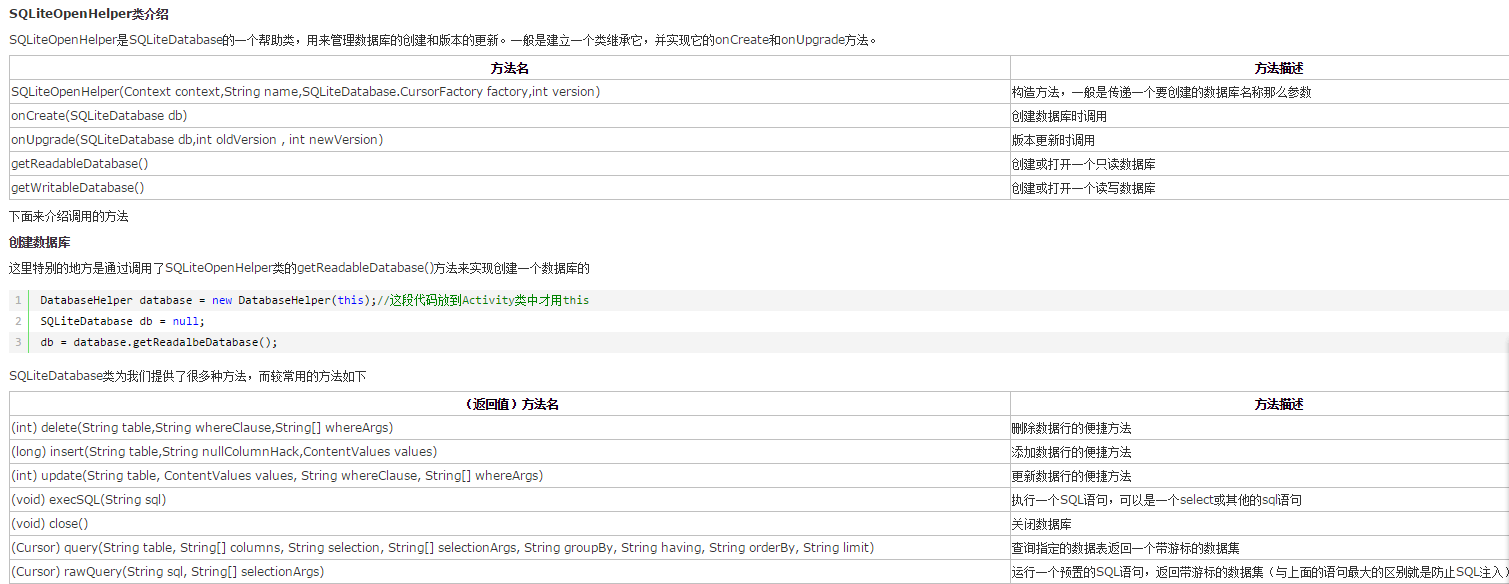
接下来我们用代码实现下:
XML文件:
1 <?xml version="1.0" encoding="utf-8"?> 2 <LinearLayout xmlns:android="http://schemas.android.com/apk/res/android" 3 android:layout_width="match_parent" 4 android:layout_height="match_parent" 5 android:orientation="vertical" > 6 7 <Button 8 android:id="@+id/create_database" 9 android:layout_width="match_parent" 10 android:layout_height="wrap_content" 11 android:text="创建数据库" /> 12 13 <Button 14 android:id="@+id/update_database" 15 android:layout_width="match_parent" 16 android:layout_height="wrap_content" 17 android:text="更改数据库" /> 18 19 <Button 20 android:id="@+id/insert" 21 android:layout_width="match_parent" 22 android:layout_height="wrap_content" 23 android:text="插入数据" /> 24 25 <Button 26 android:id="@+id/query" 27 android:layout_width="match_parent" 28 android:layout_height="wrap_content" 29 android:text="查询数据" /> 30 31 <Button 32 android:id="@+id/update" 33 android:layout_width="match_parent" 34 android:layout_height="wrap_content" 35 android:text="修改数据" /> 36 37 <Button 38 android:id="@+id/delete" 39 android:layout_width="match_parent" 40 android:layout_height="wrap_content" 41 android:text="删除数据" /> 42 43 </LinearLayout>
如图:

再修改主代码,增加数据库辅助操作类:
1 package com.example.sqlitedemo; 2 3 import android.content.Context; 4 import android.database.sqlite.SQLiteDatabase; 5 import android.database.sqlite.SQLiteOpenHelper; 6 import android.database.sqlite.SQLiteDatabase.CursorFactory; 7 import android.util.Log; 8 9 public class CustomSqlite extends SQLiteOpenHelper { 10 11 private static final String TAG = "TestSQLite"; 12 private static final int VERSION = 1; 13 14 // 必须要有构造函数 15 public CustomSqlite(Context context, String name, CursorFactory factory, 16 int version) { 17 super(context, name, factory, version); 18 } 19 20 // 当第一次创建数据库的时候,调用该方法 21 public void onCreate(SQLiteDatabase db) { 22 String sql = "create table user(id int, name varchar(20))"; 23 // 输出创建数据库的日志信息 24 Log.i(TAG, "create Database------------->"); 25 // execSQL函数用于执行SQL语句 26 db.execSQL(sql); 27 } 28 29 // 当更新数据库的时候执行该方法 30 public void onUpgrade(SQLiteDatabase db, int oldVersion, int newVersion) { 31 // 输出更新数据库的日志信息 32 Log.i(TAG, "update Database------------->"); 33 } 34 35 }
1 package com.example.sqlitedemo; 2 3 import android.app.Activity; 4 import android.content.ContentValues; 5 import android.database.Cursor; 6 import android.database.sqlite.SQLiteDatabase; 7 import android.os.Bundle; 8 import android.view.View; 9 import android.view.View.OnClickListener; 10 import android.widget.Button; 11 12 public class MainActivity extends Activity { 13 14 private Button btn_createdb = null; 15 private Button btn_updatedb = null; 16 private Button btn_insert = null; 17 private Button btn_query = null; 18 private Button btn_update = null; 19 private Button btn_delete = null; 20 21 @Override 22 protected void onCreate(Bundle savedInstanceState) { 23 super.onCreate(savedInstanceState); 24 setContentView(R.layout.activity_main); 25 26 btn_createdb = (Button) findViewById(R.id.create_database); 27 btn_updatedb = (Button) findViewById(R.id.update_database); 28 btn_insert = (Button) findViewById(R.id.insert); 29 btn_query = (Button) findViewById(R.id.query); 30 btn_update = (Button) findViewById(R.id.update); 31 btn_delete = (Button) findViewById(R.id.delete); 32 33 btn_createdb.setOnClickListener(new MyClickListener()); 34 btn_updatedb.setOnClickListener(new MyClickListener()); 35 btn_insert.setOnClickListener(new MyClickListener()); 36 btn_query.setOnClickListener(new MyClickListener()); 37 btn_update.setOnClickListener(new MyClickListener()); 38 btn_delete.setOnClickListener(new MyClickListener()); 39 40 } 41 42 class MyClickListener implements OnClickListener { 43 44 @Override 45 public void onClick(View v) { 46 switch (v.getId()) { 47 48 case R.id.create_database: 49 createdb(); // 创建数据库 50 break; 51 52 case R.id.update_database: 53 updatedb(); // 更改数据库 54 break; 55 56 case R.id.insert: 57 insert(); // 插入数据 58 break; 59 60 case R.id.query: 61 query(); // 查询数据 62 break; 63 64 case R.id.update: 65 update(); // 修改数据 66 break; 67 68 case R.id.delete: 69 delete(); // 删除数据 70 break; 71 72 default: 73 break; 74 } 75 } 76 } 77 78 public void createdb() { 79 CustomSqlite helper = new CustomSqlite(MainActivity.this, "test_db", 80 null, 1); 81 SQLiteDatabase db = helper.getReadableDatabase(); 82 } 83 84 public void updatedb() { 85 CustomSqlite helper = new CustomSqlite(MainActivity.this, "test_db", 86 null, 2); 87 SQLiteDatabase db = helper.getReadableDatabase(); 88 89 } 90 91 public void insert() { 92 CustomSqlite helper = new CustomSqlite(MainActivity.this, "test_db", 93 null, 1); 94 SQLiteDatabase db = helper.getReadableDatabase(); 95 // 生成ContentValues对象 //key:列名,value:想插入的值 96 ContentValues value = new ContentValues(); 97 // 往ContentValues对象存放数据,键-值对模式 98 value.put("id", 2015); 99 value.put("name", "John"); 100 db.insert("user", null, value); 101 db.close(); 102 103 } 104 105 public void query() { 106 CustomSqlite helper = new CustomSqlite(MainActivity.this, "test_db", 107 null, 1); 108 // 得到一个可写的数据库 109 SQLiteDatabase db = helper.getReadableDatabase(); 110 // 参数1:表名 111 // 参数2:要想显示的列 112 // 参数3:where子句 113 // 参数4:where子句对应的条件值 114 // 参数5:分组方式 115 // 参数6:having条件 116 // 参数7:排序方式 117 Cursor cursor = db.query("user", new String[] { "id", "name" }, "id=?", 118 new String[] { "2015" }, null, null, null); 119 while (cursor.moveToNext()) { 120 String name = cursor.getString(cursor.getColumnIndex("name")); 121 System.out.println("query---" + name); 122 } 123 124 } 125 126 public void update() { 127 128 CustomSqlite helper = new CustomSqlite(MainActivity.this, "test_db", 129 null, 1); 130 // 得到一个可写的数据库 131 SQLiteDatabase db = helper.getReadableDatabase(); 132 ContentValues value = new ContentValues(); 133 value.put("name", "update_John"); 134 db.update("user", value, "id=?", new String[] { "2015" }); 135 } 136 137 public void delete() { 138 CustomSqlite helper = new CustomSqlite(MainActivity.this, "test_db", 139 null, 1); 140 // 得到一个可写的数据库 141 SQLiteDatabase db = helper.getReadableDatabase(); 142 // 删除条件 143 String whereClauses = "id=?"; 144 // 删除条件参数 145 String[] whereArgs = { String.valueOf(2) }; 146 // 调用delete方法,删除数据 147 db.delete("user", whereClauses, whereArgs); 148 } 149 150 }