初始安装wamp后,默认mysql是没有密码的,这个时候如果想要修改密码,可以按照以下步骤进行:
第一、打开phpMyAdmin,看到界面如图所示:
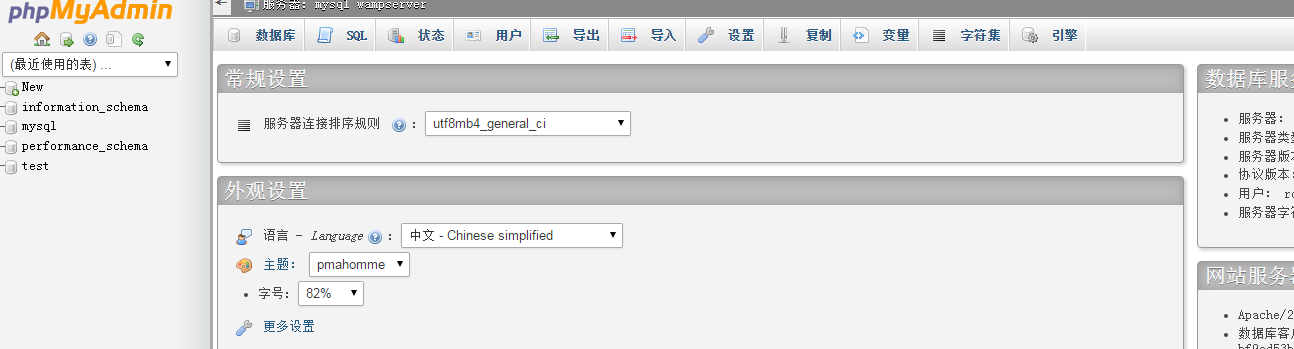
第二、通过导航找到“用户”,再找到“编辑权限”进行修改,如图:

第三、进入“编辑权限”界面,找到“修改密码”,进行修改密码,然后点击“执行”。

第四、找到phpmyadmin中的config.inc.php文件(路径C:WAMP2appsphpmyadmin4.1.14,这是将wamp安装的C盘的路径)

第五、打开config.inc.php,找到$cfg['Servers'][$i]['password']一行,进行修改,代码如下:
/* Authentication type */ $cfg['Servers'][$i]['verbose'] = 'mysql wampserver'; //$cfg['Servers'][$i]['auth_type'] = 'cookie'; $cfg['Servers'][$i]['auth_type'] = 'config'; $cfg['Servers'][$i]['user'] = 'root'; $cfg['Servers'][$i]['password'] = 'root';//在这里将密码修改为在phpMyAdmin中设置的密码 /* Server parameters */ $cfg['Servers'][$i]['host'] = '127.0.0.1'; $cfg['Servers'][$i]['connect_type'] = 'tcp'; $cfg['Servers'][$i]['compress'] = false; /* Select mysql if your server does not have mysqli */ $cfg['Servers'][$i]['extension'] = 'mysqli'; $cfg['Servers'][$i]['AllowNoPassword'] = true;