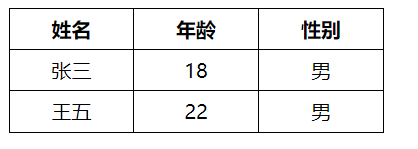1. 设置表格内容对齐方式
在HTML中通常通过align设置对齐方式,文字是: text-align ,表格是:align
如果将align属性设置给<table>标签,只能改变<table>整体的对齐方式,不会影响内容的对齐方式,如下图所示:
<table class="one" align="center"> <tr> <th>姓名</th> <th>年龄</th> <th>性别</th> </tr> <tr> <td>张三</td> <td>18</td> <td>男</td> </tr> <tr> <td>王五</td> <td>22</td> <td>男</td> </tr> </table>
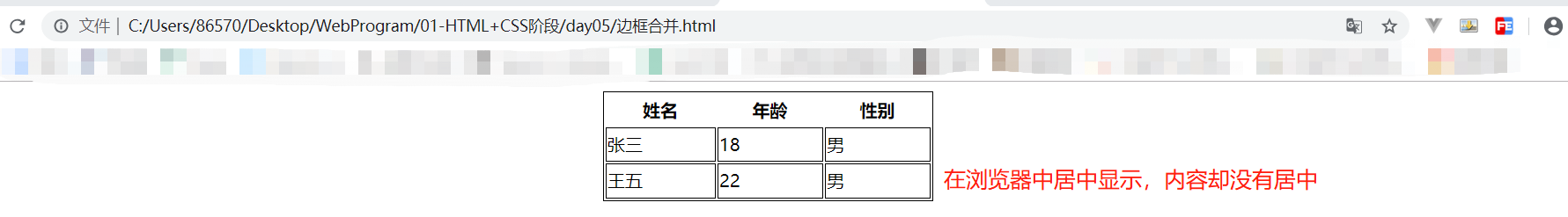
如果希望表格中的内容对齐,那么将align属性设置给<tr>或者<td>就可以实现了,如下图所示:
<table class="one"> <tr align="center"> <th>姓名</th> <th>年龄</th> <th>性别</th> </tr> <tr align="center"> <td>张三</td> <td>18</td> <td>男</td> </tr> <tr align="center"> <td>王五</td> <td>22</td> <td>男</td> </tr> </table>
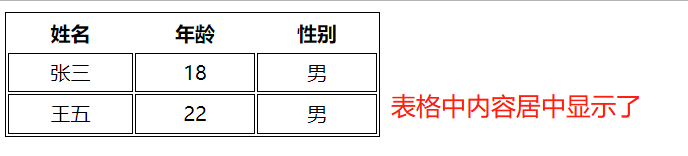
2.去除表格单元格之间的空隙
从上面两个表格中我们发现单元格与单元格之间存在空隙,去除空隙的代码和效果图如下:
table,td,th {
border: 1px solid black;
border-collapse: collapse;
}