1. 检查eclipse支持不检查办法支持github插件:https://www.jianshu.com/p/812717c740a2
如果不支持可以下载支持的eclipse 或者从Help->Eclipse Marketplace 中下载
2.windows -> Preferences->version control(Team)->Git->Configuration
填写注册github的邮箱key用 user.email 和 user.name
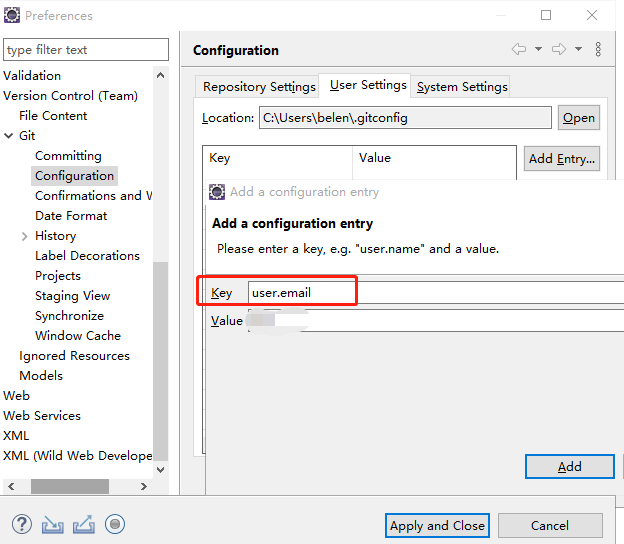
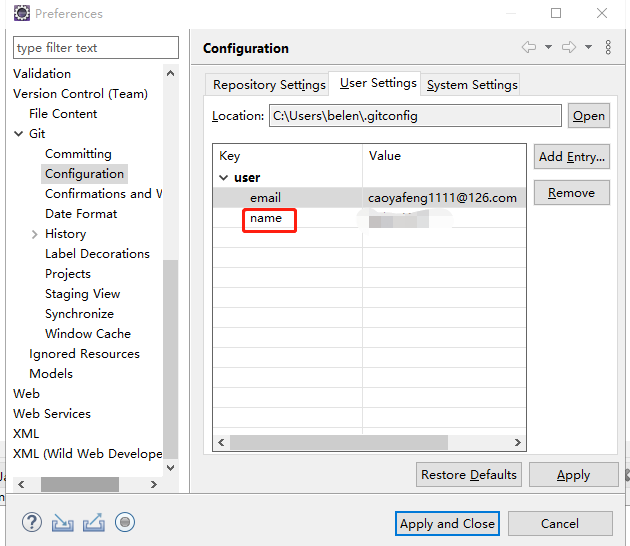
3. 登录github : https://github.com/
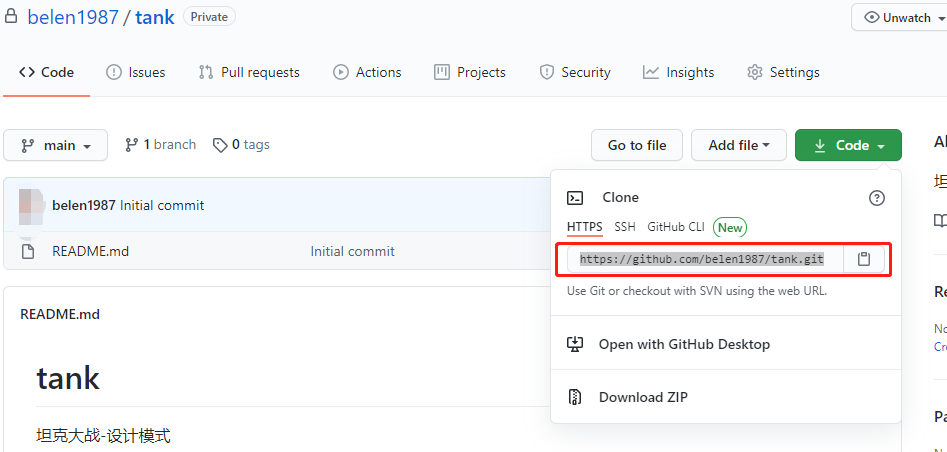
4. eclipse 提交项目到本地库
Team->Share Project->Git->Next
建立 Git 仓库在指定文件夹,如:E:Usersjinhugit.git,点 Finish 完成

提交项目,右键项目,Team -> Commit,右键选择 Add to Index 添加到 Staged Changes,点击 Commit 提交,本地版本库就存在此版本内容
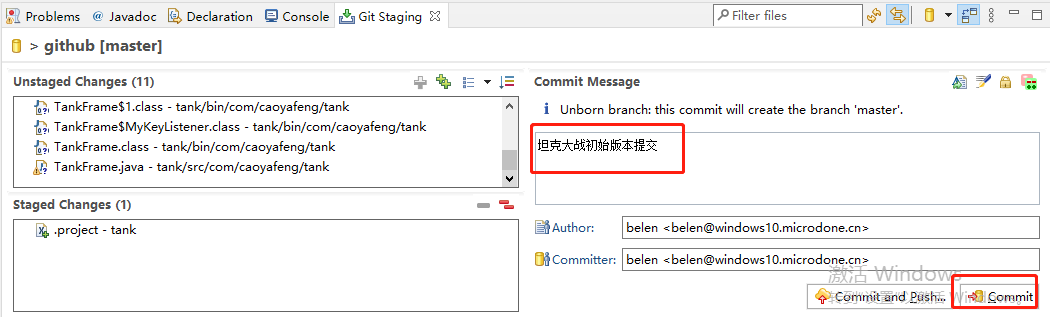
2、将代码提交到远程仓库
右键项目-Team-push branch ‘master’

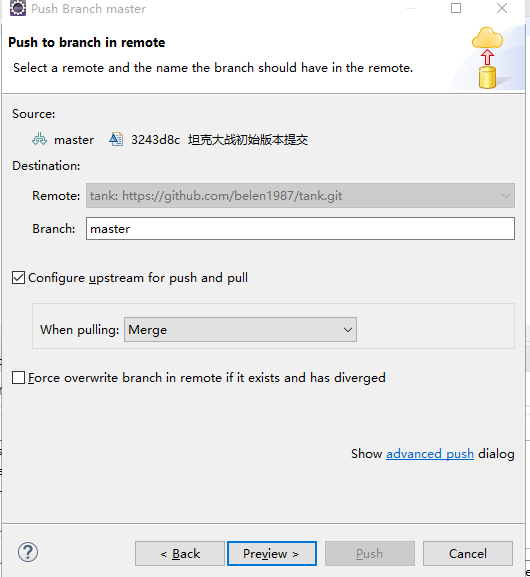
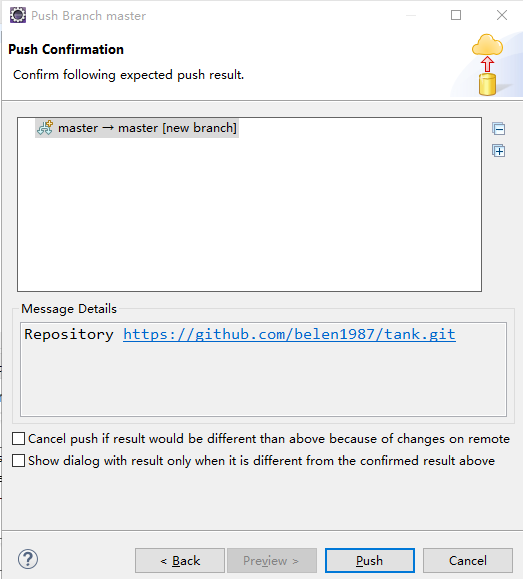
点push.
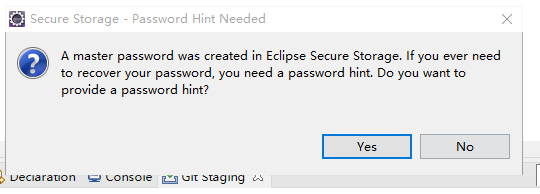
提示,是否设置密码,点yes