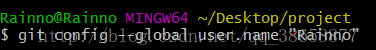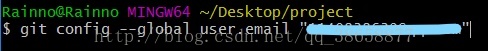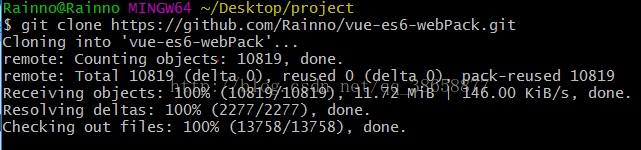转载:https://blog.csdn.net/yuhan61659/article/details/81171351
https://cloud.tencent.com/developer/article/1504684
(一)准备工作
(1)安装git,下载地址是git官网:https://git-scm.com/点击打开链接
(二)拉取项目的步骤
1、新建文件夹,最好为英文名project
2、进入文件夹,空白处右键,选择gitbash here,键入git init会生成.git文件(如果没有,或许被隐藏了,无关紧要)
3、配置本地仓库的账号邮箱git
$ git config --global user.name "Your Name"
$ git config --global user.email "email@example.com"
4、为了避免每次远程访问需要输密码,将使用ssh登陆。ssh应该与本机信息绑定。查看自己电脑C:UsersAdministrator 目录下是否有 .ssh 文件夹。如果没有就需要生成。
$ ssh-keygen -t rsa -C "youremail@example.com"
5、ssh只是本地详细,需要在Github中备份,才能被验证。打开自己的Github,在MyProfile中,点击Add Public Key,title随意。
6、key中的内容在本机C盘中,C:UsersAdministrator,里面有个.ssh文件夹,用文本文档打开id_rsa.pub ,将里面的内容全部复制到key中,即可
7、获取github上的项目,需找到项目地址
$ git clone 项目地址 (此处的项目地址:https://github.com/Rainno/vue-es6-webPack.git点击打开链接)
拉取项目成功