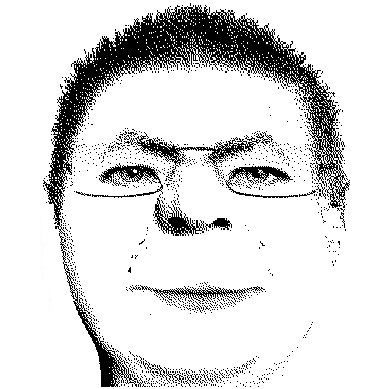Datum Coordinate System (Datum CSYS)包括:
· 一个坐标原点
· 三个基准坐标轴
· 三个基准平面
通过下面一个练习可以掌握CSYS
1.
新建一个部件文件. 下面这一个坐标系就是WCS (工作坐标系)

2. 隐藏 WCS,新建一个基准坐标系 Datum CSYS.
Choose格式 →WCS→隐藏 to hide the WCS.
choose 插入→基准/点→Datum CSYS
From the Type list, select Absolute CSYS(绝对坐标系 )
Click OK.
这样下面这个基准坐标系就完成了。

Note: 一般在新建部件的时候 系统已经默认建好了一个基准坐标系。
3. 通过 “偏置Datum CSYS” 新建一个基准坐标系 .
Insert插入→Datum/Point基准/点→Datum CSYS.
在类型选择中, 选 偏置CSYS.
From the Reference list, select Selected CSYS.
选择一个作为参照的基准CSYS
In the Offset from CSYS group,输入下面的参数值:
o X = 40
o Y = 120
o Z = 20
o Angle X = 0
o Angle Y = 20
o Angle Z = 0
Click OK.

4. Create an extruded feature with an internal sketch on a plane of the offset Datum CSYS.
Change the Work Layer to 1.
Click Extrude or choose Insert→Design Feature→Extrude.
In the Extrude dialog box, click Sketch Section .
Note:
Refer to the Sketcher courses if you are unfamiliar with creating sketches.
Select the X-Y plane of the offset Datum CSYS.

Click OK.
On the Sketch Tools toolbar, click Circle .
Click the origin of the offset Datum CSYS.

In the Diameter box, type 90 and press Enter.

Click Finish Sketch .
The Extrude dialog is displayed.
In the Limits group, in the Start Distance box, type 0 .
In the Limits group, in the End Distance box, type 80 and press Enter.
Click OK.

The extruded feature is associated to the offset Datum CSYS.
5. Create a Datum Coordinate System on existing geometry.
Change the Work Layer to 62.
Click Datum CSYS or choose Insert→Datum/Point→Datum CSYS.
In the Datum CSYS dialog box, from the Type list, click X Axis, Y Axis, Origin .
Select the arc center of the top edge of the solid body.

In the graphics window, select the X-axis of the offset Datum CSYS.

A temporary vector is displayed on the axis after you select it.
Select the Y-axis of the offset Datum CSYS.

Click OK.
The third Datum CSYS is associated to the top edge of the solid body.

6. Edit the parameters of the offset Datum CSYS to test the associativity of the solid body.
In the graphics window, right-click the offset Datum CSYS and choose Edit Parameters.

In the Datum CSYS dialog box, type the following values:
o X = 0
o Y = 150
o Z = 10
o Angle X = 0
o Angle Y = –20
o Angle Z = 0
Click OK.
The solid body retains the same orientation to the offset Datum CSYS. The other Datum CSYS is associative to the solid body.

7. Close the part.