1.下载链接
https://www.tricentis.com/software-testing-tools/
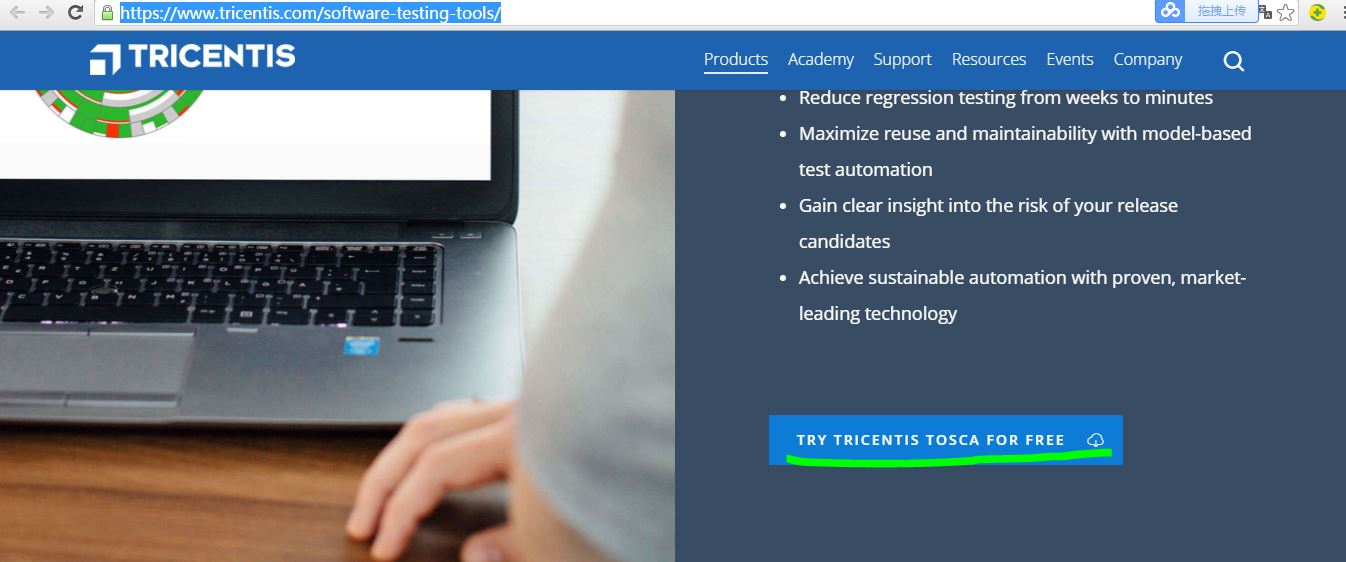
2.免费试用14天, 弹出的页面输入邮箱地址--》 输入一堆信息--》点击 “Download Now” --》 弹出一个Thank you 页面
Get a free 14-day trial of Tricentis Tosca — no credit card required. The trial includes full access to the Tricentis community, including tutorials and a free udemy training course.
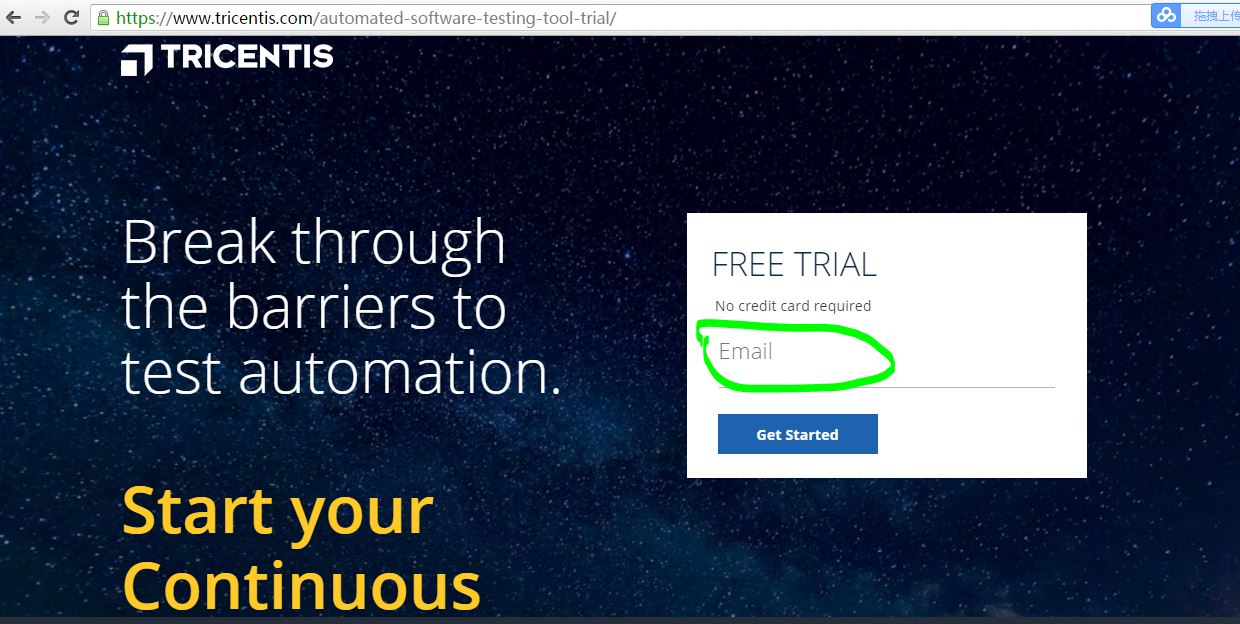
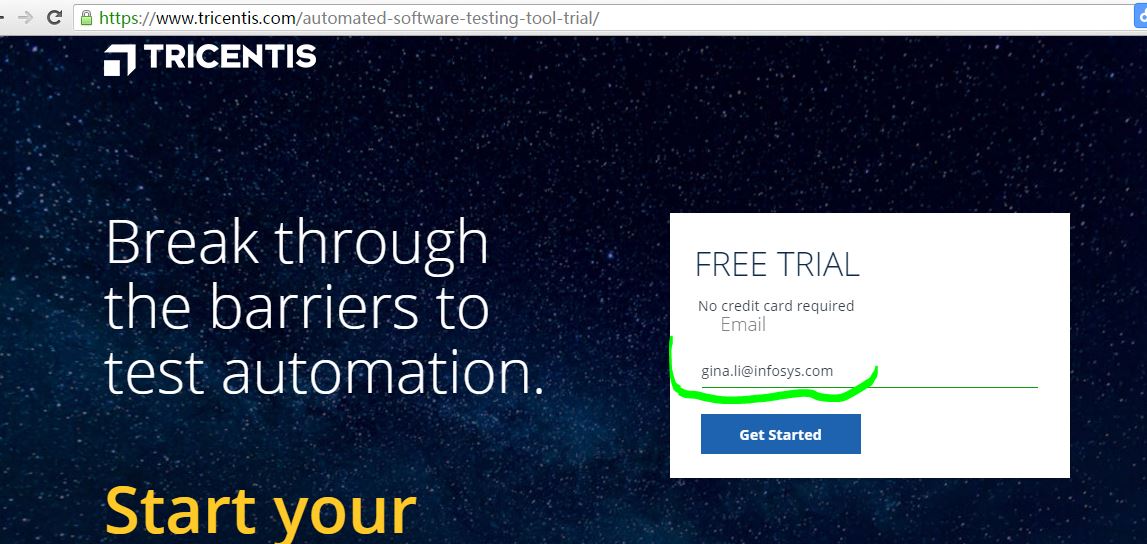

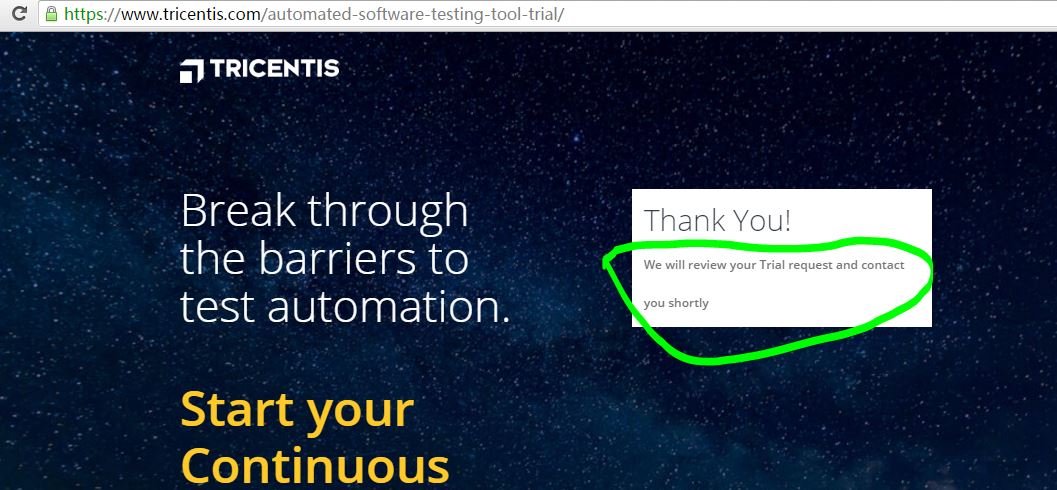
然后得到个邮件
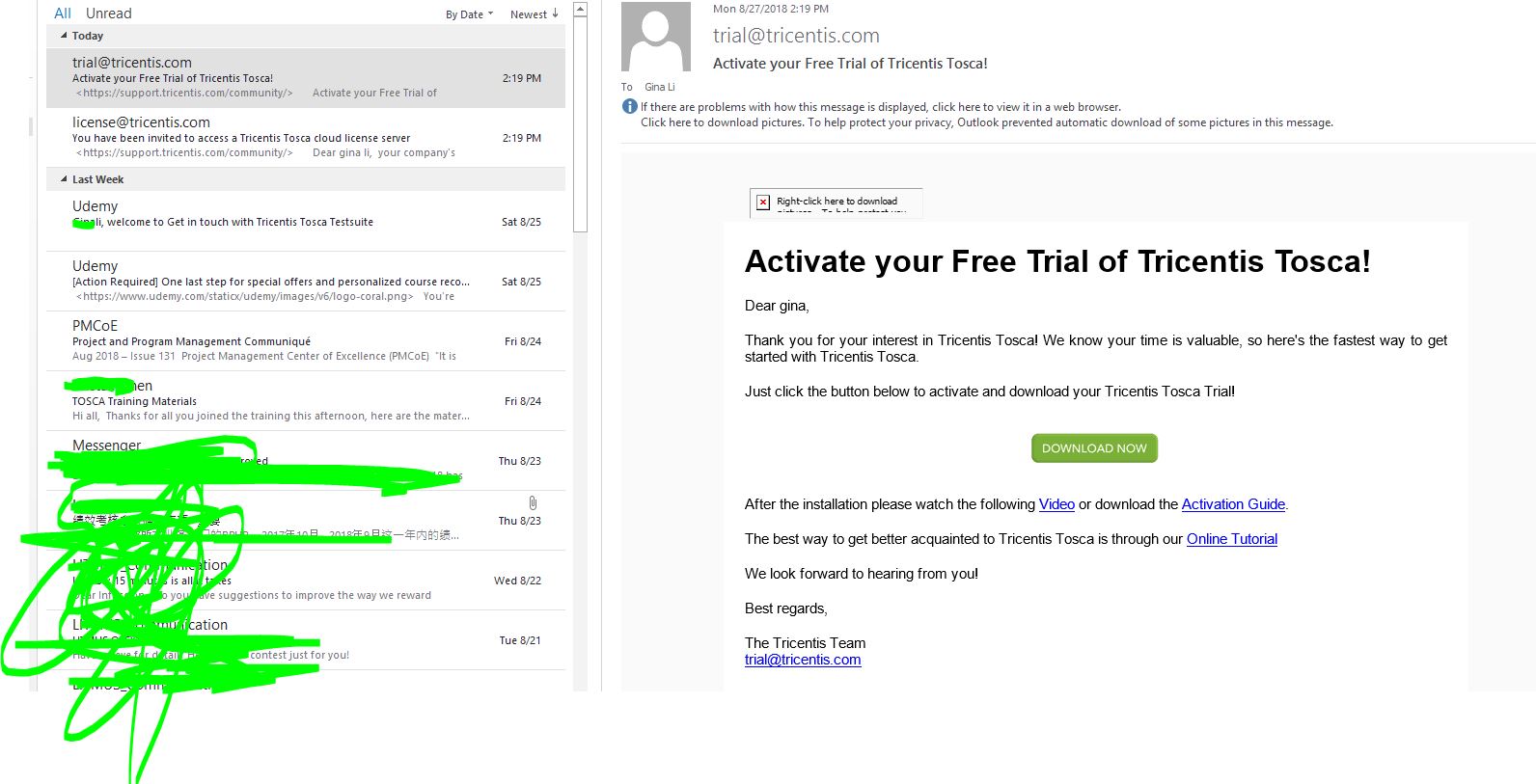
3.拿到安装包, 双击exe文件,直接下一步下一步安装就好,这里有许多依赖包.net, c++,如果电脑上没有的话,会一一自动安装,这里不一一截图了
注意:电脑的防火墙老是阻止操作,需要手动允许
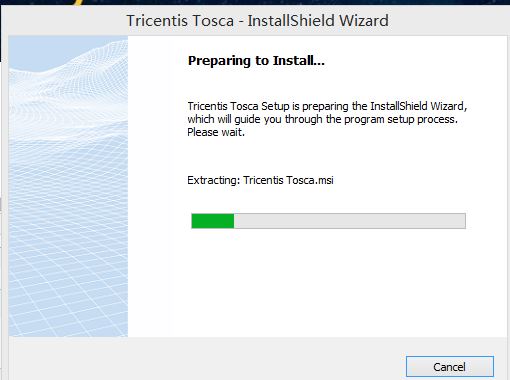
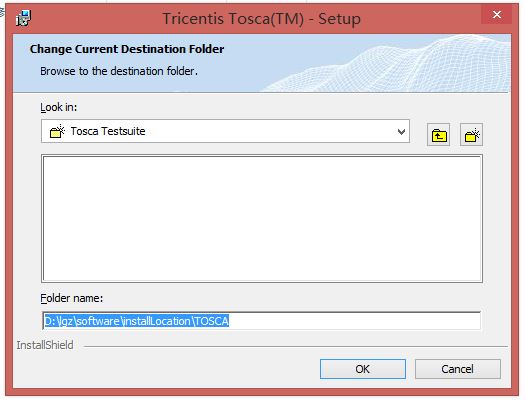
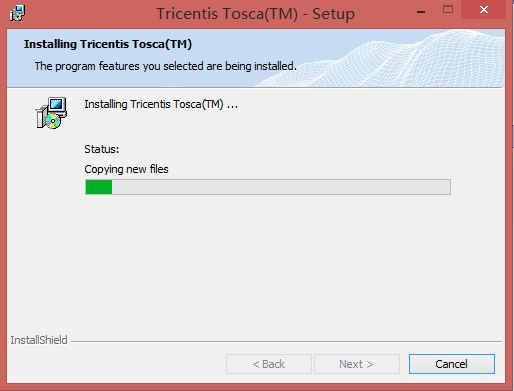
4.安装成功后就点击TOSCA登录
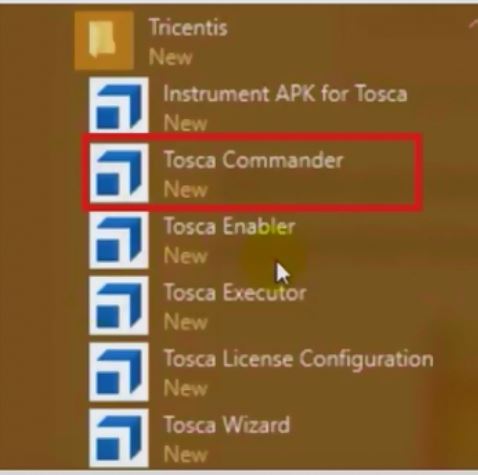
登录的时候会让输入注册的邮箱账号,密码。输进去就好了
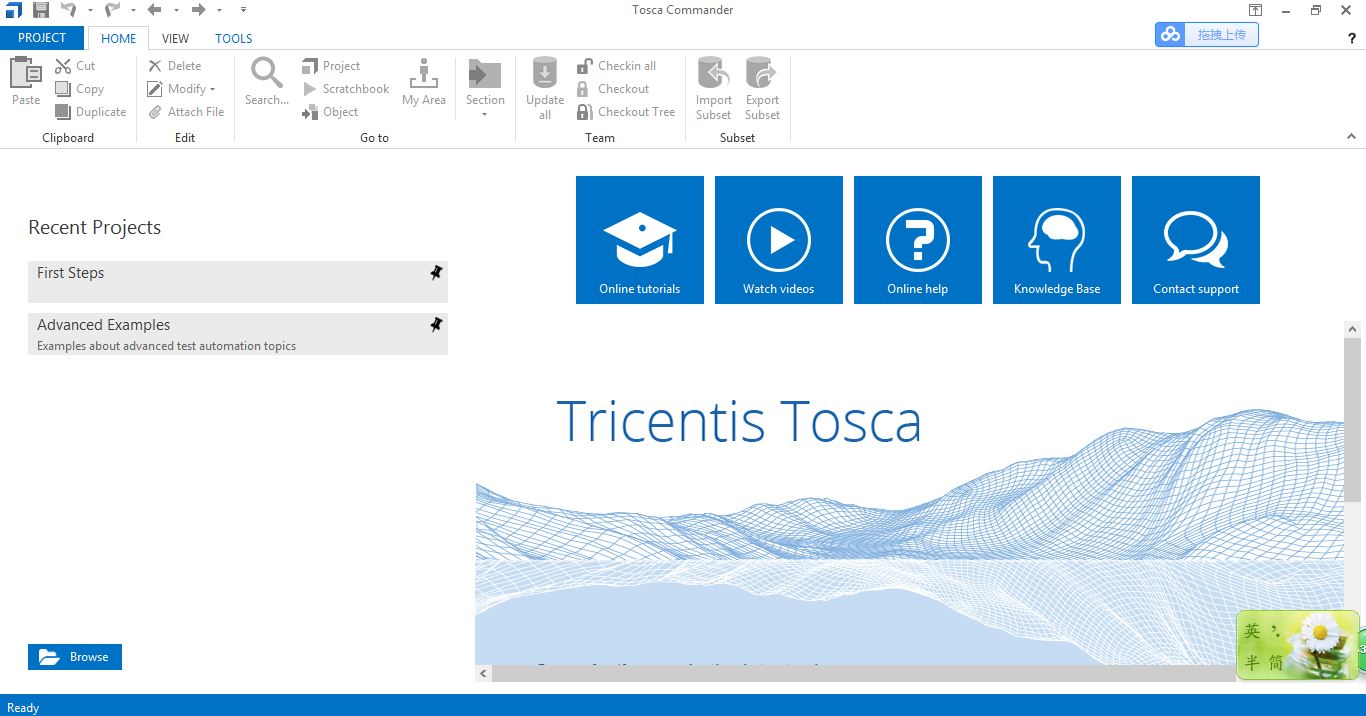
这以后有14天免费试用的时间。