android创建sqlite数据库
●sqlite数据库是开源的用C语言实现的移动平台下的嵌入式数据库,适用于移动平台,处理器比较慢,内存小,iphone的数据库也是sqlite的,类型比mysql数据库少很多
●数据库的创建方法:
步骤一:建一个工程
步骤二:创建一个存储person信息的数据库打开帮助类,使用api SQLiteOpenHelper(数据库创建与打开帮助类),让这个类继承SQLiteOpenHelper
示例代码:
1 package com.itheima.db; 2 3 import android.content.Context; 4 5 import android.database.sqlite.SQLiteDatabase; 6 7 import android.database.sqlite.SQLiteDatabase.CursorFactory; 8 9 import android.database.sqlite.SQLiteOpenHelper; 10 11 public class PersonSQLiteOpenHelper extends SQLiteOpenHelper { 12 13 /** 14 15 * 数据库的构造方法,用于定义数据库的名称 数据库查询的结果集 数据库的版本 16 17 * @param context 上下文 18 19 * 20 21 */ 22 23 public PersonSQLiteOpenHelper(Context context) { 24 25 //name 数据库的名称 26 27 //factory 结果集的指针,指向数据条目的位置,写成null是使用系统默认的游标工程 28 29 //version 数据库的版本,最小从1开始 30 31 super(context, "person.db", null, 1); 32 33 } 34 35 /** 36 37 * 在数据第一次被创建的时候被调用,创建数据库的表结构和存放一些初始化的参数 38 39 *db 被创建的数据库 40 41 */ 42 43 @Override 44 45 public void onCreate(SQLiteDatabase db) { 46 47 //初始化数据库的表结构 48 49 db.execSQL("create table person (id integer primary key autoincrement,name varchar(20),number varchar(20))"); 50 51 } 52 53 @Override 54 55 public void onUpgrade(SQLiteDatabase db, int oldVersion, int newVersion) { 56 57 } 58 59 }
步骤三:测试所写的代码
新建一个包,在包里创建出一个class,让这个class继承AndroidTestCase
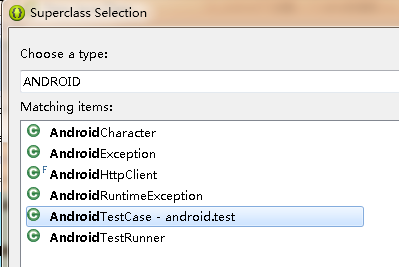
1 package com.itheima.db.test; 2 3 import com.itheima.db.PersonSQLiteOpenHelper; 4 5 import android.test.AndroidTestCase; 6 7 public class TestPersonDB extends AndroidTestCase { 8 9 public void testCreateDB() throws Exception 10 11 { 12 13 //这时候不能用this代表上下文了,测试框架提供getContext()获得上下文 14 15 PersonSQLiteOpenHelper helper = new PersonSQLiteOpenHelper(getContext()); 16 17 helper.getWritableDatabase(); 18 19 } 20 21 }
步骤四:配置测试junit框架,如果不会写代码,可以new出来android下面的一个测试工程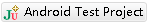 ,把里面的manifest.xml文件里面的代码贴到自己创建的工程的manifest.xml文件下
,把里面的manifest.xml文件里面的代码贴到自己创建的工程的manifest.xml文件下
1 <?xml version="1.0" encoding="utf-8"?> 2 3 <manifest xmlns:android="http://schemas.android.com/apk/res/android" 4 5 package="com.itheima.db" 6 7 android:versionCode="1" 8 9 android:versionName="1.0" > 10 11 <uses-sdk 12 13 android:minSdkVersion="19" 14 15 android:targetSdkVersion="19" /> 16 17 <instrumentation 18 19 android:name="android.test.InstrumentationTestRunner" 20 21 android:targetPackage="com.itheima.db" /> 22 23 24 25 <application 26 27 android:allowBackup="true" 28 29 android:icon="@drawable/ic_launcher" 30 31 android:label="@string/app_name" 32 33 android:theme="@style/AppTheme" > 34 35 <uses-library android:name="android.test.runner" /> 36 37 <activity 38 39 android:name="com.itheima.db.MainActivity" 40 41 android:label="@string/app_name" > 42 43 <intent-filter> 44 45 <action android:name="android.intent.action.MAIN" /> 46 47 <category android:name="android.intent.category.LAUNCHER" /> 48 49 </intent-filter> 50 51 </activity> 52 53 </application> 54 55 </manifest>
步骤五:运行测试代码:
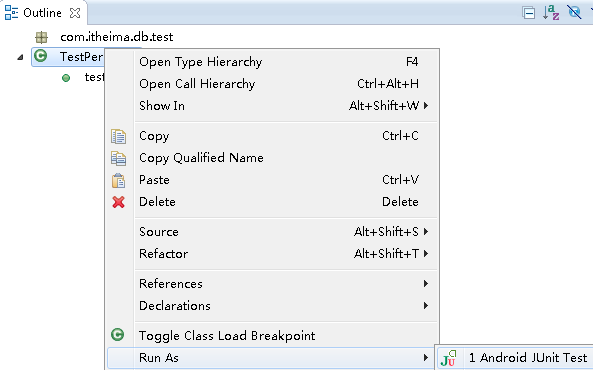
步骤六:用到数据库的查看工具
