Mybatis属于半自动ORM,在使用这个框架中,工作量最大的就是书写Mapping的映射文件,由于手动书写很容易出错,我们可以利用Mybatis-Generator来帮我们自动生成文件。通过在Eclipse中集成mybatis-generater插件,自动生成Mybatis相关的pojo、dao、Mapper.xml等文件,能够减少出错,减少开发工作量。
一、准备工作
Mybatis代码自动生成需要依赖于mybatis generator,Mybatis-Generator提供了eclipse插件。先获取插件,然后安装该插件。
1、获取mybatis generator eclipse插件
可以通过此地址 http://pan.baidu.com/s/1c0cjDEK?errno=0&errmsg=Auth%20Login%20Sucess&&bduss=&ssnerror=0
2. 在eclipse中安装插件刚刚下载的插件
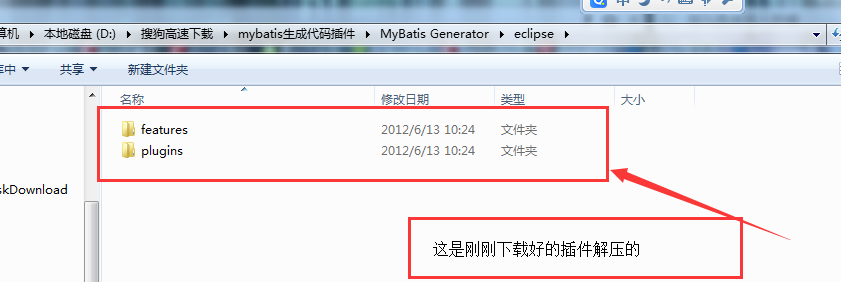
3.找到自己的eclipse安装路径
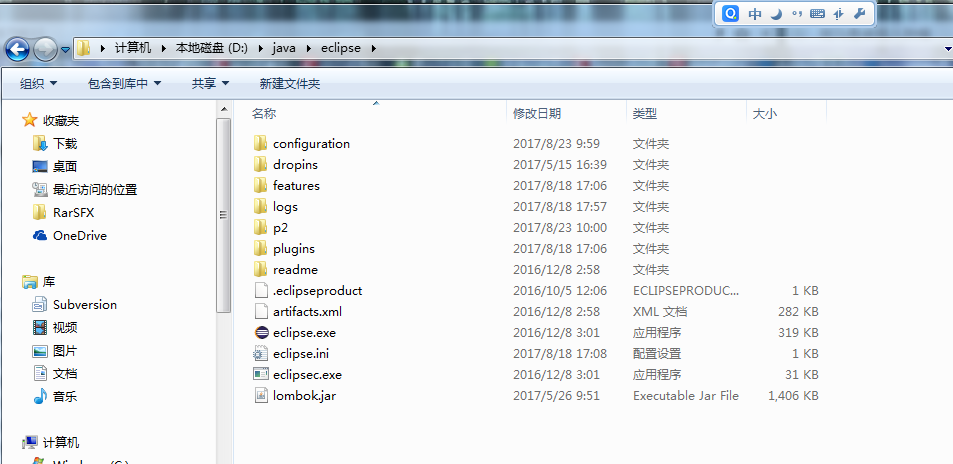
4.将获取的eclipse插件解压拷贝到eclipse安装目录
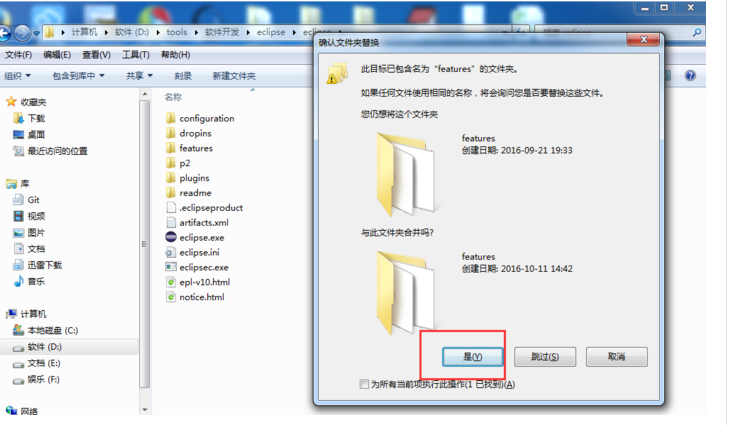
5.替换后重启eclipse,在eclipse中点击“File”-“New”-“Other”在类型选择栏里可以看到Mybatis目录和MyBatis Generator Configuration File就说明插件已经安装成功了。
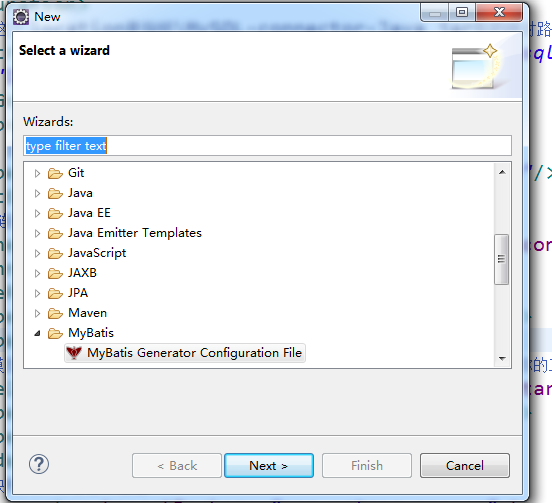
二、代码生成
1. 在ecplise中新建一个名为MybatisModel 的Dynamic Web Project工程。引入MySQL-connector-Java-5.1.34.jar的mysql驱动包,通过在eclipse中点击“File”-“New”-“Other”在类型选择栏里选择Mybatis目录下的MyBatis Generator Configuration File生成一个generatorConfig.xml的配置文件。
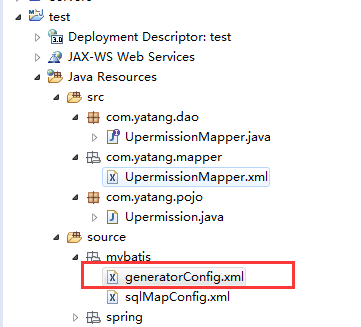
2. 打开generatorConfig.xml配置如下:
<?xml version="1.0" encoding="UTF-8"?> <!DOCTYPE generatorConfiguration PUBLIC "-//mybatis.org//DTD MyBatis Generator Configuration 1.0//EN" "http://mybatis.org/dtd/mybatis-generator-config_1_0.dtd"> <generatorConfiguration> <!-- 数据库驱动 注意:这个 location要指明MySQL-connector-Java jar包的绝对路径--> <classPathEntry location="C:Usershp.m2 epositorymysqlmysql-connector-java5.1.34mysql-connector-java-5.1.34.jar"/> <context id="DB2Tables" targetRuntime="MyBatis3"> <commentGenerator> <property name="suppressDate" value="true"/> <!-- 是否去除自动生成的注释 true:是 : false:否 --> <property name="suppressAllComments" value="true"/> </commentGenerator> <!--数据库链接URL,用户名、密码 --> <jdbcConnection driverClass="com.mysql.jdbc.Driver" connectionURL="jdbc:mysql://localhost:3306/test" userId="root" password="123456"> </jdbcConnection> <javaTypeResolver> <property name="forceBigDecimals" value="false"/> </javaTypeResolver> <!-- 生成模型的包名和位置 这个targetProject一定不要写错:这里应该是写你的工程名字--> <javaModelGenerator targetPackage="com.yatang.pojo" targetProject="test"> <property name="enableSubPackages" value="true"/> <property name="trimStrings" value="true"/> </javaModelGenerator> <!-- 生成映射文件的包名和位置--> <sqlMapGenerator targetPackage="com.yatang.mapper" targetProject="test"> <property name="enableSubPackages" value="true"/> </sqlMapGenerator> <!-- 生成DAO的包名和位置--> <javaClientGenerator type="XMLMAPPER" targetPackage="com.yatang.dao" targetProject="test"> <property name="enableSubPackages" value="true"/> </javaClientGenerator> <!-- 要生成的表 tableName是数据库中的表名或视图名 domainObjectName是实体类名--> <table tableName="u_permission" domainObjectName="Upermission" enableCountByExample="false" enableUpdateByExample="false" enableDeleteByExample="false" enableSelectByExample="false" selectByExampleQueryId="false"></table> </context> </generatorConfiguration>
3. 配置完成后,在generatorConfig.xml的配置文件上点击右键选择“Generate MyBatis/iBATIS Artifacts”就可以生成相应的代码。

4. 生成的代码结构如下图所示:
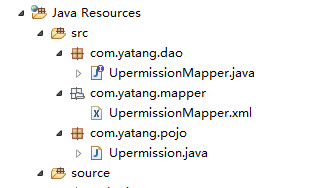
5. Mapper.xml中的单表的增加、修改、删除都已经自动生成了。相应的model和dao层的代码都已经生成了。
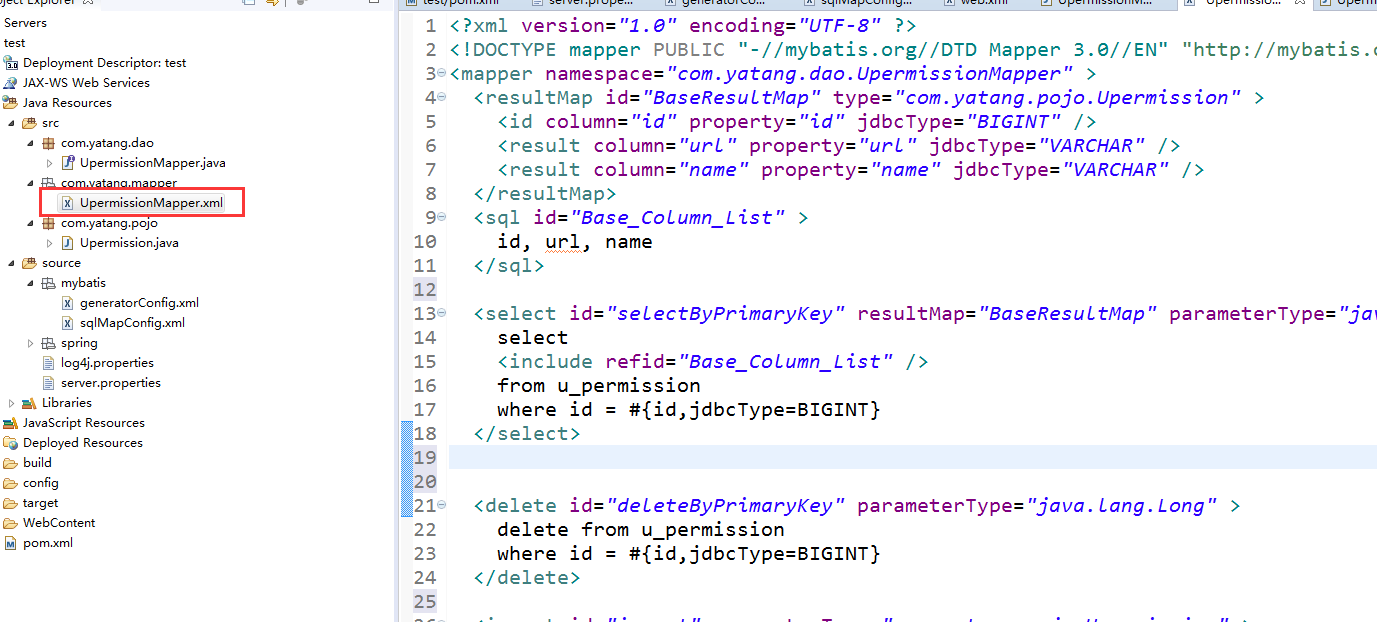
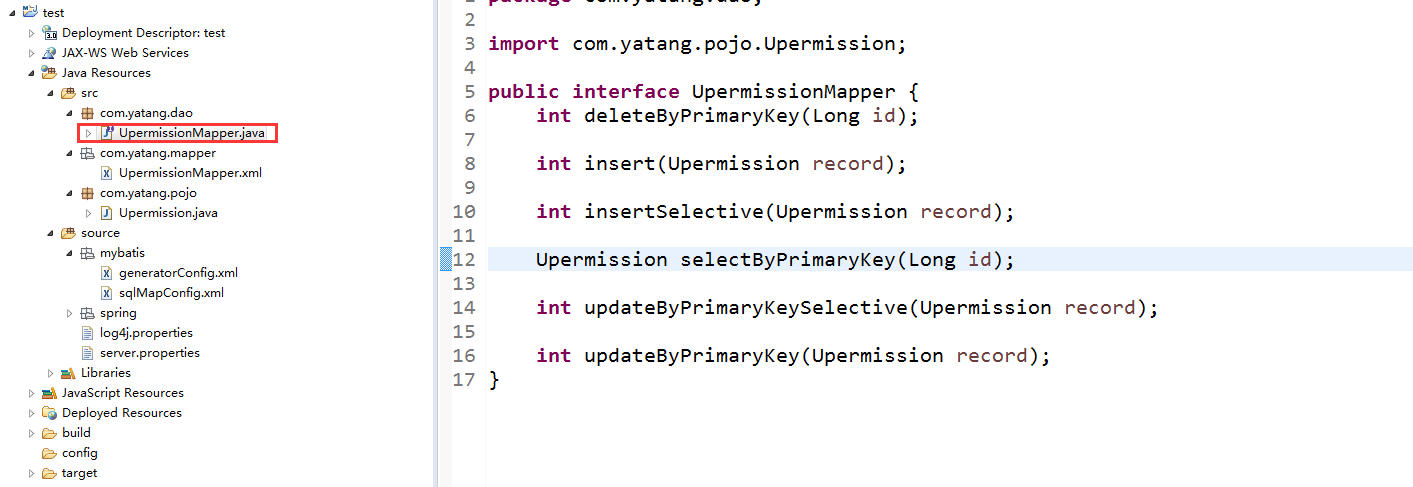
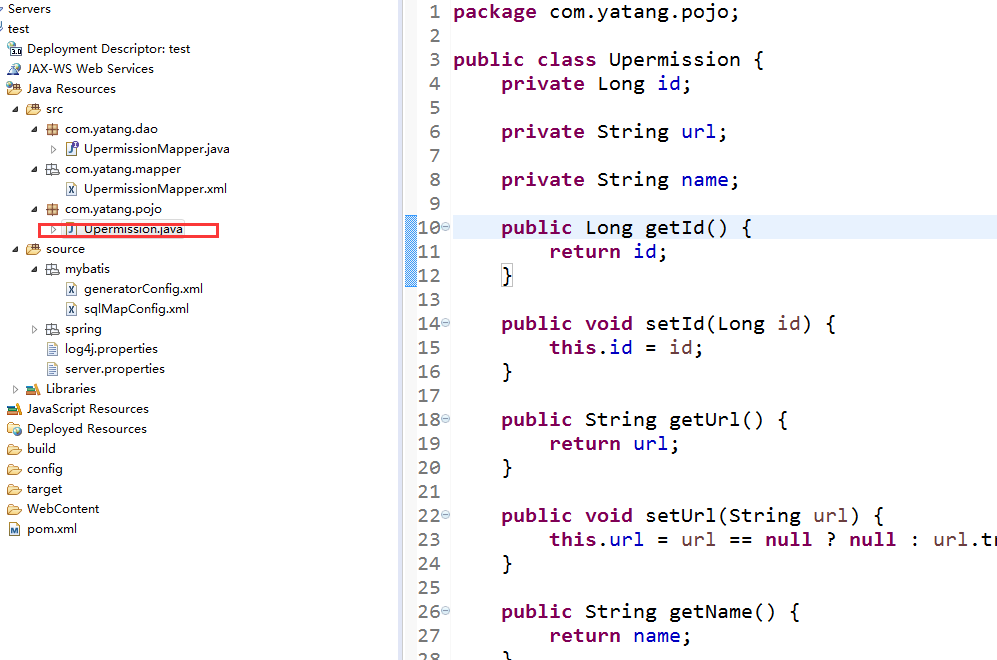
6. 剩下要做的就是只需要将生成的代码挪到自己的工程中进行修改调试了。
不足之处请大家指出来 共同学习 共同进步 ~
-