在此次的软件杯的比赛中,我们的题目是:网店工商信息图片文字提取。
基于这次的题目,我认为最为关键就是图片文字的提取功能,在进行资料查阅的工程中,我了解到现有的文字提取的插件是tesseract,在进行了此插件的安装和配置后。
1.第一次实验:只对一张图片进行识别
代码:
//实现中文识别 package main; import java.io.IOException; public class test2 { public static void main(String[] args) throws InterruptedException { try { Process pro = Runtime.getRuntime() .exec(new String[]{"E:/Tesseract-OCR/tesseract.exe", //插件的位置 "E:/test.png", //图片位置 "E:/test", //结果输出位置 .txt "-l", "chi_sim"}); //自带的中文识别字库 pro.waitFor(); } catch (IOException e) { e.printStackTrace(); } System.out.println("识别结束"); }
结果截图:
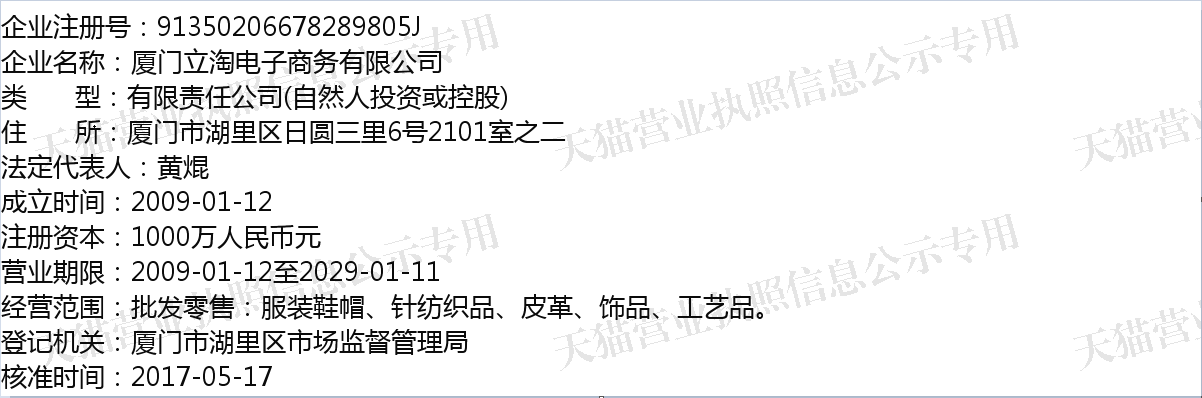
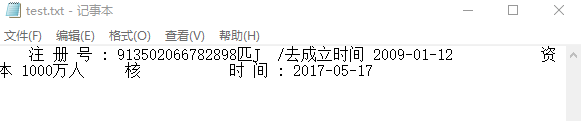
结论:可以识别,但是正确率很低,而且他的识别速度很慢,对于识别速度,我能想到的解决办法是对图片进行切割,关于正确率,我觉得需要对图片进行处理来使得这个图片更加清晰,便于识别。
2.题目还要求对于文件中的图片进行识别,为此我做了第二次实验:识别一个文件夹,为了节省时间,我在文件中放入两张图片。
代码:
Test3.java //识别整个文件中的图片 package main; import java.io.BufferedReader; import java.io.File; import java.io.FileInputStream; import java.io.InputStreamReader; import java.util.ArrayList; import java.util.List; import org.jdesktop.swingx.util.OS; public class test3 { private final String LANG_OPTION = "-l"; private final String EOL = System.getProperty("line.separator"); /** * 文件位置我放置在,项目同一路径 */ private String tessPath = new File("E:/Tesseract-OCR").getAbsolutePath(); /** * @param imageFile * 传入的图像文件 * @param imageFormat * 传入的图像格式 * @return 识别后的字符串 */ public String recognizeText(File imageFile) throws Exception { /** * 设置输出文件的保存的文件目录 */ File outputFile = new File(imageFile.getParentFile(), "output"); StringBuffer strB = new StringBuffer(); List<String> cmd = new ArrayList<String>(); if (OS.isWindowsXP()) { cmd.add(tessPath + "\tesseract"); } else if (OS.isLinux()) { cmd.add("tesseract"); } else { cmd.add(tessPath + "\tesseract"); } cmd.add(""); cmd.add(outputFile.getName()); cmd.add(LANG_OPTION); cmd.add("chi_sim"); cmd.add("eng"); ProcessBuilder pb = new ProcessBuilder(); /** *Sets this process builder's working directory. */ pb.directory(imageFile.getParentFile()); cmd.set(1, imageFile.getName()); pb.command(cmd); pb.redirectErrorStream(true); Process process = pb.start(); // tesseract.exe 1.jpg 1 -l chi_sim // Runtime.getRuntime().exec("tesseract.exe 1.jpg 1 -l chi_sim"); /** * the exit value of the process. By convention, 0 indicates normal * termination. */ // System.out.println(cmd.toString()); int w = process.waitFor(); if (w == 0)// 0代表正常退出 { BufferedReader in = new BufferedReader(new InputStreamReader( new FileInputStream(outputFile.getAbsolutePath() + ".txt"), "UTF-8")); String str; while ((str = in.readLine()) != null) { strB.append(str).append(EOL); } in.close(); } else { String msg; switch (w) { case 1: msg = "Errors accessing files. There may be spaces in your image's filename."; break; case 29: msg = "Cannot recognize the image or its selected region."; break; case 31: msg = "Unsupported image format."; break; default: msg = "Errors occurred."; } throw new RuntimeException(msg); } new File(outputFile.getAbsolutePath() + ".txt").delete(); return strB.toString().replaceAll("\s*", ""); } } //测试类 package main; import java.io.File; public class ceshi { public static void main(String[] args) { try { File testDataDir = new File("E:\test"); System.out.println(testDataDir.listFiles().length); int i = 0 ; for(File file :testDataDir.listFiles()) { i++ ; String recognizeText = new test3().recognizeText(file); System.out.print(recognizeText+" "); if( i % 1 == 0 ) { System.out.println(); } } } catch (Exception e) { e.printStackTrace(); } System.out.print("识别结束"); } }
结果截图;
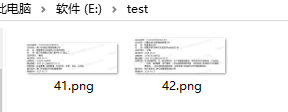
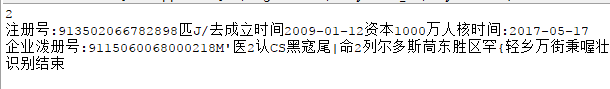
结论:在此次的两次实验中,我大致能够了解tesseract的使用过程,但是也发现了他的问题,他自带的字库中中文字数太少,且他的识别速度和他的识别正确率都没有很高,所以我接下来的任务就是 进行图片的进一步的处理。