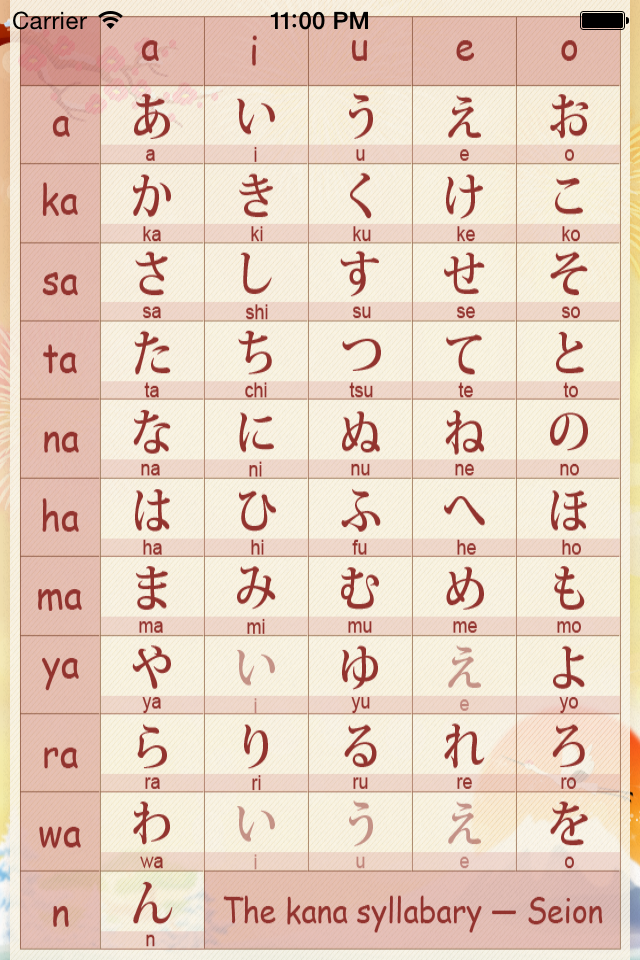#import "ViewController.h"
#import "SecondController.h"
@interface ViewController ()
@end
@implementation ViewController
- (instancetype)initWithNibName:(NSString *)nibNameOrNil bundle:(NSBundle *)nibBundleOrNil
{
self = [super initWithNibName:nibNameOrNil bundle:nibBundleOrNil];
if (self) {
// Custom initialization
}
return self;
}
- (void)viewDidLoad
{
[super viewDidLoad];
UIImageView *image = [[UIImageView alloc] initWithFrame:CGRectMake(0, 0, 320, 480)];
UIImage *image0 = [UIImage imageNamed:@"bg_01"];
image.image = image0;
[self.view addSubview:image];
UIImage *image1 = [UIImage imageNamed:@"bg_01_01"];
UIImageView *imagev = [[UIImageView alloc] initWithImage:image1];
imagev.frame = CGRectMake(0, 0, 320, 480);
[image addSubview:imagev];
UIButton *mu = [UIButton buttonWithType:UIButtonTypeSystem];
mu.frame = CGRectMake(155, 278, 54, 40);
[mu addTarget:self action:@selector(mu) forControlEvents:UIControlEventTouchUpInside];
[self.view addSubview:mu];
UIButton *yo = [UIButton buttonWithType:UIButtonTypeSystem];
yo.frame = CGRectMake(259, 319, 54, 40);
[yo addTarget:self action:@selector(yo) forControlEvents:UIControlEventTouchUpInside];
[self.view addSubview:yo];
}
- (void)mu{
SecondController *Ctrl = [[SecondController alloc] init];
Ctrl.url = [[NSBundle mainBundle] URLForResource:@"062_mu" withExtension:@"mp3"];
Ctrl.i = 1;
[self.navigationController pushViewController:Ctrl animated:YES];
}
- (void)yo{
SecondController *Ctrl = [[SecondController alloc] init];
Ctrl.url = [[NSBundle mainBundle] URLForResource:@"074_yo" withExtension:@"mp3"];
Ctrl.i = 0;
[self.navigationController pushViewController:Ctrl animated:YES];
}
- (void)didReceiveMemoryWarning
{
[super didReceiveMemoryWarning];
// Dispose of any resources that can be recreated.
}
@end
#import "SecondController.h" #import <AudioToolbox/AudioToolbox.h> @interface SecondController () { UIImageView *aniImageView; SystemSoundID soundID; UILabel *label; } @end @implementation SecondController - (instancetype)initWithNibName:(NSString *)nibNameOrNil bundle:(NSBundle *)nibBundleOrNil { self = [super initWithNibName:nibNameOrNil bundle:nibBundleOrNil]; if (self) { // Custom initialization } return self; } -(void)creatView{ UIImageView *bgView = [[UIImageView alloc] initWithFrame:CGRectMake(0, 45, 320, 418)]; bgView.image = [UIImage imageNamed:@"kanaDetailBgImg" ]; [self.view addSubview:bgView ]; UIImageView *titleView = [[UIImageView alloc] initWithFrame:CGRectMake(0, 0, 320, 49)]; titleView.image = [UIImage imageNamed:@"titleView"]; [self.view addSubview:titleView]; UIImageView *bottomView = [[UIImageView alloc] initWithFrame:CGRectMake(0,self.view.frame.size.height-49 , 320, 49)]; bottomView.image = [UIImage imageNamed:@"bottomBg"]; [self.view addSubview:bottomView]; label = [[UILabel alloc] initWithFrame:CGRectMake(140, 0, 45, 45)]; label.textColor = [UIColor whiteColor]; label.font = [UIFont fontWithName:@"fangzhengkatongjianti" size:22]; [titleView addSubview:label]; } -(void)creatButton{ //返回键 UIButton *backBn = [UIButton buttonWithType:UIButtonTypeCustom]; [backBn setImage:[UIImage imageNamed:@"backBtn"] forState:UIControlStateNormal]; backBn.frame = CGRectMake(10, 5, 70, 35); [backBn addTarget:self action:@selector(BackClicked:) forControlEvents:UIControlEventTouchUpInside]; [self.view addSubview:backBn]; //动画键 UIButton *playBn = [UIButton buttonWithType:UIButtonTypeCustom]; [playBn setImage:[UIImage imageNamed:@"strokeOrderBtn_01"] forState:UIControlStateNormal]; //按钮按下去是高亮状态 [playBn setImage:[UIImage imageNamed:@"strokeOrderBtn_02"] forState:UIControlStateHighlighted]; playBn.frame = CGRectMake(130, self.view.frame.size.height-40, 70, 35); [playBn addTarget:self action:@selector(palyClicked:) forControlEvents:UIControlEventTouchUpInside]; [self.view addSubview:playBn]; //发音键 UIButton *voiceBn = [UIButton buttonWithType:UIButtonTypeCustom]; [voiceBn setImage:[UIImage imageNamed:@"pronounceBtn_01"] forState:UIControlStateNormal]; [voiceBn setImage:[UIImage imageNamed:@"pronounceBtn_02"] forState:UIControlStateHighlighted]; voiceBn.frame = CGRectMake(10, self.view.frame.size.height-40, 70, 35); [voiceBn addTarget:self action:@selector(voiceClicked:) forControlEvents:UIControlEventTouchUpInside]; [self.view addSubview:voiceBn]; //练习键 UIButton *practiceBn = [UIButton buttonWithType:UIButtonTypeCustom]; [practiceBn setImage:[UIImage imageNamed:@"practiceBtn_01"] forState:UIControlStateNormal]; [practiceBn setImage:[UIImage imageNamed:@"practiceBtn_02"] forState:UIControlStateHighlighted]; practiceBn.frame = CGRectMake(250, self.view.frame.size.height-40, 70, 35); [practiceBn addTarget:self action:@selector(practiceClicked:) forControlEvents:UIControlEventTouchUpInside]; [self.view addSubview:practiceBn]; } -(void)creatAnimation{ aniImageView = [[UIImageView alloc] initWithImage:[UIImage imageNamed:@"mu0017"]]; aniImageView.frame = CGRectMake(50, 85, 225, 225); //NSArray NSMutableArray *array = [[NSMutableArray alloc] init]; for (int i = 1; i <= 17; i++) { NSString *name = [NSString stringWithFormat:@"mu%04d", i]; UIImage *image = [UIImage imageNamed:name]; [array addObject:image]; } aniImageView.animationImages = array; aniImageView.animationDuration = 2.5; aniImageView.animationRepeatCount = 1; [self.view addSubview:aniImageView]; } -(void)creatAnimation0{ aniImageView = [[UIImageView alloc] initWithImage:[UIImage imageNamed:@"yo0012"]]; aniImageView.frame = CGRectMake(50, 85, 225, 225); //NSArray NSMutableArray *array = [[NSMutableArray alloc] init]; for (int i = 1; i <= 12; i++) { NSString *name = [NSString stringWithFormat:@"yo%04d", i]; UIImage *image = [UIImage imageNamed:name]; [array addObject:image]; } aniImageView.animationImages = array; aniImageView.animationDuration = 2.5; aniImageView.animationRepeatCount = 1; [self.view addSubview:aniImageView]; } -(void)BackClicked:(UIButton *)sender{ NSLog(@"%s", __PRETTY_FUNCTION__); [self.navigationController popViewControllerAnimated:YES]; } -(void)palyClicked:(UIButton *)sender{ label.text = @"笔 顺"; [aniImageView startAnimating]; } -(void)voiceClicked:(UIButton *)sender{ label.text = @"发 音"; AudioServicesCreateSystemSoundID((__bridge CFURLRef)(_url), &soundID); [aniImageView stopAnimating]; AudioServicesPlaySystemSound(soundID); } -(void)practiceClicked:(UIButton *)sender{ label.text = @"练 习"; [aniImageView stopAnimating]; } - (void)viewDidLoad { [super viewDidLoad]; // Do any additional setup after loading the view, typically from a nib. [self creatView]; [self creatButton]; if(self.i== 1){ [self creatAnimation]; } else if(self.i == 0){ [self creatAnimation0]; } } - (void)didReceiveMemoryWarning { [super didReceiveMemoryWarning]; // Dispose of any resources that can be recreated. } @end