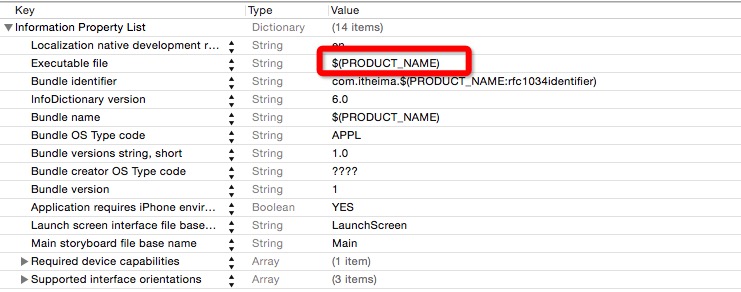当引入第三方的框架的时候 容易产生以下问题:
The file “XXX.app” couldn’t be opened because you don’t have permission to view it.
如图:
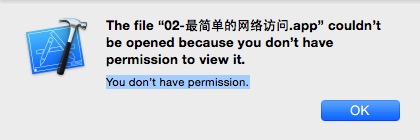
造成的原因:
info文件中的字段Executable file 与 build settings栏中的Packaging中的Product Name 不一致就会导致上述截图的问题
解决办法:
讲info.plist的文件中的Executable.file中的文件修改为:$(PRODUCT_NAME)
修改之前

修改之后: