在这里只说一种简单的方式就是在idea中进行简单的设置就可以:
第一步:
设置IDEA开启项目自动编译,进入设置找到Build,Execut, Deployment -> Compiler 勾选中左侧的Build Project automatically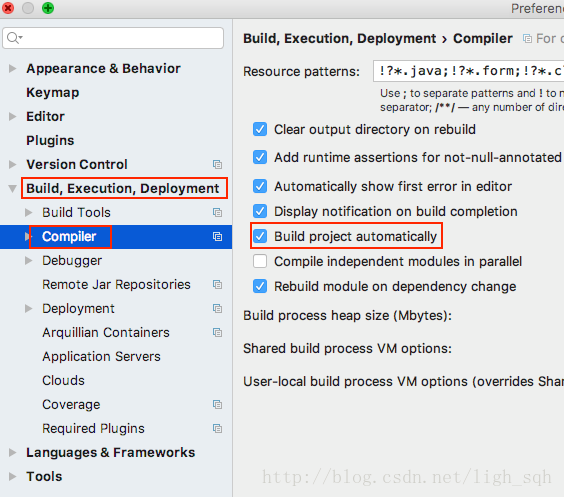
第二步:
IDEA开启项目运行时自动make, ctrl + shift + a(windows电脑),command+shift+alt+/(mac系统)搜索命令:registry -> 勾选compiler.automake.allow.when.app.running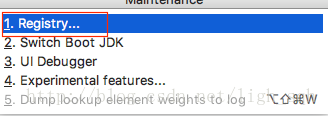
点击Registry之后勾选compiler.automake.allow.when.app.running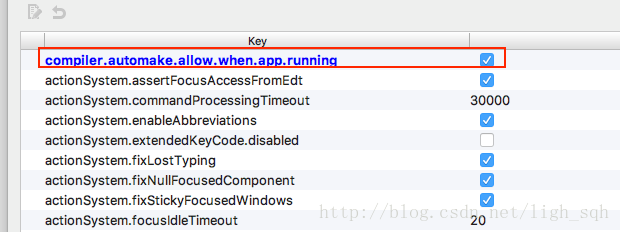
这样就OK了!!!当然还有其他方式,网上有很多的。