先给出的代码和目录结构
获取CPU代码如下:

1 # -*- coding:utf-8 -*- 2 ''' 3 Created on Sep 10, 2018 4 5 @author: 6 ''' 7 import sys 8 import time 9 import subprocess 10 from config.getConfig import GetConfigs 11 12 conf = GetConfigs("config") 13 count = conf.getValue("cpu_times", "count_time") 14 15 16 class CPU(object): 17 18 def __init__(self): 19 self.time = conf.getValue("cpu_times","refresh_time") 20 21 def read_cpu(self): 22 cpu_info0 = [] 23 cpu_info1 = subprocess.check_output('adb shell cat /proc/stat').decode().split()[1:11] 24 for i in cpu_info1: 25 cpu_info0.append(int(i)) 26 return cpu_info0 27 28 def get_idle(self): 29 cpu_idle = self.read_cpu()[3] 30 return cpu_idle 31 32 def cal_cpu(self): 33 t1_total = sum(self.read_cpu()) 34 t1_idle = self.get_idle() 35 time.sleep(self.time) 36 t2_total = sum(self.read_cpu()) 37 t2_idle = self.get_idle() 38 cpu_usage = (1 - (t2_idle - t1_idle)/(t2_total - t1_total))*100 39 if cpu_usage < 0: 40 # print (time.strftime('%Y-%m-%d %H:%M:%S') + " The CPU usage is %d" %(0,) + "%") 41 return cpu_usage == 0 42 else: 43 # print (time.strftime('%Y-%m-%d %H:%M:%S') + " The CPU usage is %d" %cpu_usage + "%") 44 return str(int(cpu_usage)) 45 46 if __name__ == "__main__": 47 cpu_collection = CPU() 48 for i in range(count): 49 with open("cpu.txt","a") as f: 50 f.write(cpu_collection.cal_cpu() + ' ') 51 print (cpu_collection.cal_cpu()) 52
获取配置文件代码如下:

1 # -*- coding:utf-8 -*- 2 ''' 3 Created on Nov 1, 2018 4 5 @author: 6 7 Comment: 8 ''' 9 import os 10 import sys 11 import time 12 from configparser import ConfigParser 13 14 class GetConfigs(object): 15 def __init__(self,filename): 16 self.filename =filename 17 18 def getValue(self,section,option): 19 """ 20 @file: string,the name of the config file 21 @section: string,the name of the section in config file 22 @option: string,the name of the option in section field 23 This function will return a int value which the option is specified. 24 """ 25 try: 26 configs = ConfigParser() 27 filepath = sys.path[1] + "\config\" + self.filename + ".ini" 28 line = configs.read(filepath) 29 result = configs.getint(section, option) 30 return int(result) 31 except Exception as e: 32 print (e)
代码目录结构:
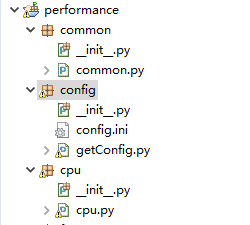
在IDE里面直接执行 cpu.py文件是正常的,正常输出 CPU 信息,但放到命令窗口执行却提示 config 模块不存在
1、打开运行窗口输入 cmd进入命令窗口
2、切换至代码所在目录:d: --> cd D:WorkSpace3performancecpu
3、运行 python3 cpu.py
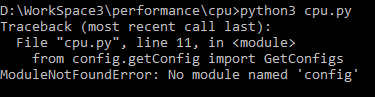
分析:
提示自定义的模块不存在时,一般都是路径获取不正确导致未正常找到相应的模块,顺应这个思路看看哪些代码中涉及到模块路径
1、首先在 cpu.py文件中我们有开始去尝试 import config 这个包,需要先对这个进行确认是否正常找到的 config这个路径
2、我们在cpu.py代码中新增一行 print (sys.path),把路径全部打印出来确认,从下图中的输出来看,根本就没有到performance这一层目录,这样就肯定会找不到下一级的 config 目录,所以就报找不到该模块
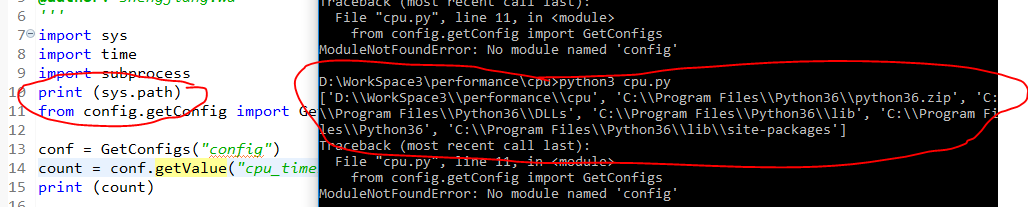
解决方法
要让程序能正常找到相应目录,势必要通过外部的手段将该路径添加进去,首先想到的就是添加环境变量,只要是环境变量中有配置对应的 path ,在命令窗口运行的程序都会到相应的 path中一一去查找,直到找到为止,可以添加到系统原生的path里面,为有利于区分,额外添加一个 PYTHONPATH 的环境变量,将其它需要手动添加的路径全部放到该环境变量里面,添加的原则是,要导入哪个包,只要将该包的上一层路径全部添加至环境变量中。比如我这里 config 包是在 performance这一层目录,所以我就只将到Performance这绝对目录添加到 PYTHONPATH环境变量即可,如下图:
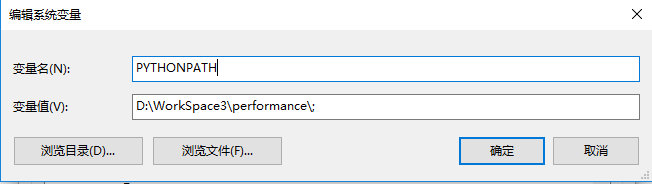
添加完成之后,重新打开命令窗口,进入到代码所在路径重新执行,代码执行正常,CPU信息也正常显示出来。
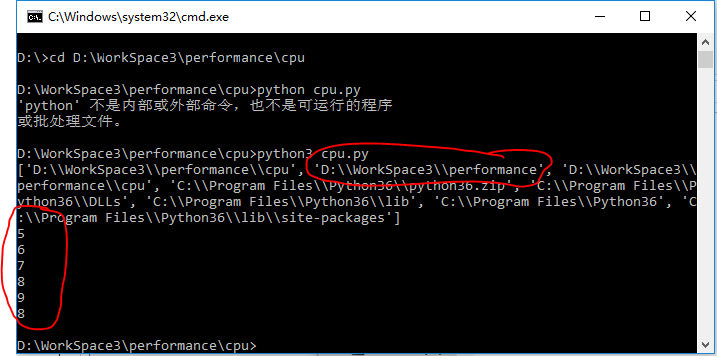
答疑
有人会问是什么原因导致了 这个问题,按正常理解来说在IDE里面能运行,在命令窗口里也照样能运行,都是执行的同一份文件?
这是因为Python在启动解释器(Interpreter)的时候不只会导入环境变量中sys.path发现的模块,还会导入当前工作目录下的模块。当你在IDLE中启动解释器时,当前的工作目录就是项目目录,能顺利调用同项目中的模块;但是当你通过命令行启动时,当前工作目录为你启动解释器时所在的目录(即C盘的安装目录),如果当时的位置不是项目目录,那么项目目录中的模块就不会被找到。
