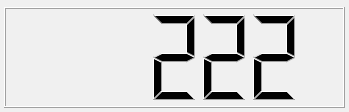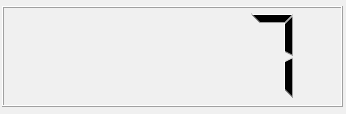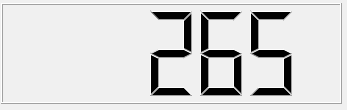QTimerEvent类:定时器事件。QObject的子类都可使用 int QObject::startTimer(int interval)【参数:毫秒】【返回值:定时器整型编号】来开启一个定时器。定时器溢出是,触发timerEvent()函数。
QTimer类:定时器。编程中更常用。提供更高层次的编程接口,可使用信号和槽,可设定只运行一次。帮助:Timers
一:定时器事件类QTimerEvent
//widget.h /... #include <QTimerEvent> enum timerIndex { timer1, timer2, timer3 }; //... private: void timerEvent(QTimerEvent *event); private: int id1,id2,id3; //定时器对象的ID
//widget.cpp #include <QDebug> //... id1 = startTimer(1000);//1s定时器 id2 = startTimer(3000);//3s定时器 id3 = startTimer(5000);//5s定时器 //... void Widget::timerEvent(QTimerEvent *event)//这里面可以分别调用针对每个定时器的事件处理函数 { switch(event->timerId()-1) //timerId()获取定时器的编号 { case timer1: qDebug()<<tr("1s定时器触发") ; break; case timer2: qDebug()<<tr("3s定时器触发"); break; case timer3: qDebug()<<tr("5s定时器触发"); break; default: return; } }
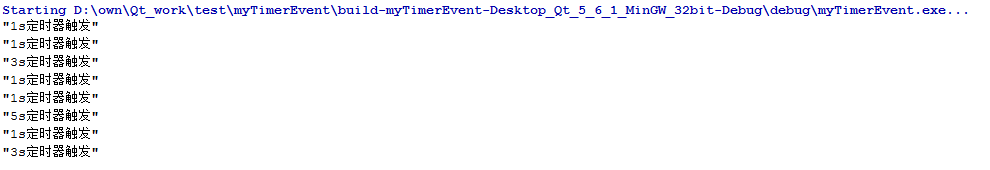
二:定时器QTimer类(实现电子表)
//widget.h #include <QTimer> #include <QTime> //... private slots: void timerUpdate();
//widget.cpp //... QTimer * timer = new QTimer(this); //创建一个新的定时器 connect(timer,&QTimer::timeout,this,&Widget::timerUpdate);//关联定时器的溢出信号到槽上 timer->start(1000); //启动并设置溢出时间1s //... void Widget::timerUpdate() { QTime time = QTime::currentTime(); //获取当前时间 QString text = time.toString("hh:mm"); if((time.second()%2) == 0) text[2] = ' '; ui->lcdNumber->display(text); }

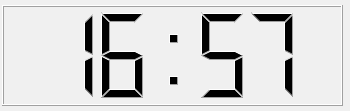
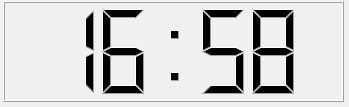
QTimer类还有个 singleSlot()函数来开启一个只运行一次的定时器,时间溢出则触发事件
QTimer::singleShot(5000,this,&Widget::close);//5s后窗口自动关闭
三、随机数qrand qsrand
使用qrand()之前,一般先用qsrand()设置初值。如果不设置初值,那么程序每次运行qrand()将产生相同的一组随机数。
qsrand(QTime(0,0,0).secsTo(QTime::currentTime()));//得到 两个时间之间包含的秒速 int randNum = qrand()%300;//产生300以内的随机数 QString text = QString::number(randNum,10); ui->lcdNumber->display(text);