首先更新本地包索引
sudo apt update
安装PostgreSQL服务器和PostgreSQL contrib包,它为PostgreSQL数据库提供了额外的功能
sudo apt install postgresql postgresql-contrib
安装完成后,PostgreSQL服务将自动启动。 要验证安装,我们将使用psql实用程序连接到PostgreSQL数据库服务器并打印服务器版本
sudo -u postgres psql -c "SELECT version();"
输出内容:
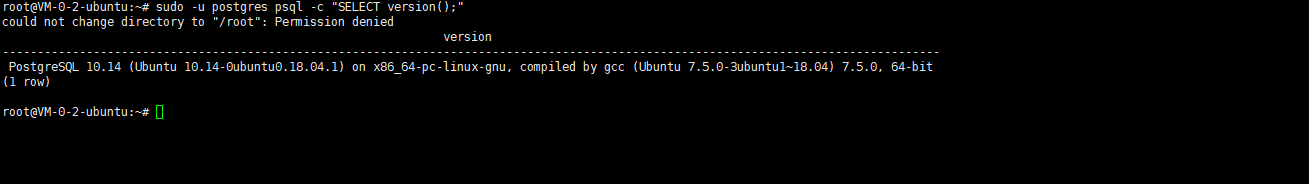
安装完成后切换到postgres下
sudo -u postgres psql 使用q退出psql,然后切换到root用户下,修改postgres的密码 sudo passwd root修改成功后
使用createdb命令创建名为johndb的新数据库: sudo su - postgres -c "createdb johndb"
授权给postgres
grant all privileges on database johndb to postgres;
启用对PostgreSQL服务器的远程访问
修改配置文件postgresql.conf
sudo vim /etc/postgresql/10/main/postgresql.conf
修改listen_addresses = '*'
#------------------------------------------------------------------------------ # CONNECTIONS AND AUTHENTICATION #------------------------------------------------------------------------------ # - Connection Settings - listen_addresses = '*' # what IP address(es) to listen on;
修改pg_hba.conf文件,配置用户的访问权限(#开头的行是注释内容)
sudo vim /etc/postgresql/10/main/postgresql.conf
修改如下添加 host all all 0.0.0.0/0 trust
# "local" is for Unix domain socket connections only
local all all trust
# IPv4 local connections:
host all all 127.0.0.1/32 trust
host all all 0.0.0.0/0 trust
保存文件并重启PostgreSQL服务:
sudo service postgresql restart
在客户端登陆账户就是postgresql密码就是sudo passwd root修改的密码
