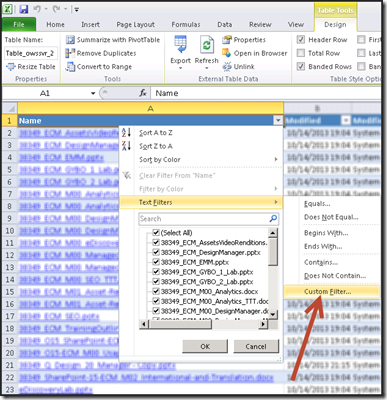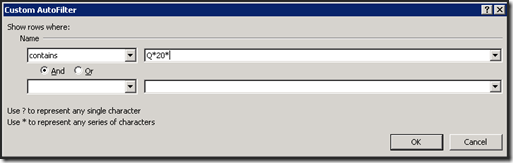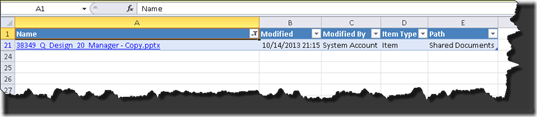一个朋友问我这样一个问题, 他想要快速从SharePoint的文档库中filter出来名字中先带有一个Q, 接着一些其他的字符, 后面再跟着有一个数字20这样的文件.
第一个想法就是修改SharePoint的ListView. 经过research, 确定ListView的filter中不能使用通配符(wildcard), 即诸如*, %之类.
第二个想法就是添加一个content editor webpart, 然后写脚本. 脚本最终要使用到CAML query来发送请求到SharePoint服务器来获得数据. 然而, CAML是不支持wildcard的. 这里Content Query WebPart也就一样不行了, 因为最终也还是要用到CAML Query.
如何使用Content Query Web Part中的CAML, 可以参考下文.
Embed CAML Queries into the Content Query Webpart - Finding Draft Publishing Content
CAML不能用通配符的证明在下文中.
CAML Query - Wildcards or build dynamically?
Wildcard in CAML query
http://www.codeproject.com/Questions/138385/Wildcard-in-CAML-query
第三个想法就是建立一个Search Scope, 范围就在这个文档库上, 然后看搜索是不是可以使用通配符. 经过研究, Search支持通配符, 但是不能支持"名字里先有什么,接着再有什么"这样如此复杂的模式匹配.
最后, 我只好使用一个workaround了.
1. Export to Excel.
2. 点击column header->Text Filters –> Custom Filter…
3. 填写你的通配符模式.
4. 结果.
虽然借助了excel, 实现也不那么纯SharePoint, 但好在比较容易用的吧. -_-||
参考资料
===================
一般都有哪些通配符, 可以看这里.
Using wildcard characters to refine filters
http://technet.microsoft.com/en-us/library/cc483078.aspx
一个很牛的帮助写SharePoint的CAML的工具.
SharePoint CAML Query Helper for 2007, 2010, and 2013