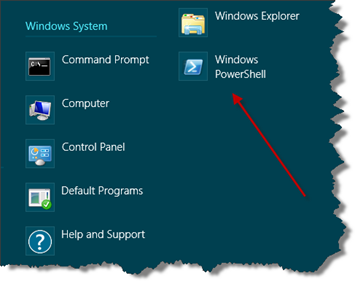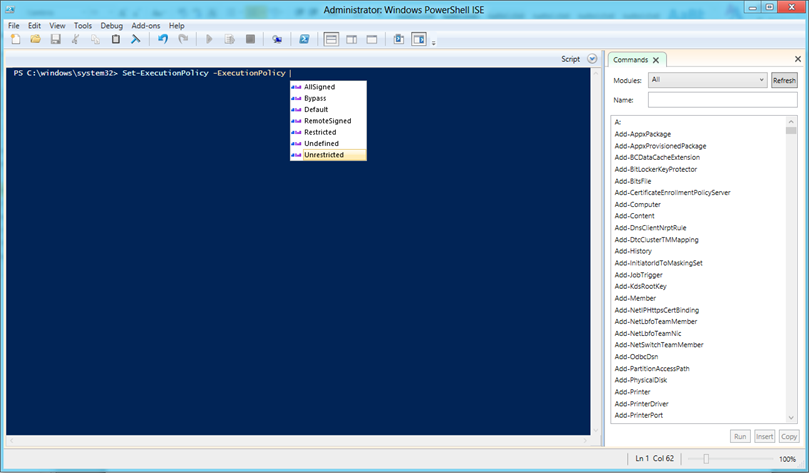Window 8和Windows Server 2012中的PowerShell ISE比以前版本增强了很多.
在Windows 8中的开始菜单可以找到PowerShell, 右键单击, 选择Run As Administrator.
或者按Win+R, 运行"runas /noprofile /user:administrator powershell", 来打开PowerShell命令行界面.
在PowerShell命令行中输入"ise", 回车. 即可开启PowerShell ISE
这个ISE带有自动提示功能, 右边的窗体还可以进行关键字查询. 非常方便.