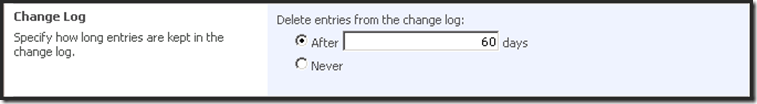方法1:
Web Application General Settings
方法2:
stsadm –o setproperty –url <url> -pn change-log-expiration-enabled -pv true
stsadm –o setproperty –url <url> -pn change-log-retention-period –pv <days to keep change log>
stsadm –o setproperty –url <url> -pn job-change-log-expiration -pv <schedule, ‘every 2 minutes’ or ‘daily at 03:00’>
方法3:
stsadm.exe -o addcontentdb –clearchangelog
该方法会导致即时待发的alert email丢失, 而且会导致针对该content DB的下一次incremental crawl成为full crawl, 从而保证索引中的item都存在于db中.
2011-10-06-更新
记得一次一个客户说他的eventcache表增长特别快, 一分钟几千条记录更新. 经过我们调查下来并不是因为什么设置不对, 而是之前客户在做User Profile Sync的时候, 把job的时间间隔设为了1分钟.
这样做是因为能够马上看到user profile sync除错后的结果.
由于没有将这个时间间隔的设置修改回默认值, profile的sync就导致了大量的eventcache的记录产生.
将那个timer job的时间设置回去, 问题就解决了.
Stsadm –o sync –synctiming h:1
Reference
================
Addcontentdb: Stsadm operation (Office SharePoint Server)
http://technet.microsoft.com/en-us/library/cc263422(office.12).aspx
Complete reference of all STSADM operations (with parameters) in MOSS 2007 SP1
Timer Job: Stsadm properties (Windows SharePoint Services)
http://technet.microsoft.com/en-us/library/cc424953(office.12).aspx