当WSS把一个IIS站点转变成为一个Web Application, 它会创建一些虚拟目录. 这些虚拟目录包括: _controltemplates文件夹, _layouts 文件夹, _vti_bin 文件夹, 还有_wpresources文件夹, 这些都是由各种方面的WSS运行时来使用的. 这些虚拟目录可以通过使用IIS管理工具, 在查看Web Application的时候看到, 如下图.
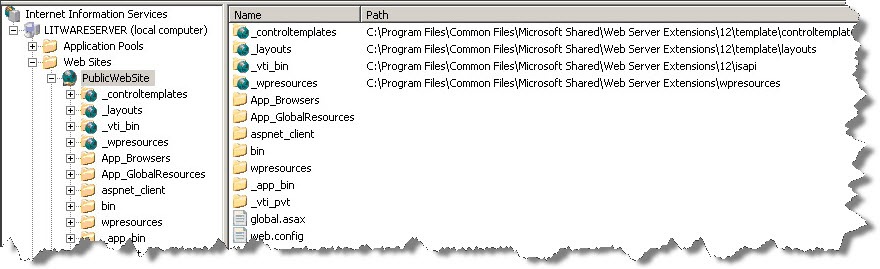
你可以从上图看到, 每一个Web Application的虚拟目录中都映射到一个Web前端服务器上的一个物理目录, 地址如下:
c:\program files\common files\microsoft shared\web server extensions
这些虚拟目录都在整个WSS架构中扮演着各自特别的角色. 比如说, _vit_bin 目录给WSS提供了一个在web application的某个路径中暴露DLL和.asmx Web Services文件的机会. 而_controltemplates 目录为部署ASP.NET的可以在页面中使用的用户控件的专门的存储位置. 目录_wpresources 提供了一个随web parts一起部署的资源文件的存储点.
The one virtual directory of a Web application that we want to discuss in greater depth in this chapter is the _layouts directory because it provides the foundation for a special type of page known as an application page. _layouts are served up from the _layouts directory and provide a special type of functionality that is discussed in the next section.
我们想要深入讨论的一个虚拟目录是_layouts目录, 因为它为一种我们叫做application page的特别类型提供了基础. Application Page是从_layouts目录服务起来的, 并且提供了一种特殊的类型功能. 我们接下来会介绍.