最近扒了一个有弹性效果上下翻转demo
上图:
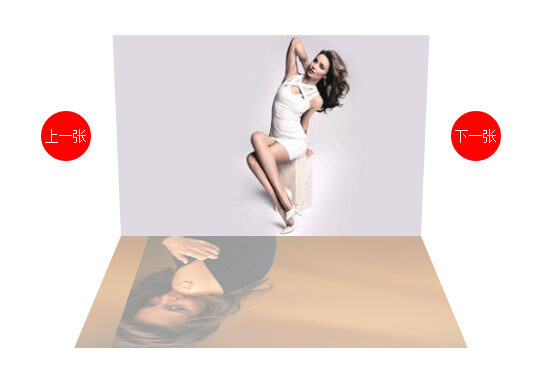
上代码:
<!DOCTYPE html> <html lang="en"> <head> <meta charset="UTF-8"> <title>Document</title> <style> @-webkit-keyframes show { 0% { transform:rotateX(180deg); opacity:0; } 50% { transform:rotateX(-25deg); opacity:1; } 60% { transform:rotateX(18deg); opacity:1; } 70% { transform:rotateX(-13deg); opacity:1; } 80% { transform:rotateX(8deg); opacity:1; } 90% { transform:rotateX(-6deg); opacity:1; } 100% { transform:rotateX(0deg); opacity:1; } } @-webkit-keyframes hide { 0% { transform:rotateX(0deg); opacity:1; } 100% { transform:rotateX(-180deg); opacity:0; } } *{ margin:0; padding:0;} li{ list-style: none;} .box{ position:relative; width:300px; height:200px; margin:100px auto; } .box-ul,.box li{width:300px; height:200px;} .box-ul{transform-style:preserve-3d;perspective:800px;} .box li{ position:absolute; background-size:cover; background-position:-50% -50%;transform:rotateX(180deg);transform-origin:bottom ; opacity:0;} .box li.show{-webkit-transform:rotateX(0deg);-webkit-animation: show .6s; opacity:1;} .box li.hide{-webkit-transform:rotateX(180deg); -webkit-animation: hide .6s;opacity:0;} .box a{ position:absolute; top:50%;transform: translateY(-50%) ; width:50px; height:50px; line-height: 50px; font-size: 14px; text-decoration: none; color:#fff; text-align:center; border-radius:50%; background-color:red;} .box a:nth-of-type(1){left:-80px;} .box a:nth-of-type(2){right:-80px;} </style> <script> window.onload = function(){ var aA = document.getElementsByTagName('a'), aLi = document.getElementsByTagName('li'); var len = aLi.length-1, n = 0; aA[0].onclick = function(){ aLi[n].className = "hide"; n--; n = n < 0 ? len : n; aLi[n].className = "show"; } aA[1].onclick = function(){ aLi[n].className = "hide"; n++; n = n > len ? 0 : n; aLi[n].className = "show"; } } </script> </head> <body> <div class="box"> <ul class="box-ul"> <li class="show" style=" background-image:url(1.jpg)"></li> <li style=" background-image:url(2.jpg)"></li> <li style=" background-image:url(3.jpg)"></li> <li style=" background-image:url(4.jpg)"></li> <li style=" background-image:url(5.jpg)"></li> </ul> <a href="javascript:;">上一张</a> <a href="javascript:;">下一张</a> </div> </body> </html>
演示:demo
扒代码心得:
初次看到这个效果感觉主要是JS做的
因为翻转上来有弹性运动,直接想的是JS弹性运动 不知道CSS3也可是设置 当时仅仅知道 transition 过去 也知道 animation 仅仅理解成 从 A点到B点
用 ul 用css3 转成 3D (transform-style:preserve-3d)同时加上景深 perspective:800px; (张鑫旭大神对景深的解释:http://www.zhangxinxu.com/wordpress/2012/09/css3-3d-transform-perspective-animate-transition/ )我个人简单粗暴的理解就是:给了一个三维的视角 ,
rotateX,rotateY,rotateZ 就能 X轴、Y轴、Z轴 设置3D了,换句话说不加其实还是2D平面。
li 初始X轴旋转 transform:rotateX(180deg) 在设置旋转的基点 根据li的底边旋转 (transform-origin:bottom);
然后 分别 有两个 class 分别 show(翻转上来)、hide(翻转下去);同时也写两个 animation 对应 keyframes show,keyframes hide
.show:虽然有keyframes show 运动 但是最后还要设置它的运动的最终点 transform:rotateX(0deg);
.hide:同理
keyframes show 是从 180deg 到 0deg 然后 弹性运动 其实就是 在 50% 的时候 运动 -25deg 10%的频率 来回的设置 deg 达到 弹性的运动,最开始一直这只不好,仔细看别人的代码发现是有规律逐次减少deg,
keyframes hide 仅仅是从 transform:rotateX(0deg); 到 transform:rotateX(-180deg); 同时还有透明度;
剩下的就是 JS 切换给class