通过CSS属性,禁止选中文字
效果预览
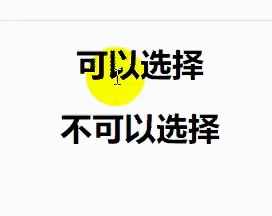
CSS
.no-select {
/* iOS Safari */
-webkit-touch-callout: none;
/* Chrome/Safari/Opera */
-webkit-user-select: none;
/* Konqueror */
-khtml-user-select: none;
/* Firefox */
-moz-user-select: none;
/* Internet Explorer/Edge */
-ms-user-select: none;
/* Non-prefixed version, currently not supported by any browser */
user-select: none;
}
HTML测试
<!DOCTYPE html>
<html lang="en">
<head>
<meta charset="UTF-8">
<title>CSS禁用选中文字</title>
<script src="http://code.jquery.com/jquery-latest.js"></script>
<style type="text/css">
.no-select {
/* iOS Safari */
-webkit-touch-callout: none;
/* Chrome/Safari/Opera */
-webkit-user-select: none;
/* Konqueror */
-khtml-user-select: none;
/* Firefox */
-moz-user-select: none;
/* Internet Explorer/Edge */
-ms-user-select: none;
/* Non-prefixed version, currently not supported by any browser */
user-select: none;
}
</style>
</head>
<body>
<div style="text-align: center;top: 200px;">
<h1>可以选择</h1>
<h1 class="no-select">不可以选择</h1>
</div>
</body>
</html>