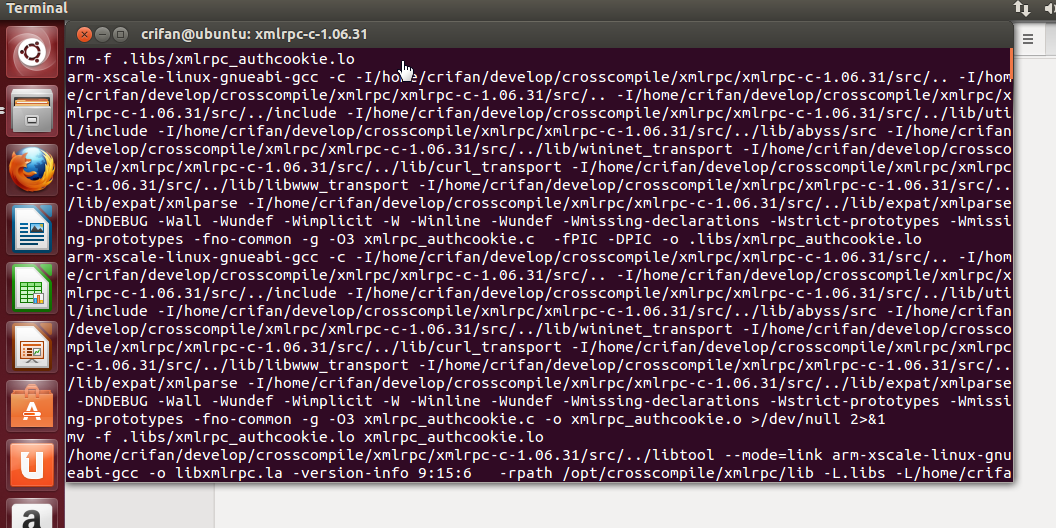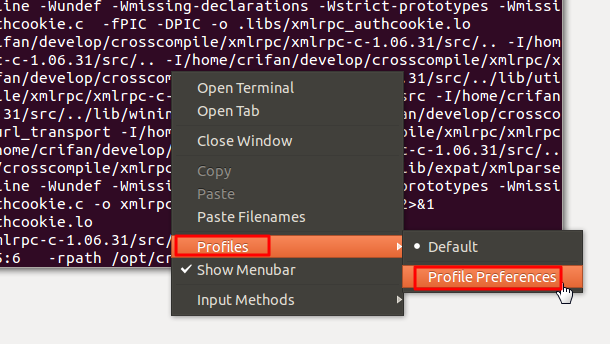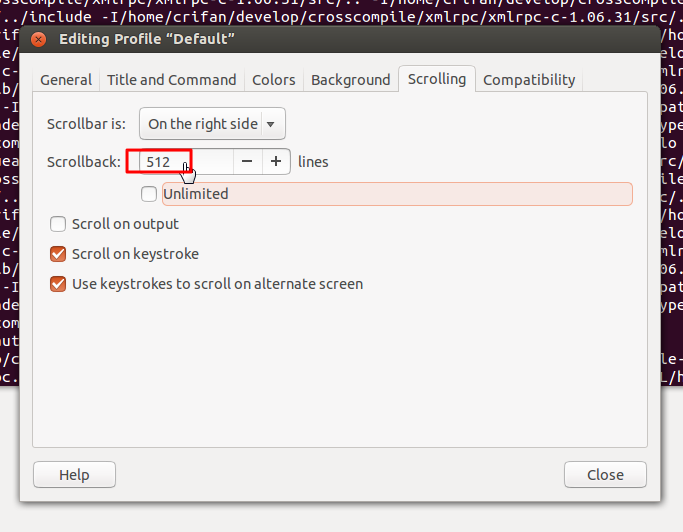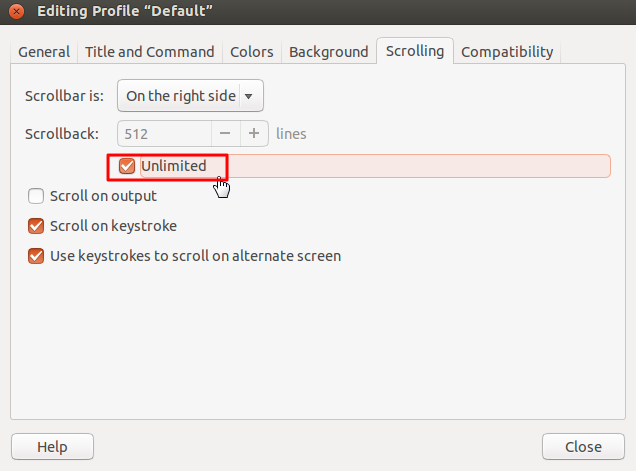原地址:http://www.crifan.com/ubuntu_terminal_make_retain_long_enough_history_output_content/
Ubuntu下用终端,遇到一个问题:
当输入一个命令后,去执行该命令,输出的内容太长时,当命令结束后,想要看完整的输出的log,结果无法看到,只能看到最近部分的输出的内容。
比如我之前在:
【记录】Ubuntu下用arm-xscale-linux-gnueabi交叉编译xmlrpc
中,输入了make,结果现在回头来,看不到完整的make的输出内容了。
如图:
现在希望:
让终端,可以记录的内容,足够长。
【解决过程】
1.终端中,点击右键,看到有个:
去看看:
看到其中的Scrooling中,Scrool默认是512行:
那就设置那个Unlimited:
2.之后,再去执行别的命令,比如make install,看看输出的内容,是否都还能保持。
然后此处只是继续输出了300多行,所以暂时还看不出效果。
3.后来,折腾:
【记录】Ubuntu下用arm-xscale-linux-gnueabi交叉编译curl(libcurl)
期间,就输出很多行,超过600多行,然后都还是可以保留输出的内容的。
所以,就达到了效果了:
对于终端输出的内容,全部保留。