chrome 42以前的版本下载
http://www.chromedownloads.net/chrome64win/
debug 版本的flashplayer下载地址:
http://www.adobe.com/support/flashplayer/downloads.html
https://helpx.adobe.com/flash-player/kb/uninstall-flash-player-windows.html
Flash Player无法在Chrome42及以上版本开启Debug模式的解决办法
https://www.cnblogs.com/qbz95/p/6799540.html
https://www.cnblogs.com/qbz95/p/6799540.html
win10 下ie11安装flash debuger (install flashplayer debuger on win10 64bit)
https://www.cnblogs.com/qbz95/p/6799540.html
地址里敲chrome://plugins/
然后禁用chrome自带的flashplayer
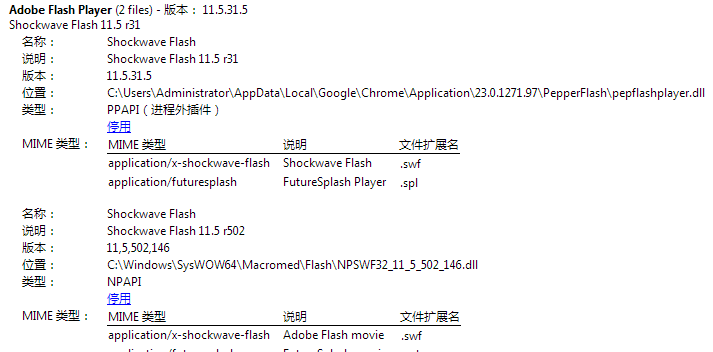
第一个点停用

目前用的版本48已经全面禁止NPAPI的插件了,转而只支持PPAPI,从adobe网站上下载PPAPI的chrome debug版本的Player安装即可使用
注意,上述支持NPAPI插件的方法,仅仅支持Chrome45以下的版本。
Chrome45+的版本,已经全部停止对NPAPI插件的支持。
这时,我们只能从这些插件网站提供相应PPAPI版本的插件,
2.PPAPI(Pepper Plugin API,简称 Pepper)
PPAPI是谷歌2010开始开发的一个新的插件体系结构。它的显著改进之一,就是强制插件代码安全地运行在沙箱(Sandbox)中并且让它不容易崩溃。