错误提示:
The server time zone value 'Öйú±ê׼ʱ¼ä' is unrecognized or represents more than one time zone
完整的错误提示:
There was an unexpected error (type=Internal Server Error, status=500).
nested exception is org.apache.ibatis.exceptions.PersistenceException: ### Error querying database. Cause: org.springframework.jdbc.CannotGetJdbcConnectionException: Could not get JDBC Connection; nested exception is java.sql.SQLException: The server time zone value 'Öйú±ê׼ʱ¼ä' is unrecognized or represents more than one time zone. You must configure either the server or JDBC driver (via the serverTimezone configuration property) to use a more specifc time zone value if you want to utilize time zone support. ### The error may exist in file [D:XXXXDevJavaSSMMONTH_1901springboot-manage-master argetclassesmapperUserMapper.xml] ### The error may involve com.shop_manager.mapper.UserMapper.selectByNameAndPwd ### The error occurred while executing a query ### Cause: org.springframework.jdbc.CannotGetJdbcConnectionException: Could not get JDBC Connection; nested exception is java.sql.SQLException: The server time zone value 'Öйú±ê׼ʱ¼ä' is unrecognized or represents more than one time zone. You must configure either the server or JDBC driver (via the serverTimezone configuration property) to use a more specifc time zone value if you want to utilize time zone support.
解决办法:
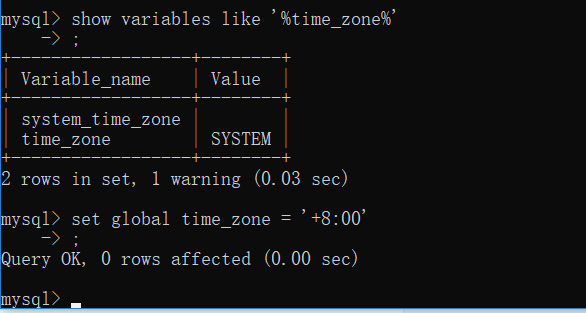
cmd下输入如下命令进行操作:
//登录
mysql -u root -p
//查看mysql系统时间。和当前时间做对比
select now();
//查看系统时区
show variables like '%time_zone%';
// 设置时区,更改为东八区
set global time_zone = '+8:00';
// 刷新权限
flush privileges;
参考文章
mysql的时区错误问题: The server time zone value 'Öйú±ê׼ʱ¼ä' is unrecognized or represents more than one,Going_cc。