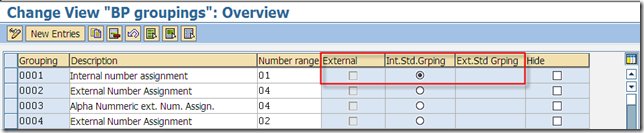主题:
1. Overview of Accout/Business Patner
2. Account Classification & Life cycle
3. Data exchange with the ERP system(ECC, R/3)
4. Customizing and Extensibility
目标:
1. Expain the concept of Account Management
2. Explain the scope of the SAP Business Partner
3. Describe the relationships between accounts
4. Describe account classification and the account life cycle
5. Describe account hierarchy
6. Explain the data exchange for business partner
7. Describe the possible enhancements
-------------------------
The relevant terms in the "Business Partner" environment of the application are Account Management,
Accounts and Contact .
During account creation, the number assignment is determined by a grouping.
关于Define Groupings and Assign Number Ranges
Business Partner Grouping
Use
Assign each business partner to a grouping when you create the business partner. This grouping determines the number range.
You cannot change this assignment at a later stage.
Dependencies
When you create a business partner, the entry in the grouping field determines whether and how an entry is made in the business partner number field.
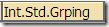 Standard Grouping for Internal Number Assignment
Standard Grouping for Internal Number Assignment
Definition
Means that this internal grouping is used as the standard grouping.
The BDT selects this standard grouping if neither a business partner number nor a grouping were assigned to the business partner when the latter was created
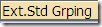 Standard Grouping for External Number Assignment
Standard Grouping for External Number Assignment
Definition
Means that this external grouping is used as the standard grouping.
The BDT selects this standard grouping if a business partner number was assigned to a business partner when the latter was created, but not a grouping. --这部分测试好像有问题。个人理解为:如果不选grouping, 那么其外部编码应该适用于该Grouping所对应的外部编码范围,但测试起来,好像并不是这样???疑问中
 Hide BP Grouping
Hide BP Grouping
Controls whether a grouping in the F4 help is offered for selection in a dropdown list box.
Use
- If you set the indicator, the grouping is hidden and cannot be selected in the dialog.
This is necessary, for example, if a grouping should be reserved for the initial provision of data or for the data exchange.
- If you do not set the indicator, the grouping is offered for selection in the F4 help or in a dropdown list box
---------------------
The business partner role (for example, contact, sold-to party or supplier) classifies the business partner
according to their business function.
A business partner relationship forms the business-relevant connection between two business partners.
-----------------------
Business Category: Person/Group/Organization
--------------------------------------
classification <—businss partner's role.
This classification is decided in the data exchange between SAP CRM and SAP ECC. This then determines which form the data is created in SAP ECC after it is transferred from SAP CRM.