1.下载与安装
www.gnustep.org/windows/installer.html
下载
GNUstep MSYS System
GNUstep Core
GNUstep Devel
并安装,全部安装在同一个文件夹下,如D:/GNUstep
2.配置
2.1 配置Compiler
Settings -> Compiler
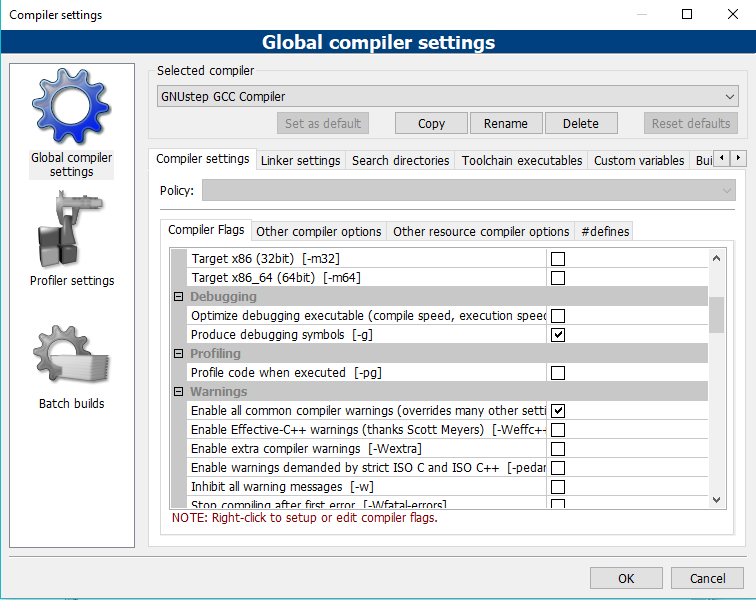
Linker settings
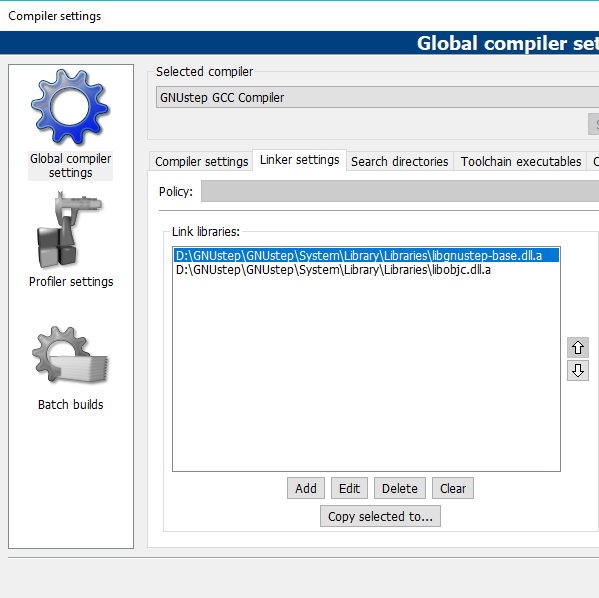
Search directories

Toolchain exectables
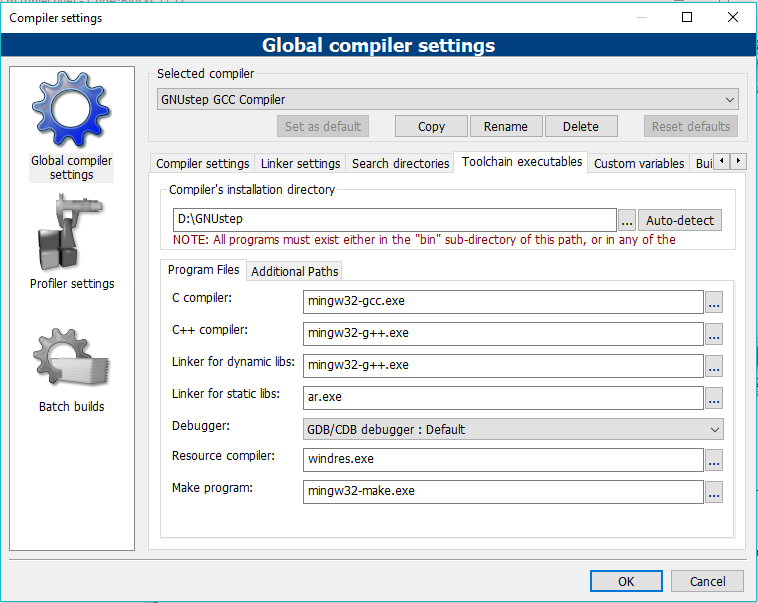
Other compiler options
-fconstant-string-class=NSConstantString -std=c99
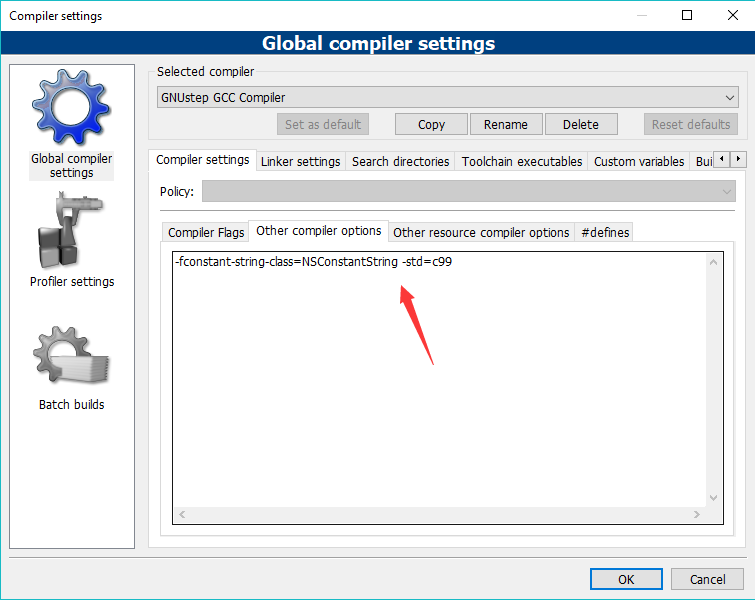
2.2 其他配置

Editor
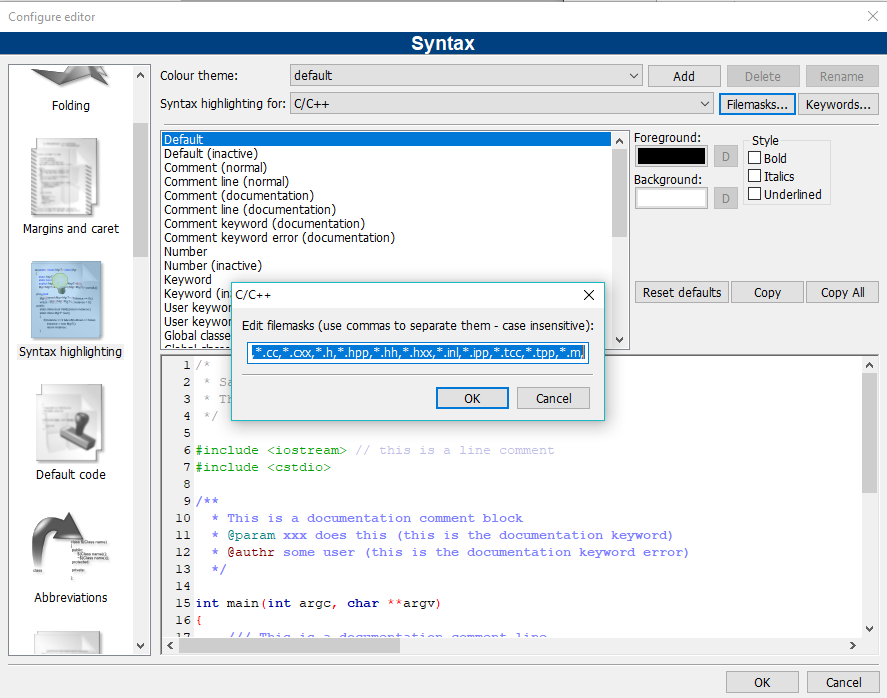
@interface @implementation @end @class @selector @protocol @public @protected @private id BOOL YES NO SEL nil NULL self
添加关键字
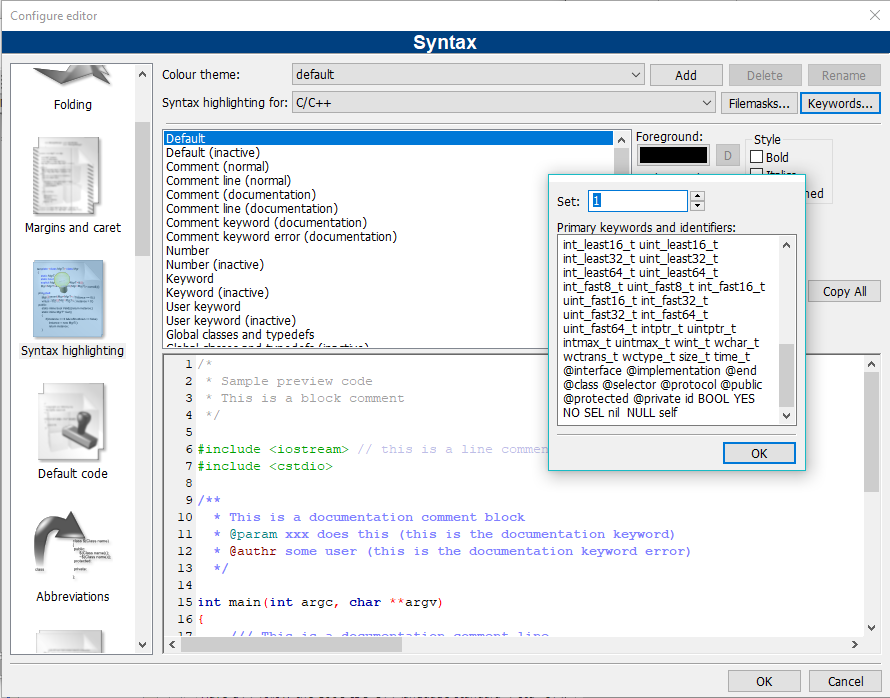
为了能objective-c代码能着色,给objective-c的Filemasks增加*.m, 删除Matlab的*.m,这样IDE就能识别出*.m是objective-c文件了
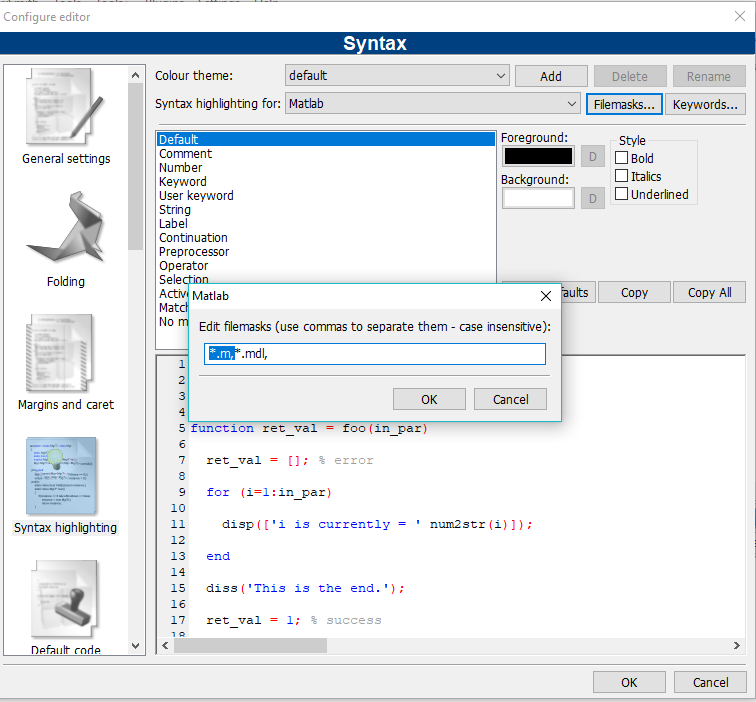
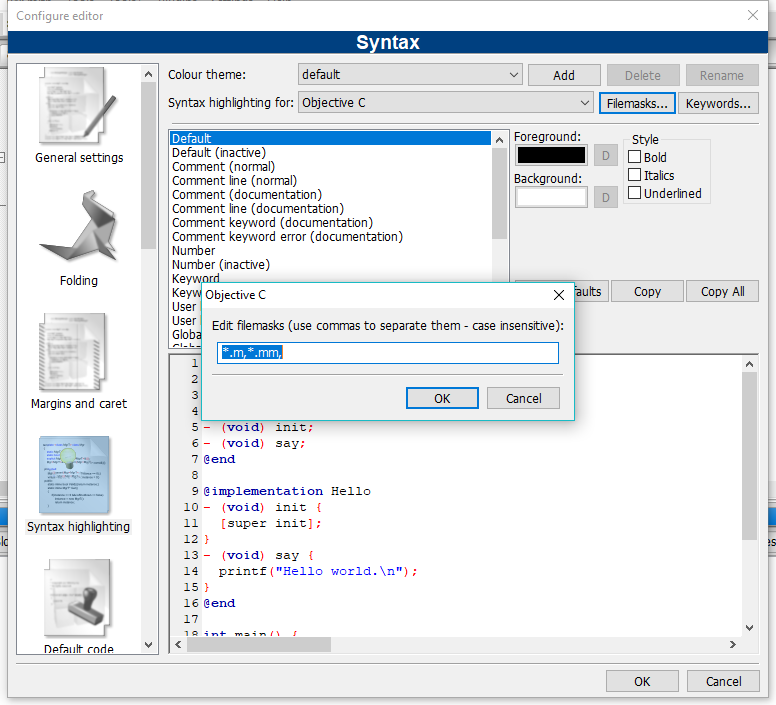
新建一个Project
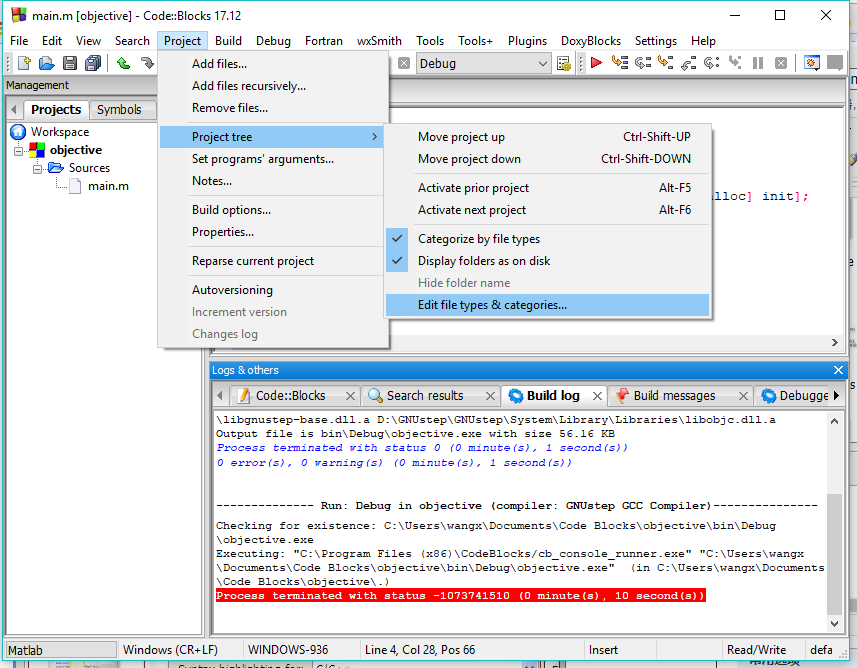
添加*.m到Source目录

3.测试
再新建一个Console Application项目,删除自带的main.c(去File Explorer里删),添加一个main.m,如果发现main.m是灰色的,点Build也没反应
-------------- Clean: Debug in objective (compiler: GNUstep GCC Compiler)--------------- Cleaned "objective - Debug" -------------- Build: Debug in objective (compiler: GNUstep GCC Compiler)--------------- Linking stage skipped (build target has no object files to link) Nothing to be done (all items are up-to-date).
在main.m上右键, 选中Compile file 和 Link file,再次编译
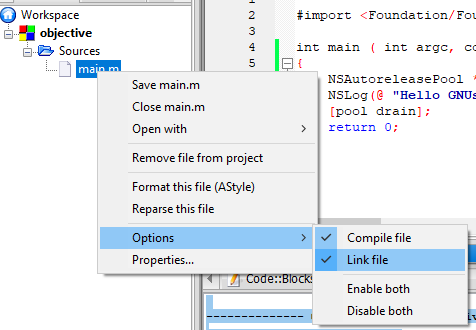
ALL CLEAR!
Updated 2018-3-26 18:47
发现新增一个Fraction.h头文件和对应的Fraction.m文件后无法通过编译
将main.m 和 Fraction.m的 Compiler variable 改成 CC或者CPP
Fraction.h 的Compiler variable 改成 OBJC
Properties-->Advanced-->Compiler variable
务必记得每个.m和.h文件都要这么做
参考链接
https://blog.csdn.net/ldl22847/article/details/7482971
http://www.programering.com/a/MTNyczMwATY.html
http://www.voidcn.com/article/p-nmxwqrlk-tz.html