一,为什么要进行多环境配置?
1,没有人会在生产环境中进行开发和测试,
所以通常会有多个环境的划分:
工程师本地的开发环境
进行测试的测试环境
最终上线的生产环境
每个环境对应不同的数据库/缓存等数据源和不同的接口
如果每次部署应用时都需要修改配置文件则会很不方便,
我们通过设置切换profile,可以使应用在不同的环境中调用相应的配置文件工作
说明:刘宏缔的架构森林是一个专注架构的博客,地址:https://www.cnblogs.com/architectforest
对应的源码可以访问这里获取: https://github.com/liuhongdi/
说明:作者:刘宏缔 邮箱: 371125307@qq.com
二,演示项目的相关信息
1,项目地址:
https://github.com/liuhongdi/profile
2,功能说明:
演示了通过切换profile读取配置文件的属性
3,项目结构;如图:

三,配置文件说明
1,pom.xml
<dependency> <groupId>org.springframework.boot</groupId> <artifactId>spring-boot-starter-web</artifactId> </dependency>
2,application.properties
custom.orig="application.properties" custom.active="application.properties" spring.profiles.active=dev
说明:spring.profiles.active用来指定默认使用的一个配置文件
3,application-prd.properties
custom.active="application-prd.properties"
4,application-dev.properties
custom.active="application-dev.properties"
四,java代码说明
1,HomeController.java
@Controller @RequestMapping("/home") public class HomeController { //读取变量custom.orig @Value("${custom.orig}") private String origstr; //读取变量custom.active @Value("${custom.active}") private String activestr; //打印从配置文件中读取到的变量值 @GetMapping("/home") @ResponseBody public String home() { return "this is home/home page<br/> active:"+activestr+"<br/> orig:"+origstr; } }
五,测试效果:
1,打包:
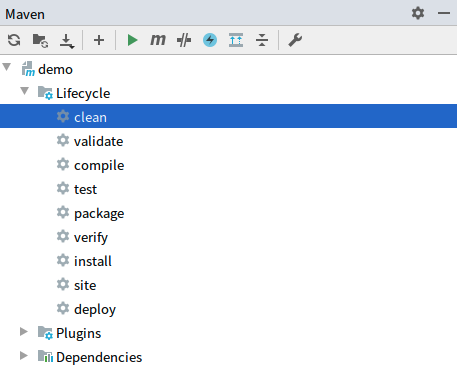
先执行clean
然后执行:package
2,测试执行:
从控制台执行:
[root@localhost profile]# java -jar target/demo-0.0.1-SNAPSHOT.jar --spring.profiles.active=prd
然后访问页面:
http://127.0.0.1:8080/home/home
返回:
this is home/home page active:"application-prd.properties" orig:"application.properties"
可以看到当前application.properties和application-prd.properties都生效,
而两者中均存在的同名的变量生效的是application-prd.properties
3,修改profile为dev:
[root@localhost profile]# java -jar target/demo-0.0.1-SNAPSHOT.jar --spring.profiles.active=dev
返回:
this is home/home page active:"application-dev.properties" orig:"application.properties"
这次是application-dev生效
4,测试不指定profile
[root@localhost profile]# java -jar target/demo-0.0.1-SNAPSHOT.jar
返回:
this is home/home page active:"application-dev.properties" orig:"application.properties"
说明spring.profiles.active=dev指定默认的配置文件已生效
六,查看spring boot版本
. ____ _ __ _ _ /\ / ___'_ __ _ _(_)_ __ __ _ ( ( )\___ | '_ | '_| | '_ / _` | \/ ___)| |_)| | | | | || (_| | ) ) ) ) ' |____| .__|_| |_|_| |_\__, | / / / / =========|_|==============|___/=/_/_/_/ :: Spring Boot :: (v2.3.4.RELEASE)