一,为什么要使用多模块?
1,结构更清晰,方便管理
如果只是一个小项目当然没有问题,
但如果功能越增越多则管理越来越复杂,
多模块可以使项目中模块间的结构分离
2,把项目划分成多个模块后,
能够方便模块的复用
例如:web/api/管理后台
都会用到一些数据表,
对数据表的封装(mapper)会是都需要复用的模块
3,减少各个模块对不必要功能的依赖,
4,不同的模块可以由不同的工程师来维护,
避免重要的代码被经验不足的工程师改动受影响
说明:刘宏缔的架构森林是一个专注架构的博客,地址:https://www.cnblogs.com/architectforest
对应的源码可以访问这里获取: https://github.com/liuhongdi/
说明:作者:刘宏缔 邮箱: 371125307@qq.com
二,演示项目的相关信息
1,项目地址:
https://github.com/liuhongdi/multimodule
2,项目说明:
我们创建两个子模块:
business模块: pojo/mapper这些功能都在这个模块中
web模块: controller/service等功能在这个模块中
3,项目结构:如图:
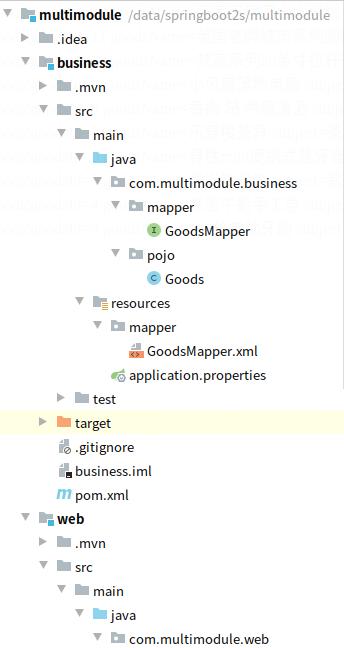
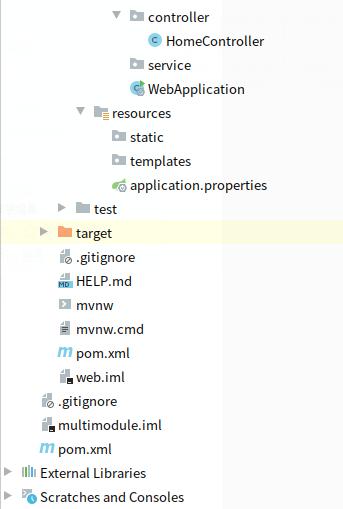
三,创建一个空的父项目
1,新建一个空项目:
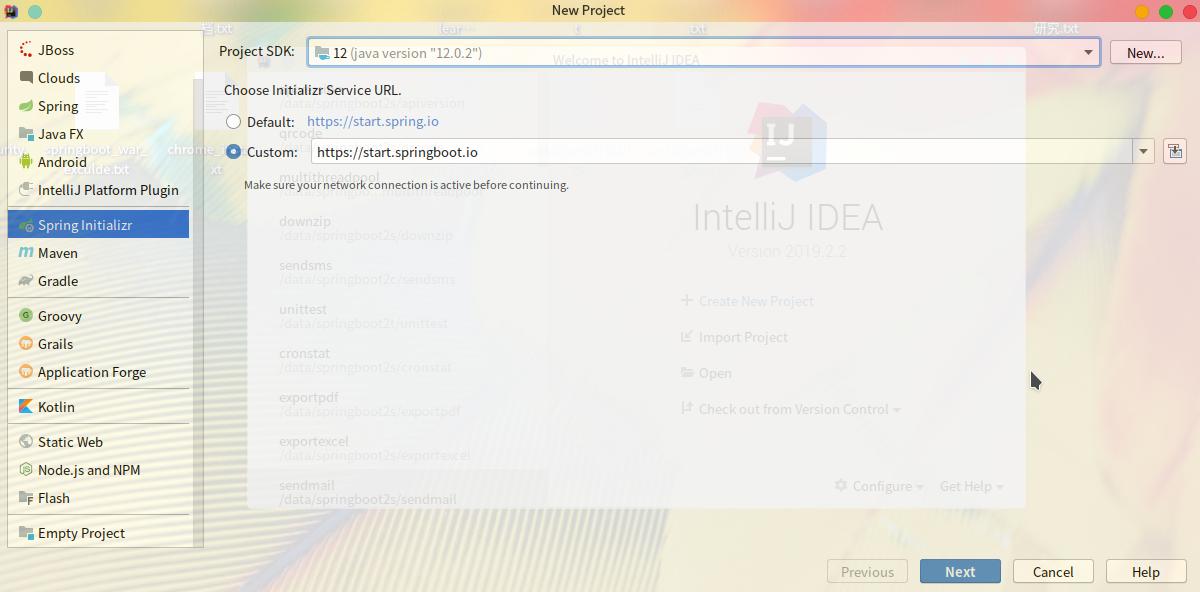
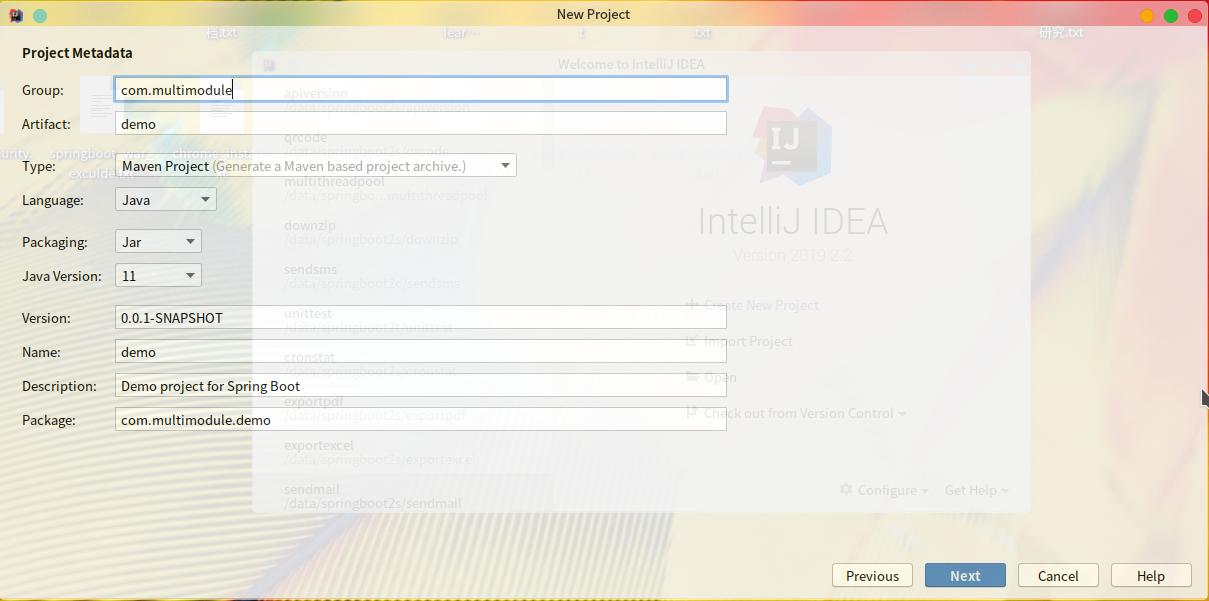
说明:项目group为:com.multimodule
artifact用: demo
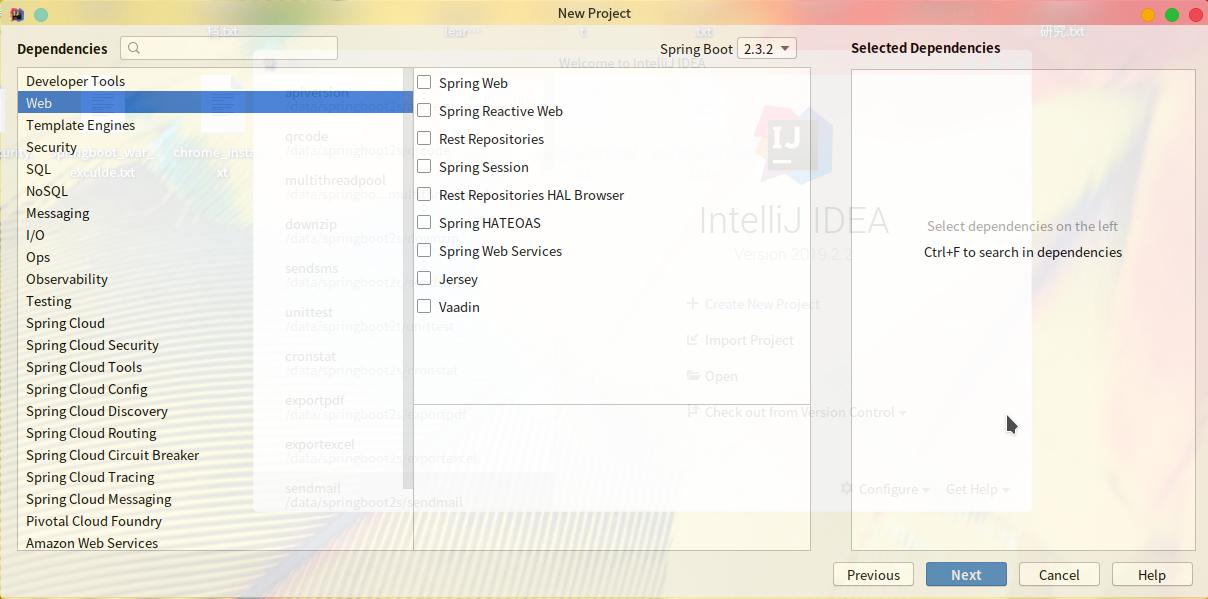
依赖保持为空,点next
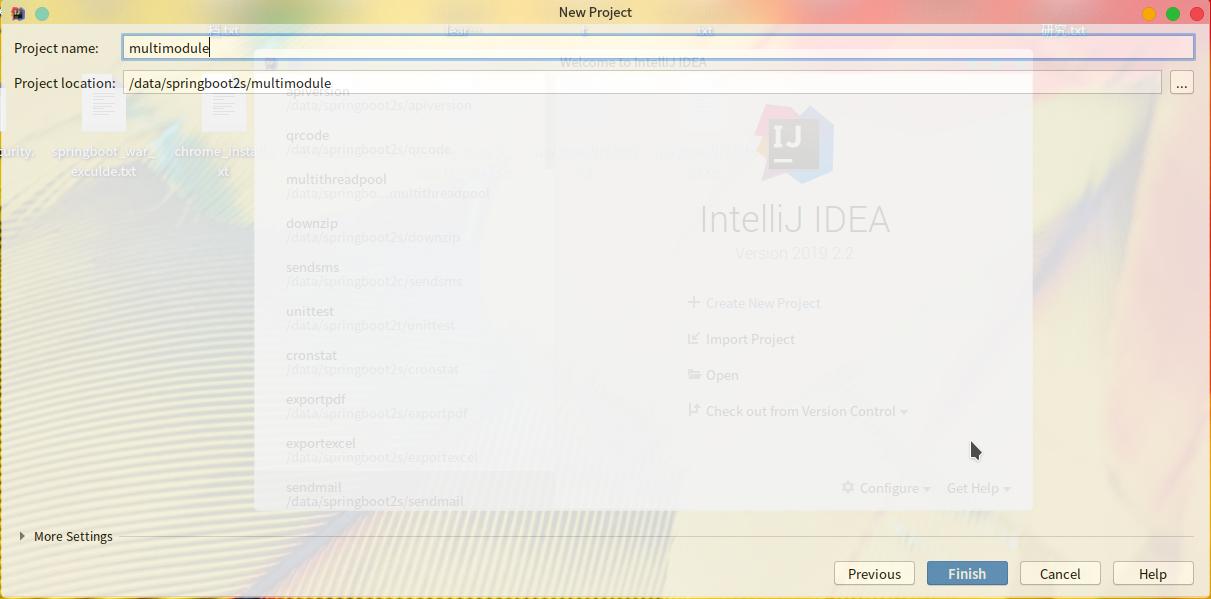
指定位置后点 finish
2,修改pom.xml
增加一行:
<packaging>pom</packaging>
说明:表示使用打包时使用maven的分模块管理打包
新增module
<modules> <module>business</module> <module>web</module> </modules>
删除pom.xml中的build这个tag
删除pom.xml中的dependencies这个tag
说明:目的是各个module各自添加自己的依赖
附:最终的pom.xml:
<?xml version="1.0" encoding="UTF-8"?> <project xmlns="http://maven.apache.org/POM/4.0.0" xmlns:xsi="http://www.w3.org/2001/XMLSchema-instance" xsi:schemaLocation="http://maven.apache.org/POM/4.0.0 https://maven.apache.org/xsd/maven-4.0.0.xsd"> <modelVersion>4.0.0</modelVersion> <parent> <groupId>org.springframework.boot</groupId> <artifactId>spring-boot-starter-parent</artifactId> <version>2.3.2.RELEASE</version> <relativePath/> <!-- lookup parent from repository --> </parent> <groupId>com.multimodule</groupId> <artifactId>demo</artifactId> <version>0.0.1-SNAPSHOT</version> <name>demo</name> <description>Demo project for Spring Boot</description> <packaging>pom</packaging> <modules> <module>business</module> <module>web</module> </modules> <properties> <java.version>11</java.version> </properties> </project>
3,因为父项目不需要实现其他功能,
我们删除不需要用到的文件
(不删除也不影响使用):
删除src目录
删除mvnw
删除mvnw.cmd
删除help.md
删除.mvn
四,创建子项目business:
1,创建模块
在父项目上右击->new->module
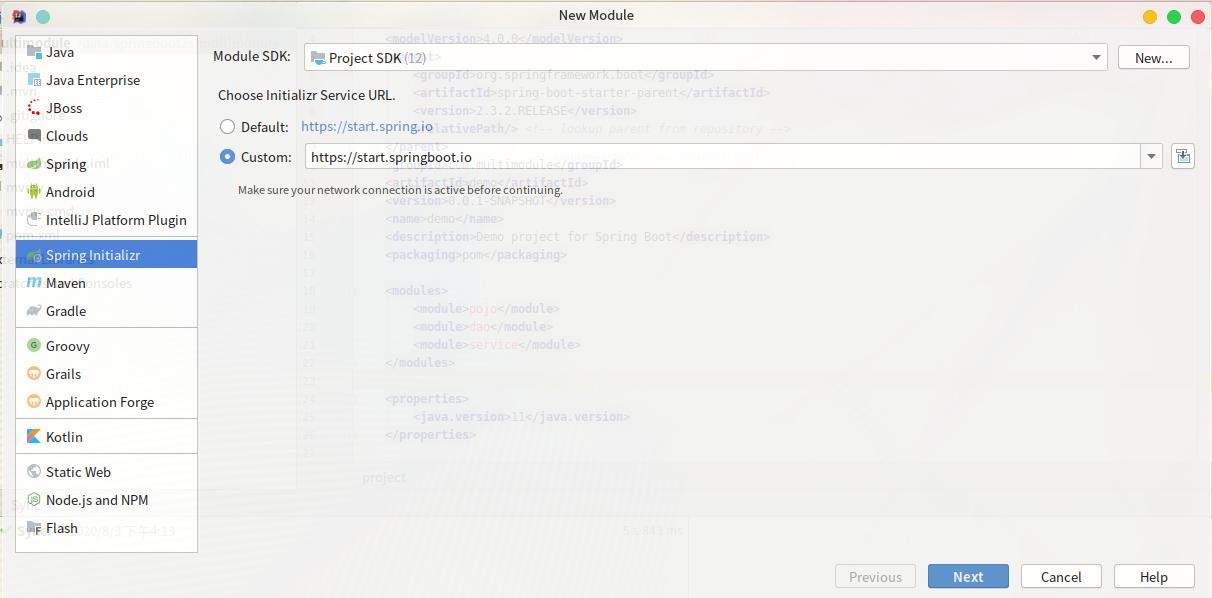
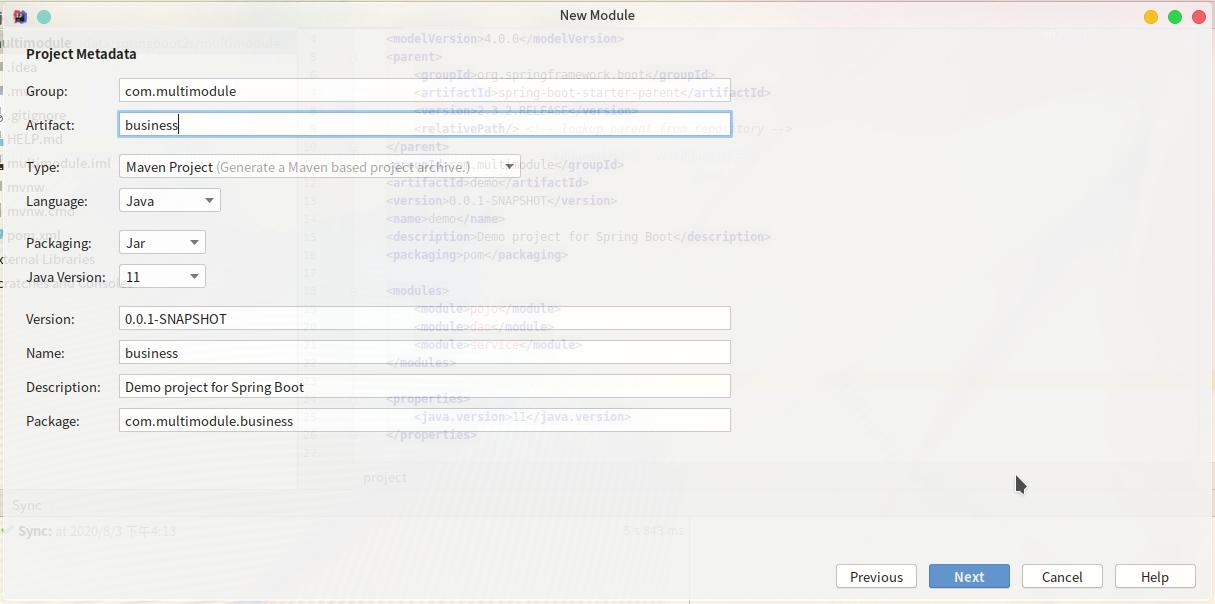
artifact命名为business
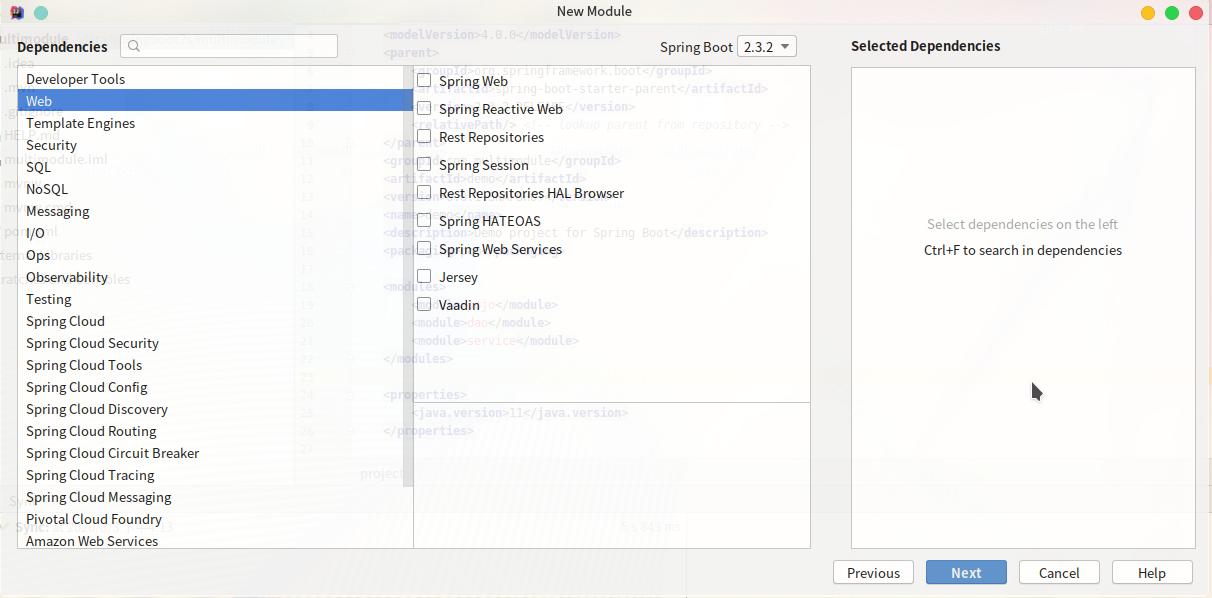
依赖选择页面,保留为空,点next
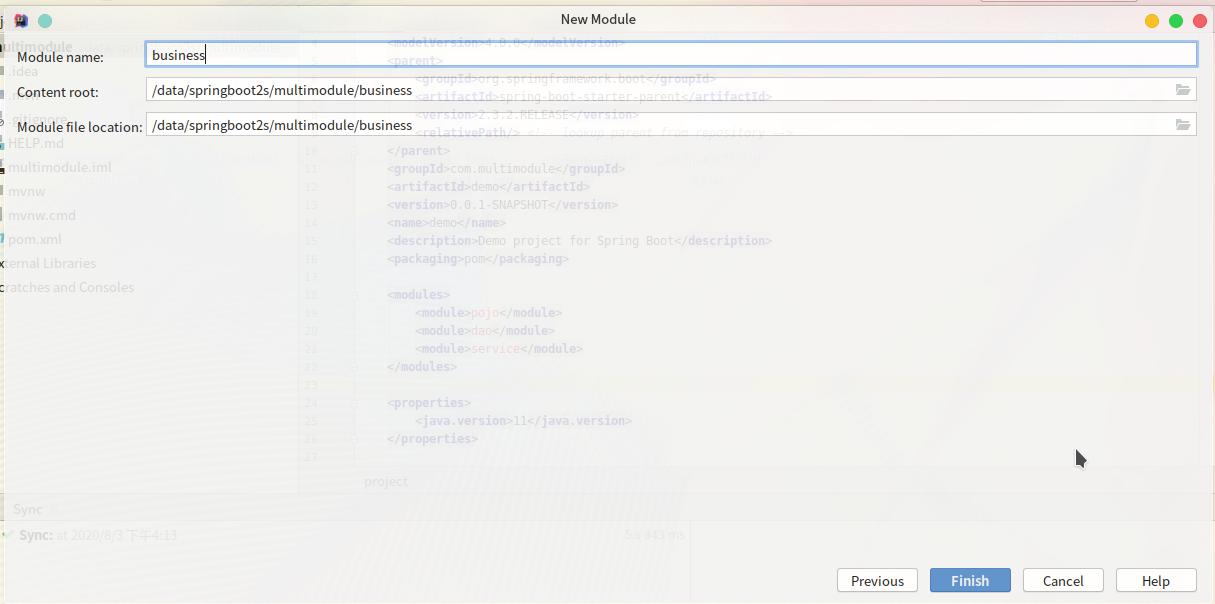
模块名字和目录,使用business,点finish
2,配置pom.xml
因为business不会被直接运行,
所以我们删除它的 build这个tag
修改parent的值:
<parent> <groupId>com.multimodule</groupId> <artifactId>demo</artifactId> <version>0.0.1-SNAPSHOT</version> </parent>
groupId,artifactId,version这三项信息,就用父项目的信息即可
3,删除启动文件
这个模块不需要单独启动
所以删除:src/main/java/com.multimodule.business/BusinessApplication.java
五,创建子模块web:
1,创建web模块
在父项目上右击->new->module
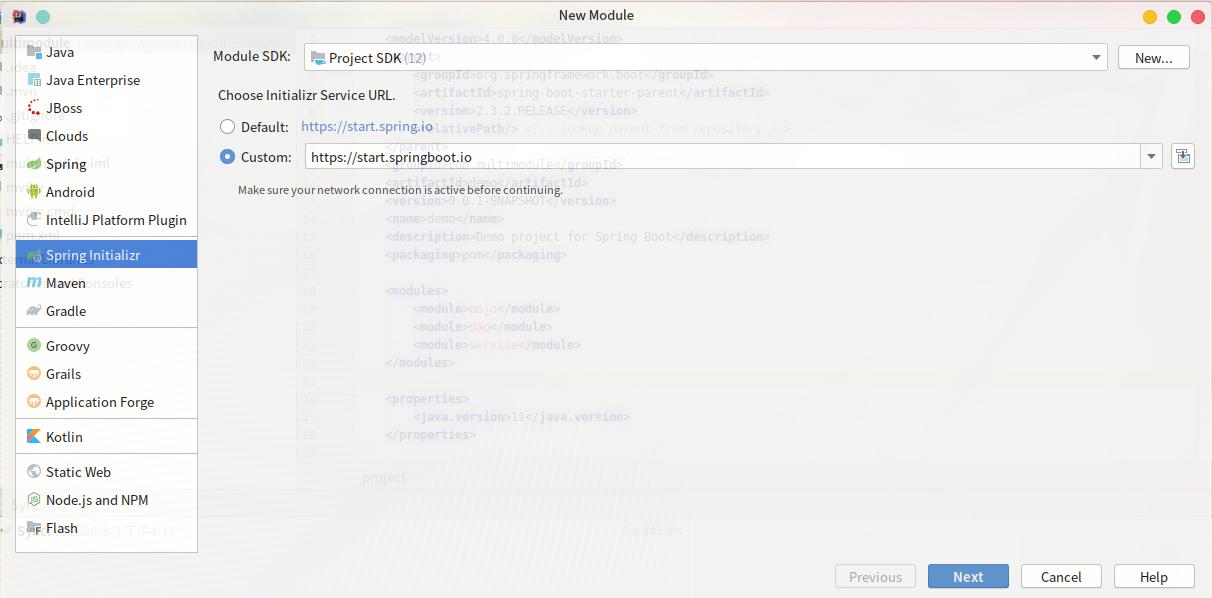
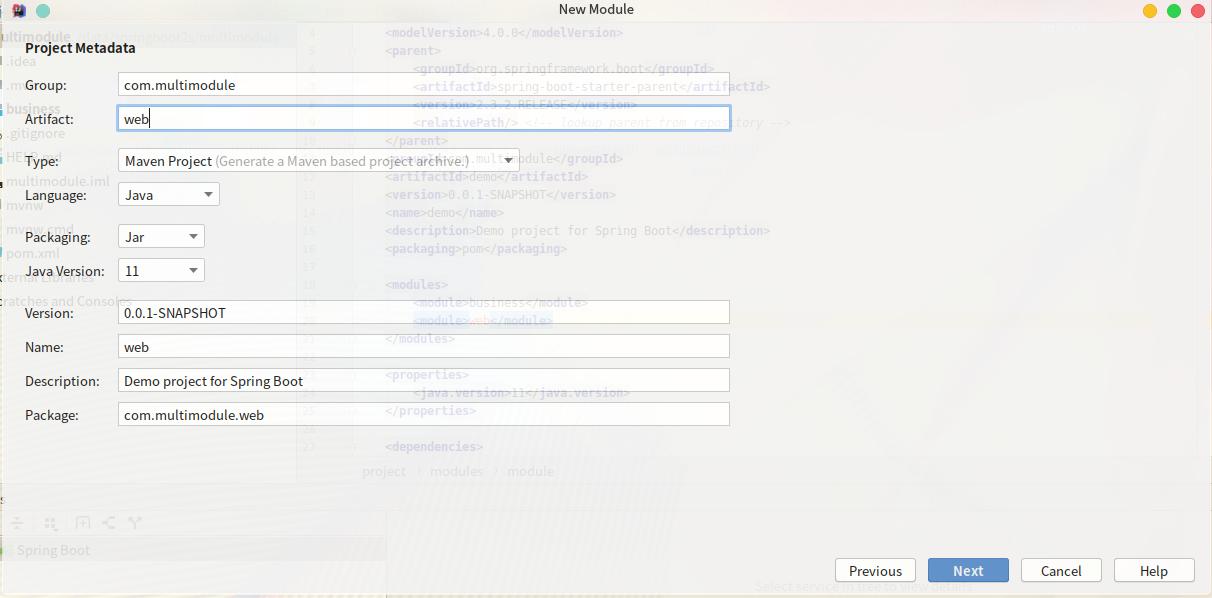
group命名为 com.multimodule,
artifact命名为:web
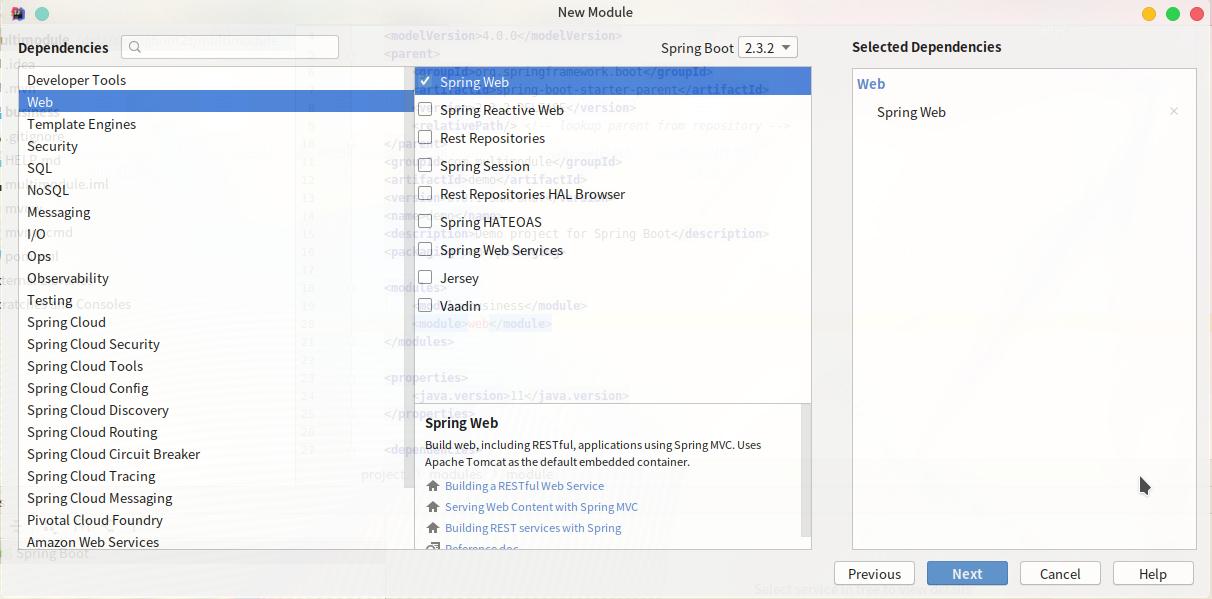
依赖选中spring web,因为此模块需要独立运行
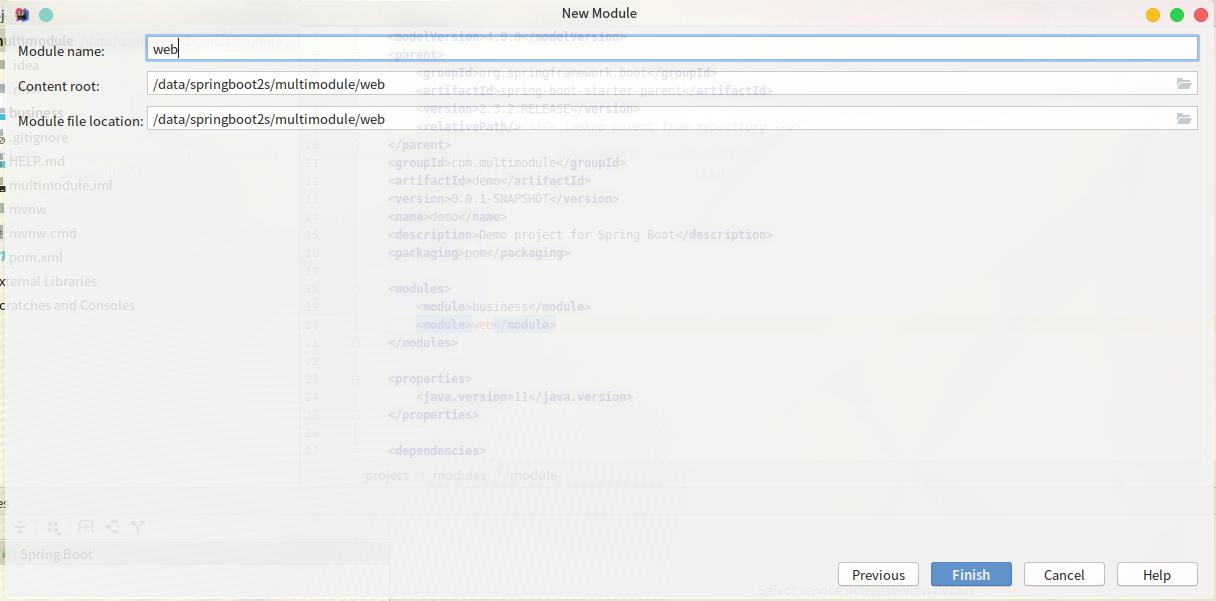
名字和位置命名为web,点finish
2,配置pom.xml
这个模块会直接运行,所以不删除build项
修改parent的值,值用父项目的相关信息即可:
<parent> <groupId>com.multimodule</groupId> <artifactId>demo</artifactId> <version>0.0.1-SNAPSHOT</version> </parent>
增加对business模块的依赖
<dependency> <groupId>com.multimodule</groupId> <artifactId>business</artifactId> <version>0.0.1-SNAPSHOT</version> <scope>compile</scope> </dependency>
3,启动文件不可删除,
因为此模块需要直接运行
六,配置文件说明:
1,web模块/application.properties
#error server.error.include-stacktrace=always #errorlog logging.level.org.springframework.web=trace #mysql spring.datasource.url=jdbc:mysql://localhost:3306/store?characterEncoding=utf8&useSSL=false spring.datasource.username=root spring.datasource.password=lhddemo spring.datasource.driver-class-name=com.mysql.cj.jdbc.Driver #mybatis mybatis.mapper-locations=classpath:/mapper/*Mapper.xml mybatis.type-aliases-package=com.example.demo.mapper mybatis.configuration.log-impl=org.apache.ibatis.logging.stdout.StdOutImpl
2,创建数据表的sql:
CREATE TABLE `goods` ( `goodsId` int(11) NOT NULL AUTO_INCREMENT COMMENT 'id', `goodsName` varchar(500) CHARACTER SET utf8mb4 COLLATE utf8mb4_0900_ai_ci NOT NULL DEFAULT '' COMMENT 'name', `subject` varchar(200) NOT NULL DEFAULT '' COMMENT '标题', `price` decimal(15,2) NOT NULL DEFAULT '0.00' COMMENT '价格', `stock` int(11) NOT NULL DEFAULT '0' COMMENT 'stock', PRIMARY KEY (`goodsId`) ) ENGINE=InnoDB AUTO_INCREMENT=0 DEFAULT CHARSET=utf8mb4 COLLATE=utf8mb4_0900_ai_ci COMMENT='商品表'
七,java代码说明:
1,business模块/Goods.java
public class Goods { //商品id Long goodsId; public Long getGoodsId() { return this.goodsId; } public void setGoodsId(Long goodsId) { this.goodsId = goodsId; } //商品名称 private String goodsName; public String getGoodsName() { return this.goodsName; } public void setGoodsName(String goodsName) { this.goodsName = goodsName; } //商品标题 private String subject; public String getSubject() { return this.subject; } public void setSubject(String subject) { this.subject = subject; } //商品价格 private BigDecimal price; public BigDecimal getPrice() { return this.price; } public void setPrice(BigDecimal price) { this.price = price; } //库存 int stock; public int getStock() { return this.stock; } public void setStock(int stock) { this.stock = stock; } public String toString(){ return " Goods:goodsId=" + goodsId +" goodsName=" + goodsName+" subject=" + subject+" price=" + price+" stock=" + stock; } }
2,business模块/GoodsMapper.java
@Repository @Mapper public interface GoodsMapper { //get all goods List<Goods> selectAllGoods(); }
3,business模块/GoodsMapper.xml
<?xml version="1.0" encoding="UTF-8" ?> <!DOCTYPE mapper PUBLIC "-//mybatis.org//DTD Mapper 3.0//EN" "http://mybatis.org/dtd/mybatis-3-mapper.dtd"> <mapper namespace="com.multimodule.business.mapper.GoodsMapper"> <select id="selectAllGoods" resultType="com.multimodule.business.pojo.Goods"> select * from goods order by goodsId desc </select> </mapper>
4,web模块/HomeController.java
@RestController @RequestMapping("/home") public class HomeController { @Resource private GoodsMapper goodsMapper;
//打印数据库中所有的商品 @GetMapping("/home") public String all() { List<Goods> goodsList = goodsMapper.selectAllGoods(); String retStr = ""; for (Goods goodsOne : goodsList) { String oneStr = goodsOne.toString()+"<br/>"; //i++; retStr += oneStr; } return retStr; } }
八,测试运行
1,启动:
注意此时需要在web模块的启动文件:WebApplication上右键->选择: Run WebApplication
2,访问:
http://127.0.0.1:8080/home/home
输出如图:
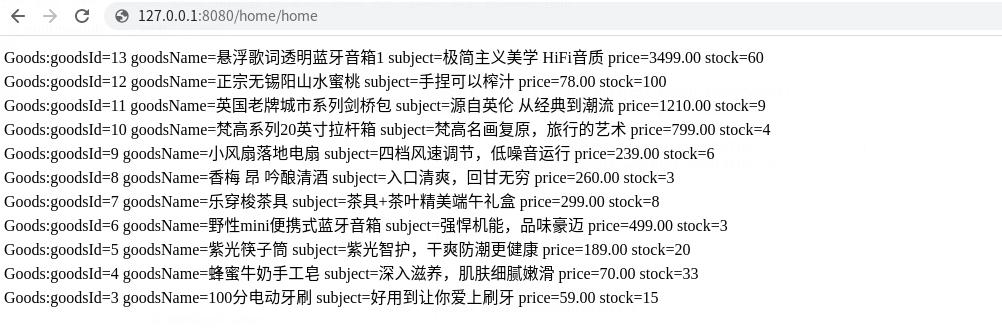
有数据返回,表示正常运行
九,查看spring boot版本:
. ____ _ __ _ _ /\ / ___'_ __ _ _(_)_ __ __ _ ( ( )\___ | '_ | '_| | '_ / _` | \/ ___)| |_)| | | | | || (_| | ) ) ) ) ' |____| .__|_| |_|_| |_\__, | / / / / =========|_|==============|___/=/_/_/_/ :: Spring Boot :: (v2.3.2.RELEASE)