参考视频:bbk5932、bbk5933
参考链接:http://www.juliandyke.com/Blog/?p=267
实验环境:
1、Linux ~ CentOS 6.4x86(32 bits)
2、Oracle Database 11.2.0.3
3、GoldenGate 11.2.1.0.1
4、Source(192.168.137.54)-> Target(192.168.137.55)
Oracle Golden Gate原理结构图
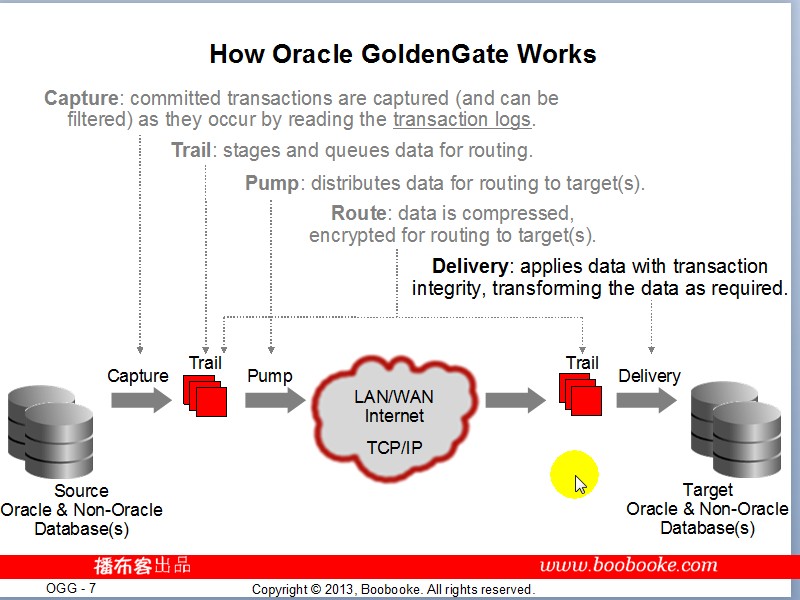
goldentgate的六大进程:
source side:
extract progress
pump progress
source database mangager process
source side:
collect process
replicate process
target database manager progress
Configure workflow
- create ogg schema
- configure manager
- configure extract
- configure exttrail
- configure data pump
- create checkpoint table
- configure replicat
- start ogg
一、开启开关
开启force logging开关

oggsource-> sqlplus / as sysdba SQL*Plus: Release 11.2.0.3.0 Production on Sun Jul 28 01:38:16 2013 Copyright (c) 1982, 2011, Oracle. All rights reserved. Connected to: Oracle Database 11g Enterprise Edition Release 11.2.0.3.0 - 64bit Production With the Partitioning, OLAP, Data Mining and Real Application Testing options SQL> select force_logging from v$database; FOR --- NO SQL> alter database force logging ; Database altered. SQL> select force_logging from v$database; FOR --- YES SQL>
开启supplemental_log_data_min开关

SQL> select supplemental_log_data_min from v$database; SUPPLEME -------- NO SQL> alter database add supplemental log data; Database altered. SQL> select supplemental_log_data_min from v$database; SUPPLEME -------- YES SQL>

SQL> alter system switch logfile; System altered. SQL>
将上述三个步骤在oggtarget上照猫画虎执行一遍.
二、创建业务用户

SQL> show user USER is "SYS" SQL> create user us01 identified by us01 default tablespace users; User created. SQL> grant connect,resource to us01; Grant succeeded. SQL> conn us01/us01 Connected. SQL> create table t1 (id int primary key ,name char(10)); Table created. SQL>
注意:需要在source、target上执行一遍;
三、创建表空间、创建管理用户(source、target都要执行)
source database

SQL> col name format a60 SQL> select ts#,name from v$datafile; TS# NAME ---------- ------------------------------------------------------------ 0 /u01/app/oracle/oradata/source/system01.dbf 1 /u01/app/oracle/oradata/source/sysaux01.dbf 2 /u01/app/oracle/oradata/source/undotbs01.dbf 4 /u01/app/oracle/oradata/source/users01.dbf 6 /u01/app/oracle/oradata/source/example01.dbf SQL> create tablespace gg datafile '/u01/app/oracle/oradata/source/gg01.dbf' size 100m autoextend on; Tablespace created. SQL> create user ggadmin identified by ggadmin default tablespace gg; User created. SQL> grant connect,resource,dba to ggadmin; Grant succeeded. SQL>
target database

SQL> create tablespace gg datafile '/u01/app/oracle/oradata/target/gg01.dbf' size 100m autoextend on; Tablespace created. SQL> create user ggadmin identified by ggadmin default tablespace gg; User created. SQL> grant connect,resource,dba to ggadmin; Grant succeeded. SQL>
安装oracle goldengate

oggsource-> ./ggsci Oracle GoldenGate Command Interpreter for Oracle Version 11.2.1.0.1 OGGCORE_11.2.1.0.1_PLATFORMS_120423.0230_FBO Linux, x64, 64bit (optimized), Oracle 11g on Apr 23 2012 08:32:14 Copyright (C) 1995, 2012, Oracle and/or its affiliates. All rights reserved. GGSCI (oggsource) 1> create subdirs Creating subdirectories under current directory /u01/app/oracle/ogg Parameter files /u01/app/oracle/ogg/dirprm: already exists Report files /u01/app/oracle/ogg/dirrpt: created Checkpoint files /u01/app/oracle/ogg/dirchk: created Process status files /u01/app/oracle/ogg/dirpcs: created SQL script files /u01/app/oracle/ogg/dirsql: created Database definitions files /u01/app/oracle/ogg/dirdef: created Extract data files /u01/app/oracle/ogg/dirdat: created Temporary files /u01/app/oracle/ogg/dirtmp: created Stdout files /u01/app/oracle/ogg/dirout: created GGSCI (oggsource) 2>
注意,要在oracle source database及oracle target database上都要执行一遍.
创建角色

SQL> !pwd /u01/app/oracle/ogg SQL> @role_setup.sql GGS Role setup script This script will drop and recreate the role GGS_GGSUSER_ROLE To use a different role name, quit this script and then edit the params.sql script to change the gg_role parameter to the preferred name. (Do not run the script.) You will be prompted for the name of a schema for the GoldenGate database objects. NOTE: The schema must be created prior to running this script. NOTE: Stop all DDL replication before starting this installation. Enter GoldenGate schema name:ggadmin Wrote file role_setup_set.txt PL/SQL procedure successfully completed. Role setup script complete Grant this role to each user assigned to the Extract, GGSCI, and Manager processes, by using the following SQL command: GRANT GGS_GGSUSER_ROLE TO <loggedUser> where <loggedUser> is the user assigned to the GoldenGate processes. SQL> grant GGS_GGSUSER_ROLE TO ggadmin; Grant succeeded. SQL>
注意:在target database上不需要再创建role
配置mgr进程

[root@oggsource ~]# su - oracle oggsource-> cd $ORACLE_BASE/ogg oggsource-> ./ggsci Oracle GoldenGate Command Interpreter for Oracle Version 11.2.1.0.1 OGGCORE_11.2.1.0.1_PLATFORMS_120423.0230_FBO Linux, x64, 64bit (optimized), Oracle 11g on Apr 23 2012 08:32:14 Copyright (C) 1995, 2012, Oracle and/or its affiliates. All rights reserved. GGSCI (oggsource) 1> edit params mgr PORT 7809 "dirprm/mgr.prm" [New] 1L, 10C written GGSCI (oggsource) 2> start mgr Manager started. GGSCI (oggsource) 3> info all Program Status Group Lag at Chkpt Time Since Chkpt MANAGER RUNNING GGSCI (oggsource) 4>
配置extract进程

GGSCI (oggsource) 4> edit params ex1 EXTRACT ex1 USERID ggadmin,PASSWORD ggadmin EXTTRAIL /u01/app/oracle/ogg/dirdat/ex TABLE us01.*; "dirprm/ex1.prm" [New] 4L, 97C written GGSCI (oggsource) 5>

GGSCI (oggsource) 5> view params ex1 EXTRACT ex1 USERID ggadmin,PASSWORD ggadmin EXTTRAIL /u01/app/oracle/ogg/dirdat/ex TABLE us01.*; GGSCI (oggsource) 6>
配置extract进程之datapump进程

GGSCI (oggsource) 6> edit params dp1 EXTRACT dp1 USERID ggadmin,PASSWORD ggadmin RMTHOST 192.168.1.196,MGRPORT 7809 RMTTRAIL /u01/app/oracle/ogg/dirdat/rt TABLE us01.*; GGSCI (oggsource) 7> view params dp1 EXTRACT dp1 USERID ggadmin,PASSWORD ggadmin RMTHOST 192.168.1.196,MGRPORT 7809 RMTTRAIL /u01/app/oracle/ogg/dirdat/rt TABLE us01.*; GGSCI (oggsource) 8>
目标数据库创建params GLOBALS

GGSCI (oggtarget) 5> edit params ./GLOBALS GGSCHEMA ggadmin CHECKPOINTTABLE ggadmin.chktbl "./GLOBALS" [New] 2L, 48C written GGSCI (oggtarget) 6>
目标数据库创建chktbl表

GGSCI (oggtarget) 6> dblogin userid ggadmin,password ggadmin Successfully logged into database. GGSCI (oggtarget) 7> add checkpointtable ggadmin.chktbl Successfully created checkpoint table ggadmin.chktbl. GGSCI (oggtarget) 9> view params ./GLOBALS GGSCHEMA ggadmin CHECKPOINTTABLE ggadmin.chktbl GGSCI (oggtarget) 10>
目标数据库下,连接到ggadmin中,查看创建的object信息

SQL> conn ggadmin/ggadmin Connected. SQL> set linesize 200 SQL> col object_name for a30 SQL> select object_name,object_type from user_objects; OBJECT_NAME OBJECT_TYPE ------------------------------ ------------------- SYS_C0011321 INDEX CHKTBL_LOX TABLE SYS_C0011315 INDEX CHKTBL TABLE SQL>
目标数据库下,配置replicat进程

GGSCI (oggtarget) 11> edit params rep1 REPLICAT rep1 USERID ggadmin,PASSWORD ggadmin ASSUMETARGETDEFS DISCARDFILE /u01/app/oracle/ogg/discards,PURGE MAP us01.*,TARGET us01.* GGSCI (oggtarget) 12> view params rep1 REPLICAT rep1 USERID ggadmin,PASSWORD ggadmin ASSUMETARGETDEFS DISCARDFILE /u01/app/oracle/ogg/discards,PURGE MAP us01.*,TARGET us01.*; GGSCI (oggtarget) 13>
要注意这句(MAP us01.*,TARGET us01.*;)后面一定要添加;号,否则目标数据库,replicat进程就会无法启动.错误内容如下:

2013-07-28 18:44:11 ERROR OGG-00396 Oracle GoldenGate Delivery for Oracle, rep1.prm: Command not terminated by semi-colon. 2013-07-28 18:44:11 ERROR OGG-01668 Oracle GoldenGate Delivery for Oracle, rep1.prm: PROCESS ABENDING.
而且,搭建oracle golden gate还要注意的就是在执行类似于(add replicat rep1,exttrail /u01/app/oracle/ogg/dirdat/rt checkpointtable ggadmin.chktbl)这样的命令时,后面不要加;号,否则也会不成功;有点嘚瑟.
源数据库,执行add trandata 命令

GGSCI (oggsource) 8> dblogin userid ggadmin,password ggadmin Successfully logged into database. GGSCI (oggsource) 10> add trandata us01.t Logging of supplemental redo data enabled for table US01.T. GGSCI (oggsource) 11>
源数据库,添加extract组,组名叫ex1;传输redo log 信息,从现在开始传

GGSCI (oggsource) 11> add extract ex1,tranlog,begin now EXTRACT added. GGSCI (oggsource) 12>
源数据库,添加trail文件,添加组

GGSCI (oggsource) 12> add exttrail /u01/app/oracle/ogg/dirdat/ex,extract ex1 EXTTRAIL added.
源数据库,添加duplicat组

GGSCI (oggsource) 14> add extract dp1 exttrailsource /u01/app/oracle/ogg/dirdat/ex EXTRACT added. GGSCI (oggsource) 15> view params dp1 EXTRACT dp1 USERID ggadmin,PASSWORD ggadmin RMTHOST 192.168.1.196,MGRPORT 7809 RMTTRAIL /u01/app/oracle/ogg/dirdat/rt TABLE us01.*; GGSCI (oggsource) 16>
源数据库,添加dp1

GGSCI (oggsource) 16> add rmttrail /u01/app/oracle/ogg/dirdat/rt,extract dp1 RMTTRAIL added.
目标数据库添加replicat进程

GGSCI (oggtarget) 1> add replicat rep1,exttrail /u01/app/oracle/ogg/dirdat/rt checkpointtable ggadmin.chktbl REPLICAT added. GGSCI (oggtarget) 2>
源数据库启动extract进程

GGSCI (oggsource) 1> info all Program Status Group Lag at Chkpt Time Since Chkpt MANAGER RUNNING EXTRACT STOPPED DP1 00:00:00 00:11:02 EXTRACT STOPPED EX1 00:00:00 00:16:55 GGSCI (oggsource) 2> start extract ex1 Sending START request to MANAGER ... EXTRACT EX1 starting GGSCI (oggsource) 3> info all Program Status Group Lag at Chkpt Time Since Chkpt MANAGER RUNNING EXTRACT STOPPED DP1 00:00:00 00:11:23 EXTRACT RUNNING EX1 00:17:15 00:00:00 GGSCI (oggsource) 4> start extract dp1 Sending START request to MANAGER ... EXTRACT DP1 starting GGSCI (oggsource) 5> info all Program Status Group Lag at Chkpt Time Since Chkpt MANAGER RUNNING EXTRACT RUNNING DP1 00:00:00 00:11:45 EXTRACT RUNNING EX1 00:00:00 00:00:01 GGSCI (oggsource) 6>
ogg->target 关闭服务

GGSCI (oggtarget) 1> info all Program Status Group Lag at Chkpt Time Since Chkpt MANAGER RUNNING REPLICAT RUNNING REP1 00:00:00 00:00:03 GGSCI (oggtarget) 2> stop replicat rep1 Sending STOP request to REPLICAT REP1 ... Request processed. GGSCI (oggtarget) 3> stop manager Manager process is required by other GGS processes. Are you sure you want to stop it (y/n)? y Sending STOP request to MANAGER ... Request processed. Manager stopped. GGSCI (oggtarget) 4>
/*新增数据表*/
在源数据库创建表,目标数据库同样创建一张一样的table;源数据库对数据的更改变动情况会实时传到目标数据库.
