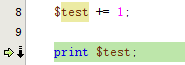公司决定用win开发php,瞬间泪牛满面,感觉从linux走向win开发有一种从原始社会走向现代社会的赶脚。各个IDE的的断电调试实在是太方便了。之前做过不短时间的PHP开发,反正没搞定xdebug就对了。这次必须搞定,要不然很费效率。
我的wamp装在D:/wamp。下官方版本的wamp,本来按照官方说明准备下载xdebug,发现怎么配置都不好使,发现wamp安装已自带而且配置都弄好了,在最新版wamp下都不用关心xdebug了,把apache的php.ini最后一行都改为
zend_extension = "D:/wamp/bin/php/php5.3.13/zend_ext/php_xdebug-2.2.0-5.3-vc9-x86_64.dll" [xdebug] xdebug.remote_enable = on xdebug.remote_handler=dbgp xdebug.remote_host=localhost xdebug.remote_port=9000 xdebug.profiler_enable = off xdebug.profiler_enable_trigger = off xdebug.profiler_output_name = cachegrind.out.%t.%p xdebug.profiler_output_dir = "d:/wamp/tmp"
再去localhost的phpinfo看到有xdebug信息就欧了。
Eclipse各种版本的都不好使,PHPEclipse,PDT,EasyEclipse。接着我使用的是netbeans 8 php开发版的。直接新建程序,把新建的项目目录放在wamp/www下。右键文件调试,就会弹开网页,不过这个时候网页请求被hold住,但是回来再看IDE,可爱的断点指示绿箭头已经出现,F7步入走起~