一、进程
1、Linux最大的进程init,每个执行的程序(代码)都会产生一个进程,生成一个进程ID号
2、每个进程都可能以两种方式存在,前台和后台。
二、查看进程PS命令
1、ps -aux

2、PS讲解

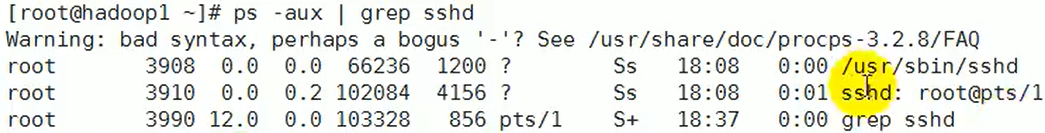
3、查看父进程

例子:查看sshd进程的父进程
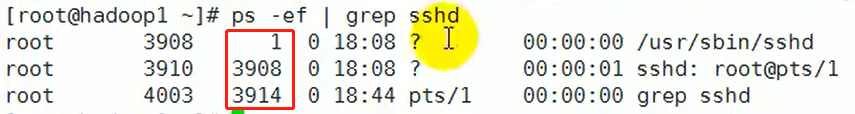
三、终止进程kill和killall
1、基本语法
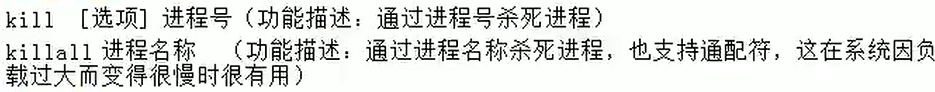
2、常用选项
-9:表示强迫进程立即停止
3、案例实践
1)踢掉某个非法登录用户
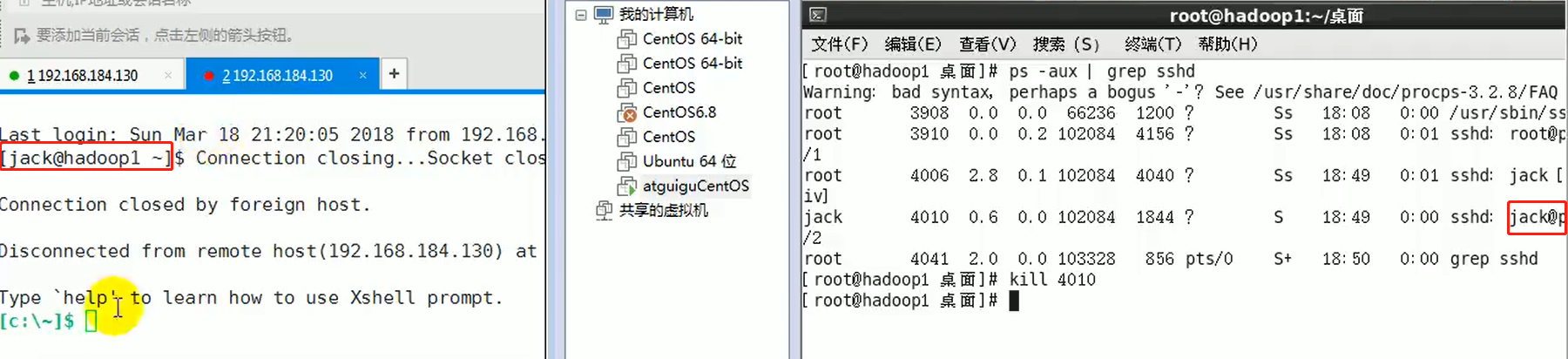
2)终止远程登录服务sshd,在适当时候再次重启sshd服务
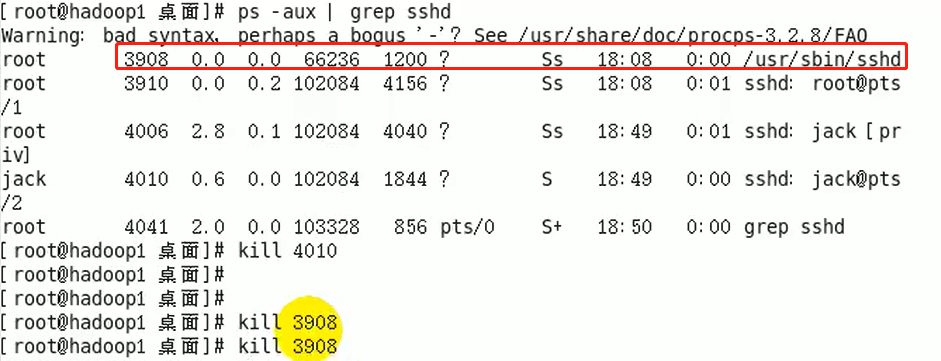
3)终止多个gedit编译器【killall,通过进程名称来终止进程】
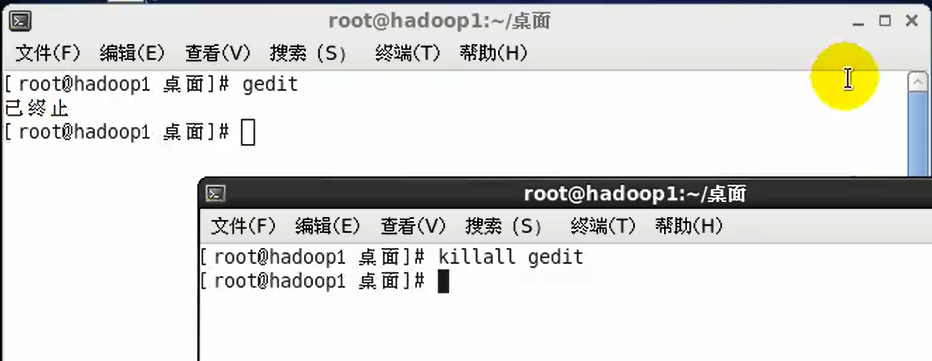
4)强制杀掉一个终端,终端如果使用kill,系统会忽略,所以必须使用kill -9
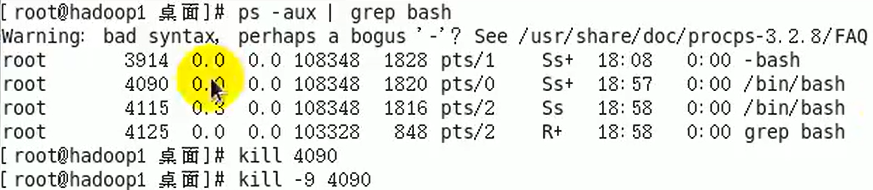
四、查看进程树pstree
1、基本语法
pstree 【选项】,可以更加直观的来看进程信息
2、常用选项
-p:显示进程PID
-u:显示进程的所属用户
3、应用案例
1)以树状的形式显示进程的pid
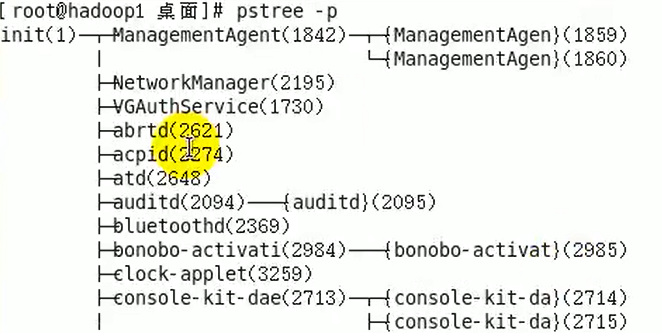
2)以树状的形式显示进程的用户id
pstree -u
五、service服务管理
1、setup指令,查看所有服务和自启动状态

2、查看系统服务
systemctl list-unit-files 查看所有服务 systemctl list-unit-files | grep enabled 查看所有自启动服务 systemctl list-unit-files | grep disabled 查看所有不自启动的服务
3、服务的运行级别
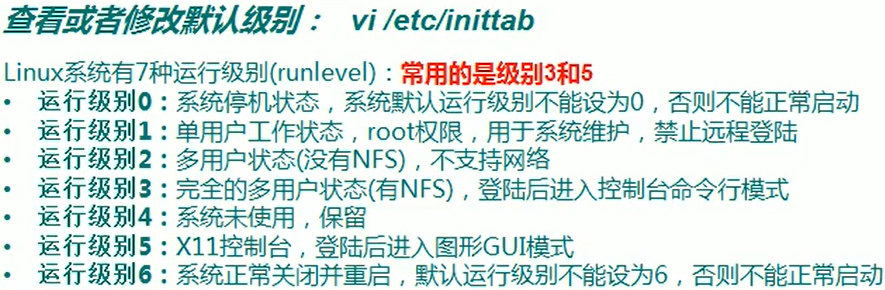
4、开机
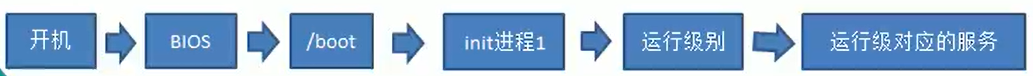
5、查看服务在各个运行级别中的状态
[root@k8s-master ~]# chkconfig --list 注:该输出结果只显示 SysV 服务,并不包含 原生 systemd 服务。SysV 配置数据 可能被原生 systemd 配置覆盖。 要列出 systemd 服务,请执行 'systemctl list-unit-files'。 查看在具体 target 启用的服务请执行 'systemctl list-dependencies [target]'。 netconsole 0:关 1:关 2:关 3:关 4:关 5:关 6:关 network 0:关 1:关 2:开 3:开 4:开 5:开 6:关
6、查看某个服务
[root@k8s-master ~]# chkconfig --list|grep network 注:该输出结果只显示 SysV 服务,并不包含 原生 systemd 服务。SysV 配置数据 可能被原生 systemd 配置覆盖。 要列出 systemd 服务,请执行 'systemctl list-unit-files'。 查看在具体 target 启用的服务请执行 'systemctl list-dependencies [target]'。 network 0:关 1:关 2:开 3:开 4:开 5:开 6:关
7、设置某个服务自启
chkconfig --level 3 httpd on
六、动态监控进程
1、top指令
[root@k8s-master ~]# top top - 15:27:09 up 45 min, 1 user, load average: 0.08, 0.05, 0.06 Tasks: 94 total, 1 running, 93 sleeping, 0 stopped, 0 zombie %Cpu(s): 0.3 us, 0.3 sy, 0.0 ni, 99.0 id, 0.3 wa, 0.0 hi, 0.0 si, 0.0 st KiB Mem : 4030148 total, 3401492 free, 294932 used, 333724 buff/cache KiB Swap: 3145724 total, 3145724 free, 0 used. 3484580 avail Mem PID USER PR NI VIRT RES SHR S %CPU %MEM TIME+ COMMAND 633 kube 20 0 285780 51944 22732 S 0.3 1.3 0:08.03 kube-controller 901 etcd 20 0 10.353g 69204 11416 S 0.3 1.7 0:08.15 etcd 1 root 20 0 125332 3820 2500 S 0.0 0.1 0:00.89 systemd 2 root 20 0 0 0 0 S 0.0 0.0 0:00.00 kthreadd 3 root 20 0 0 0 0 S 0.0 0.0 0:00.08 ksoftirqd/0 5 root 0 -20 0 0 0 S 0.0 0.0 0:00.00 kworker/0:0H 6 root 20 0 0 0 0 S 0.0 0.0 0:00.03 kworker/u256:0 7 root rt 0 0 0 0 S 0.0 0.0 0:00.00 migration/0 8 root 20 0 0 0 0 S 0.0 0.0 0:00.00 rcu_bh 9 root 20 0 0 0 0 S 0.0 0.0 0:00.21 rcu_sched 10 root rt 0 0 0 0 S 0.0 0.0 0:00.00 watchdog/0 12 root 20 0 0 0 0 S 0.0 0.0 0:00.00 kdevtmpfs 13 root 0 -20 0 0 0 S 0.0 0.0 0:00.00 netns 14 root 20 0 0 0 0 S 0.0 0.0 0:00.00 khungtaskd
U:查看某个用户的进程
M:按照内存使用进行排序
d:代表秒数