此实验需要三台服务器:
一台服务器如下:
192.168.72.130 安装LAMP环境
1.yum 安装AP环境:
yum install httpd httpd-devel php php-devel php-mysql -y
2.安装数据库 详见以下链接:
http://jiaxinwang.blog.51cto.com/12273793/1935065
3.启动httpd服务
systemctl start httpd
4. 关闭防火墙和selinux服务或者加上相应的端口
systemctl stop firewalld setenforce 0
5.下载discuz网站模板(下载在/var/www/html目录下)
wget http://download.comsenz.com/DiscuzX/3.2/Discuz_X3.2_SC_UTF8.zip
6.解压
unzip Discuz_X3.2_SC_UTF8.zip
由于网站代码在upload 所以把upload文件夹的文件移动到发布目录下
7.发现目录不存在和不可写;给权限
chmod -R 757 data/ config/ uc_client/ uc_server/ setenforce 也要关掉
8.在发布目录下找到config_global.php文件修改文件
目录:/var/www/html/config
修改为:$_config['db']['1']['dbhost'] = '192.168.1.156';
9.创建数据库
数据库名:服务器的IP或者域名 192.168.72.130
数据库名:在数据库中创建个数据库
数据库用户名:root
数据库密码:123456
再加个密码,其他默认
创建数据库的命令:create database discuz;
10.当下一步时出现Host '192.168.1.156' is not allowed to connect to this MySQL server这个错误时;
解决:给数据库root一个可以远程访问的权限
grant all on *.* to root@'%' identified by '123456';
然后问题解决,下一步,等待安装完成!
11.下载redis 本实验使用的是redis-2.8.18
cd /usr/src
wget http://download.redis.io/releases/redis-2.8.18.tar.gz
解压:tar zvxf redis-2.8.18.tar.gz 进入解压目录:cd redis-2.8.18/
预编译: make PREFIX=/usr/local/redis install
安装:make && make install
12.将安装目录的bin文件的文件做个软连接到/usr/bin/下
ln -s /usr/local/redis/bin/* /usr/bin/
13.在解压目录下有redis.conf配置文件 拷贝到安装目录下
cp /usr/src/redis-2.8.18/redis.conf /etc/redis/
14.启动redis
进入配置文件
vim /etc/redis/redis.conf
将daemonize no 改为daemonize yes
保存、退出
启动接配置文件 redis-server /etc/redis/redis.conf
ps -ef | grep redis root 53762 1 0 17:53 ? 00:00:06 redis-server *:6379 root 54130 1700 0 18:24 pts/0 00:00:00 grep --color=auto redis
15.到发布目录下修改config_global.php文件
/var/www/html/config $_config['memory']['redis']['server'] = '192.168.1.135';####改为redis服务器IP地址
16.在redis服务器输入 redis-cli进入redis
在论坛上随便点击(产生keys值)然后在redis服务器输入keys *查看keys值
发现没有 因为php没有redis模块,要添加phpredis模块
(做个php测试页面,如果找不到redis说明没有redis模块)
17.下载安装phpredis
wget https://github.com/phpredis/phpredis/archive/3.1.2.tar.gz
tar zvxf 3.1.2.tar.gz
cd phpredis-3.1.2/
phpize(php初始化)
./configure --with-php-config=/usr/bin/php-config --enable-redis(预编译)
make && make install(安装)
18.在php配置文件中添加redis模块
vim /etc/php.ini extension_dir = "/usr/lib64/php/modules/" extension=redis.so
18.重启httpd服务
systemctl restart httpd
19.再去论坛点几下,产生keys值,然后去redis看下有没有keys值产生
127.0.0.1:6379> keys * 1) "iducIG_announcements" 2) "iducIG_common_member_count_1" 3) "iducIG_magic" 4) "iducIG_usergroup_7" 5) "iducIG_forumlinks" 6) "iducIG_onlinerecord" 7) "iducIG_common_member_status_1" 8) "iducIG_plugin" 9) "iducIG_diytemplatenamehome" 10) "iducIG_historyposts" 11) "iducIG_forum_index_page_1" 12) "iducIG_userstats" 13) "iducIG_common_member_field_home_1" 14) "iducIG_pluginlanguage_script" 15) "iducIG_onlinelist" 16) "iducIG_creditrule" 17) "iducIG_common_member_1" 18) "iducIG_usergroup_1" 19) "iducIG_pluginlanguage_system" 20) "iducIG_diytemplatename" 21) "iducIG_stamps" 22) "iducIG_forum_guide" 23) "iducIG_home_follow_1" 24) "iducIG_common_member_profile_1" 25) "iducIG_cronpublish" 26) "iducIG_forums" 27) "iducIG_common_member_field_forum_1" 28) "iducIG_style_default" 29) "iducIG_cronnextrun" 30) "iducIG_profilesetting" 31) "iducIG_userapp" 32) "iducIG_posttable_info" 33) "iducIG_usergroups" 34) "iducIG_setting" 35) "iducIG_diytemplatenameforum" 36) "iducIG_heats" 127.0.0.1:6379>
#vim /usr/redis/redis.conf
将主库bind 127.0.0.1 改为 bind 0.0.0.0保存退出
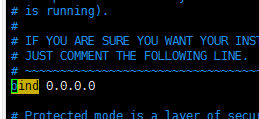
#vim /usr/redis/redis.conf
从库在bind下添加一行
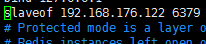
启动redisz主库和从库
注:防火墙和setenforce