说明:如何实现多个job按照顺序构建,且各个job构建成功与否不会对其他job造成影响?使用Multijob plugin即可实现
实现方法:
1、安装Multijob plugin插件
2、新建item,选择MutiJob Project
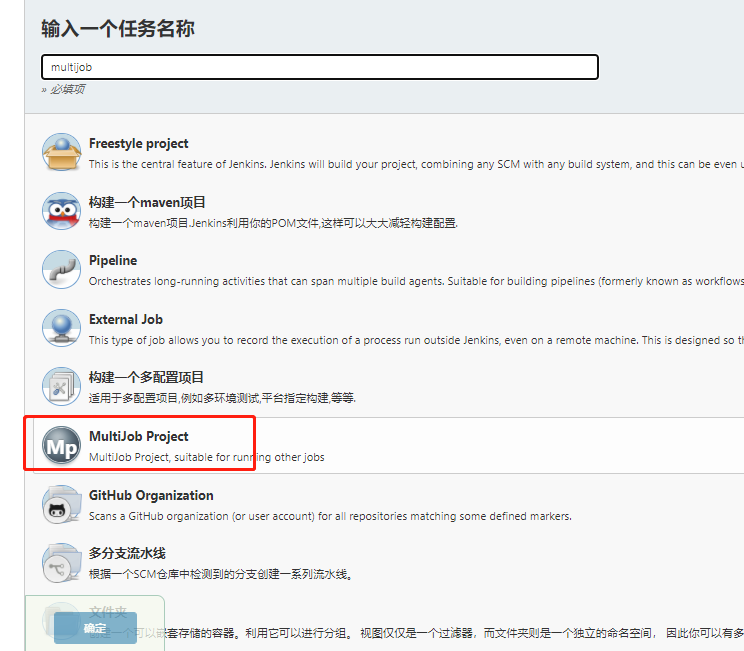
3、增加构建步骤,选择MultiJob Phase,


关键设置项:
【Job execution type】:
Running phase jobs sequentially---按顺序执行本阶段的各个job,此处选择该项
Running phase jobs in parallel---并行运行本阶段各个job
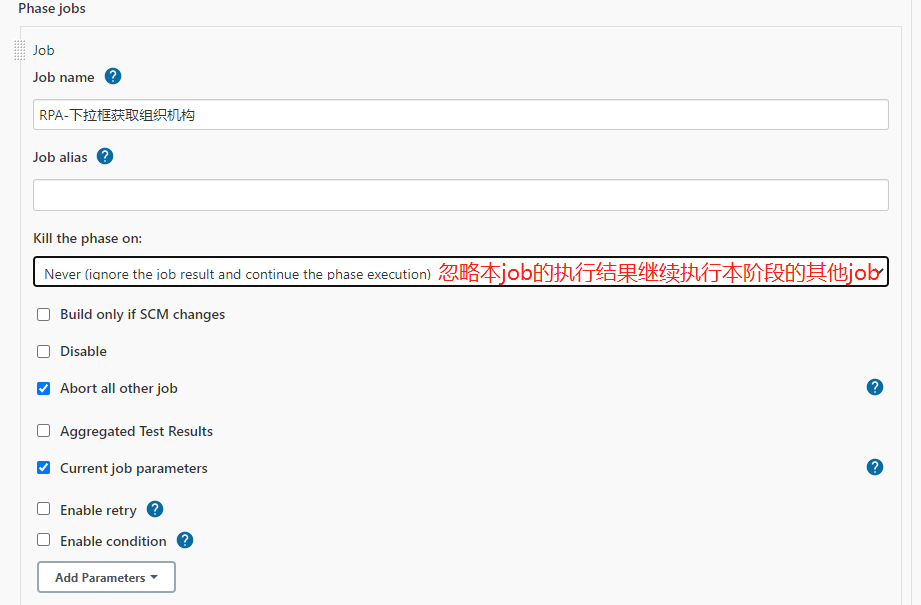
同样添加多个job即可.
关键设置项:
【Kill the phase on】根据该job的状态选择终止其所在phase的运行

Failure(stop the phase execution if the job is failed)---失败时,即当该job执行失败时停止其所属phase运行
Never(ignore the job result and continue the phase execution)----从不,即忽略该job的运行结果并继续运行其所属phase,此处选择该项
Unstable(stop the phase execution if the job is unstable)----不稳定时,即当该job是不稳定状态时停止其所属phase的运行
4、执行结果:
