Java中使用IO(输入输出)来读取和写入,读写设备上的数据、硬盘文件、内存、键盘......,根据数据的走向可分为输入流和输出流,这个走向是以内存为基准的,即往内存中读数据是输入流,从内存中往外写是输出流。
根据处理的数据类型可分为字节流和字符流
1.字节流可以处理所有数据类型的数据,在java中以Stream结尾
2.字符流处理文本数据,在java中以Reader和Writer结尾。
我们来看个IO流的详解图:
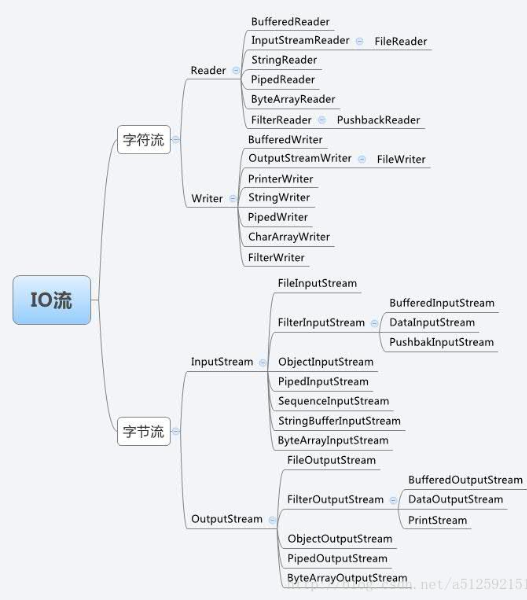
IO流的本质是对字节和字符的处理,那么我们平时也是用来处理文件的,就从文件处理开始接触这方面的知识。
1.文件操作(创建文件和文件夹,查看文件)
|
1
2
3
4
5
6
7
8
9
10
11
12
13
14
15
16
17
18
19
20
21
22
23
24
25
26
27
28
29
30
31
32
33
34
35
36
37
38
39
40
|
//创建一个文件路径File file = new File("D:\testData.txt");if(file.exists()){//得到文件路径System.out.println(file.getAbsolutePath());//得到文件大小System.out.println("文件大小:"+file.length());}//创建文件和创建文件夹File file1 = new File("d:\iotest.txt");if(!file1.exists()){ try { file1.createNewFile(); } catch (IOException e) { // TODO Auto-generated catch block e.printStackTrace(); }}else{ System.out.println("文件已存在");}//创建文件夹File file2 = new File("d:\testIO");if(file2.isDirectory()){ System.out.println("文件夹存在");}else{ file2.mkdir();}//列出一个文件夹下的所有文件File f = new File("d:\testIO");if(f.isDirectory()){ File lists[] = f.listFiles(); for(int i=0;i<lists.length;i++) { System.out.println(lists[i].getName()); }} |
常用字节流FileInputStream和FileOutputStream:
FileInputStream:
|
1
2
3
4
5
6
7
8
9
10
11
12
13
14
15
16
17
18
|
FileInputStream fis = null; try { fis = new FileInputStream("D:\testData.txt"); byte bytes[]=new byte[1024]; int n=0; while((n=fis.read(bytes))!= -1){ String str = new String(bytes,0,n); System.out.print(str); } } catch (Exception e) { e.printStackTrace(); } finally{ try { fis.close(); } catch (IOException e) { e.printStackTrace(); } } |
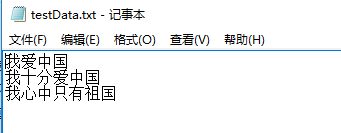
查看输出:

FileOutputStream:
|
1
2
3
4
5
6
7
8
9
10
11
12
13
14
15
|
FileOutputStream fos = null; try { fos = new FileOutputStream("D:\testData.txt"); String str = "报效国家,舍生忘死"; byte bytes[] = str.getBytes(); fos.write(bytes); } catch (Exception e) { e.printStackTrace(); } finally { try { fos.close(); } catch (Exception e2) { e2.printStackTrace(); } } |
查看一下:
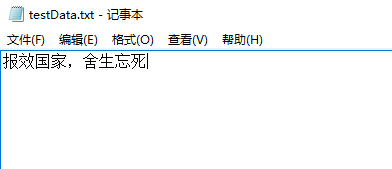
如果是续写文件,则可以加上参数:
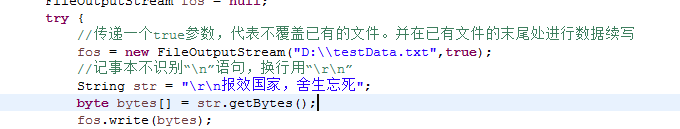
字符流FileReader和FileWriter:
|
1
2
3
4
5
6
7
8
9
10
11
12
13
14
15
16
17
18
19
20
21
22
23
24
25
26
27
28
29
30
31
32
33
34
35
36
37
38
39
40
41
42
43
44
45
46
47
48
49
50
51
52
53
54
|
//字符流 //文件写出 输入流 FileReader freader = null; //写入到文件 输出流 FileWriter fwriter = null; try { //创建输入对象 freader = new FileReader("d:\testData.txt"); //创建输出对象 File f1 = new File("e:\testData.txt"); if(!f1.exists()){ f1.createNewFile(); } fwriter = new FileWriter(f1); //读入到内存 char chars[] = new char[1024]; int n=0; while((n=freader.read(chars))!= -1) { fwriter.write(chars); //System.out.println(chars); } } catch (Exception e) { e.printStackTrace(); // TODO: handle exception }finally{ try{ freader.close(); fwriter.close(); }catch(Exception e){ e.printStackTrace(); } } //缓冲字符流 bufferedReader bufferedWriter BufferedReader bfreader = null; try { FileReader freader = new FileReader("d:\testData.txt"); bfreader = new BufferedReader(freader); //循环读取 String s =""; while((s=bfreader.readLine())!= null) { System.out.println(s); } } catch (Exception e) { // TODO: handle exception } |