1.修改文件ifcfg-ens33
# 切换目录
[root@localhost ~]# cd /etc/sysconfig/network-scripts/
# 将ONBOOT修改为yes
[root@localhost network-scripts]# vi ifcfg-ens33
ONBOOT=yes
2.修改文件selinux
# 切换目录
[root@localhost ~]# cd /etc/sysconfig
# 将SELINUX修改为disabled
[root@localhost sysconfig]# vi selinux
SELINUX=disabled
3.重启网络服务
[root@localhost ~]# systemctl restart network
4.如果还不行
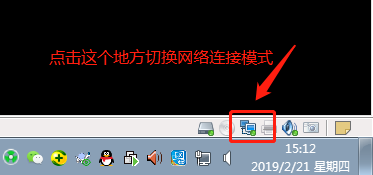
然后关机,重启,一定没有问题了!
还不行。。。
底下留言