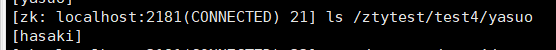这里用的Curator
1、工程项目结构
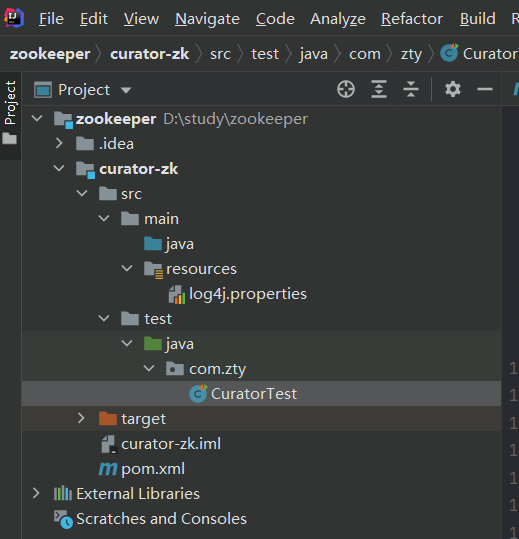
新建一个curator-zk的干净maven项目即可(不要勾选哈皮weapp模板)
2、新增相关依赖
<dependencies>
<dependency>
<groupId>junit</groupId>
<artifactId>junit</artifactId>
<version>4.13</version>
</dependency>
<dependency>
<groupId>org.apache.curator</groupId>
<artifactId>curator-framework</artifactId>
<version>4.0.1</version>
</dependency>
<dependency>
<groupId>org.apache.curator</groupId>
<artifactId>curator-recipes</artifactId>
<version>2.8.0</version>
</dependency>
<dependency>
<groupId>org.slf4j</groupId>
<artifactId>slf4j-log4j12</artifactId>
<version>1.7.31</version>
</dependency>
<dependency>
<groupId>org.slf4j</groupId>
<artifactId>slf4j-api</artifactId>
<version>1.7.31</version>
</dependency>
</dependencies>
3、log4j.properties文件
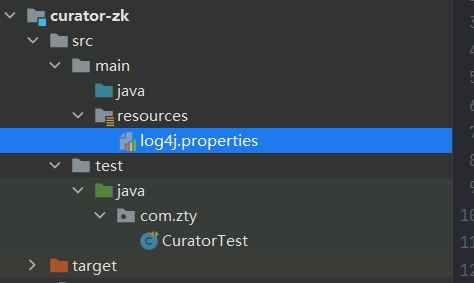
配置log4j
log4j.rootLogger=off,stdout
log4j.appender.stdout=org.apache.log4j.ConsoleAppender
log4j.appender.stdout.Target=System.out
log4j.appender.stdout.layout=org.apache.log4j.PatternLayout
log4j.appender.stdout.layout.ConversionPattern=[%d{yyyy-MM-dd HH/:mm/:ss}]%-5p %c(line/:%L) %x-%m%n
3、新建CuratorTest类
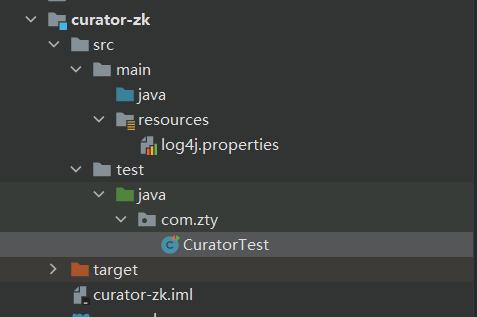
public class CuratorTest {
/**
* 建立连接
*/
private CuratorFramework client;
@Before // 在任何test执行之前先执行before
public void testConnect() {
//第一种方式
/*
connectString – 连接字符串 zk server地址和端口 118.31.187.88:2181
sessionTimeoutMs – session timeout 会话超时时间
connectionTimeoutMs – connection timeout 连接超时时间
retryPolicy – retry policy to use 重试策略
*/
RetryPolicy retryPolicy = new ExponentialBackoffRetry(3000, 10);
//三秒一次,重试10次
// CuratorFramework client = CuratorFrameworkFactory.newClient("118.31.187.88:2181", 60 * 1000, 15 * 1000, retryPolicy);
// client.start();
//第二种方式
client = CuratorFrameworkFactory.builder()
.connectString("118.31.187.88:2181")
.sessionTimeoutMs(60 * 1000)
.connectionTimeoutMs(15 * 1000)
.retryPolicy(retryPolicy)
.namespace("ztytest")
.build();
client.start();
}
/**
* 创建节点:create 持久 临时 顺序 数据
* 1.基本创建 client.create().forPath("/test1");
* 2.创建节点 带有数据 client.create().forPath("/test2", "success".getBytes());
* 3.设置节点类型 client.create().withMode(CreateMode.EPHEMERAL).forPath("/test3", "perfect".getBytes());
* 4.创建多级节点 client.create().creatingParentsIfNeeded().forPath("/test4/yasuo/hasaki");
*/
@Test
public void testCreate1() throws Exception {
//1.基本创建
//如果创建节点,没有指定数据,则默认将当前客户端的ip作为数据存储
String path = client.create().forPath("/test1");
System.out.println(path);
}
@Test
public void testCreate2() throws Exception {
//2.创建节点,带有数据
String path = client.create().forPath("/test2", "success".getBytes());
System.out.println(path);
}
@Test
public void testCreate3() throws Exception {
//2.设置节点类型
// 默认类型:持久化
//这里设置临时的
String path = client.create().withMode(CreateMode.EPHEMERAL).forPath("/test3", "perfect".getBytes());
System.out.println(path);
//这里不循环的话,就会执行下面的after,临时节点又会删除
}
@Test
public void testCreate4() throws Exception {
//2.创建多级节点
//creatingParentsIfNeeded() 如果父级节点不存在,就创建父级节点
//客户端无法通过 create /test4/yauso/hasaki 节点,因为父级节点为空,会报 not exit 错误
String path = client.create().creatingParentsIfNeeded().forPath("/test4/yasuo/hasaki");
System.out.println(path);
//这里不循环的话,就会执行下面的after,临时节点又会删除
while (true) {
}
}
@After
public void close() {
if (client != null) {
client.close();
}
}
}