系统版本说明

[root@db01 data]# uname -r 3.10.0-693.el7.x86_64 [root@db01 data]# cat /etc/os-release NAME="CentOS Linux" VERSION="7 (Core)" ID="centos" ID_LIKE="rhel fedora" VERSION_ID="7" PRETTY_NAME="CentOS Linux 7 (Core)" ANSI_COLOR="0;31" CPE_NAME="cpe:/o:centos:centos:7" HOME_URL="https://www.centos.org/" BUG_REPORT_URL="https://bugs.centos.org/" CENTOS_MANTISBT_PROJECT="CentOS-7" CENTOS_MANTISBT_PROJECT_VERSION="7" REDHAT_SUPPORT_PRODUCT="centos" REDHAT_SUPPORT_PRODUCT_VERSION="7"
1.下载源码包
下载地址:https://downloads.mysql.com/archives/community/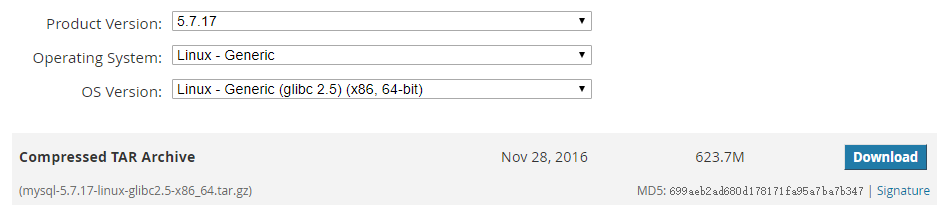
1 yum install -y lrzsz bash-completion #下载常用软件包、命令提示工具
2.解压数据包
1 mkdir -p /server/tools #创建压缩包存放位置 2 cd /server/tools 3 rz -y #上传数据库包 4 tar xf mysql-5.7.17-linux-glibc2.5-x86_64.tar.gz #解压文件 5 mkdir -p /application/mysql-5.7.17 #创建目录 6 cd mysql-5.7.17-linux-glibc2.5-x86_64 7 mv * /application/mysql-5.7.17/ #移动文件 8 mkdir -p /application/mysql-5.7.17/data #创建数据存储目录 9 useradd -s /sbin/nologin -M mysql #创建mysql用户 10 chown -R mysql.mysql /application/mysql-5.7.17/data #授权
11 chown -R mysql.mysql /application/mysql5.6.34 #如果出现了权限问题,记得将数据的目录给到文件权限,而不软链接权限
3.初始化数据库
1 yum install libaio #安装静态依赖库 2 /application/mysql-5.7.17/bin/mysqld --initialize --basedir=/application/mysql-5.7.17 --datadir=/application/mysql-5.7.17/data/ --user=mysql
root@localhost: T9j27b<Po(.E
4.修改配置文件
1 cd /application/mysql-5.7.17/support-files #进入配置目录 2 vim my.conf #编辑配置文件 3 # 4 [server] #此处可以设置多种服务,但是在测试环境下可以使用server 5 user=mysql 6 basedir=/application/mysql-5.7.17 7 datadir=/application/mysql-5.7.17/data 8 socket=/application/mysql-5.7.17/db01.sock #此处db01为当前主机名称 9 log-error=/var/log/mysql-5.7.17.log 10 pid-file=/application/mysql-5.7.17/db01.pid #此处db01为当前主机名称 11 port=3306 12 [client]#此处可以设置多种连接工具,但是尽量还是使用具体的方式连接
13 socket=/application/mysql-5.7.17/db01.sock #此处db01为当前主机名称
1 touch /application/mysql-5.7.17/db01.pid #创建文件 2 sed -i 's#/usr/local/mysql#/application/mysql-5.7.17#g' /application/mysql-5.7.17/bin/mysqld_safe /application/mysql-5.7.17/support-files/mysql.server #替换文件
5.启动与关闭服务
#启动
chown -R mysql.mysql /application/mysql-5.7.17 #授权 /application/mysql-5.7.17/support-files/mysql.server start #启动服务 方式1,默认使用/etc/my.conf配置文件
/application/mysql-5.7.17/bin/mysqld_safe --defaults-file=/application/mysql-5.7.17/support-files/my.conf & #方式2,可以指定配置文件路径
#关闭
/application/mysql-5.7.17/bin/mysqladmin -uroot -p'T9j27b<Po(.E' -S /application/mysql-5.7.17/anyux.sock -P3307 shutdown
#检查端口
ss -lntup | grep 33
6.连接服务
1 mysql -uroot -p'T9j27b<Po(.E'
2 mysql -uroot -p'root' -S /application/mysql-5.7.17/db01.sock #连接
/application/mysql-5.7.17/bin/mysqladmin -uroot -pT9j27b<Po(.E password #使用初始密码修改密码,注意密码使用单引号括起来,此处直接回车,会交互式地在输入定义密码 #mysqladmin: [Warning] Using a password on the command line interface can be #insecure. #New password: root 测试密码为root #Confirm new password: root 测试密码为root #Warning: Since password will be sent to server in plain text, use ssl connection #to ensure password safety.
7.查看用户
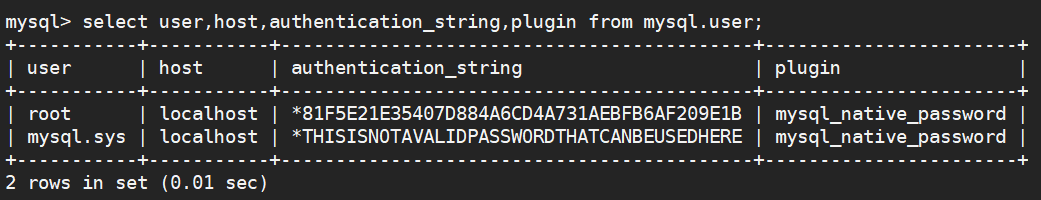
8.远程连接数据库
mysql> grant all on *.* to 'root'@'10.0.0.%' identified by 'root';
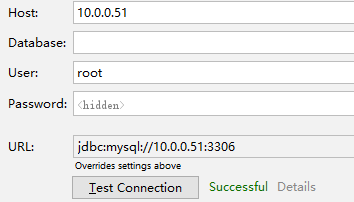
测试连接数据库

1 create DATABASE IF NOT EXISTS test; 2 use test; 3 create table IF NOT EXISTS t1( 4 id int(11) NOT NULL AUTO_INCREMENT, 5 name CHAR(20) NOT NULL UNIQUE , 6 age INT(3) NOT NULL , 7 sex SMALLINT NOT NULL , 8 comments char(50) NOT NULL , 9 PRIMARY KEY(id) 10 )engine=innodb CHARSET=utf8; 11 desc test.t1;
插入上面的代码并在pycharm中查看表结构
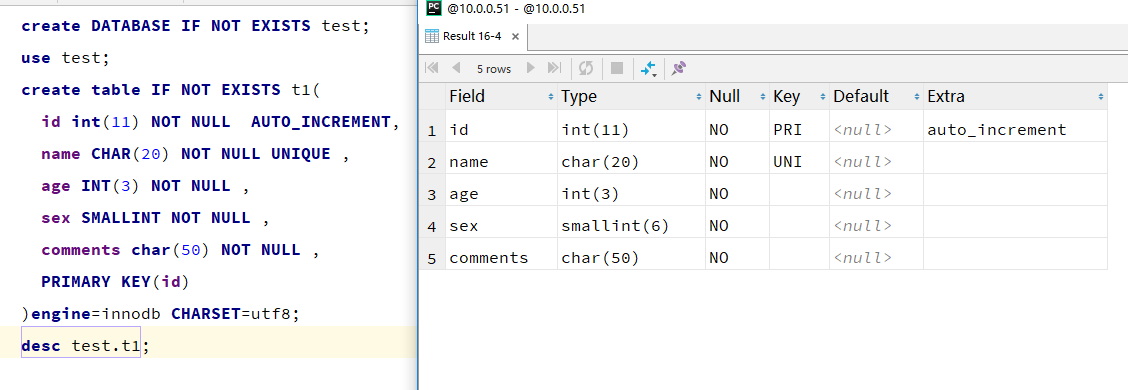
bash-completion
yum install -y http://repo.mysql.com/mysql57-community-release-el7-8.noarch.rpm yum -y install mysql-server
默认配置文件路径:
配置文件:/etc/my.cnf
日志文件:/var/log/var/log/mysqld.log
服务启动脚本:/usr/lib/systemd/system/mysqld.service
socket文件:/var/run/mysqld/mysqld.pid
[mysqld] # # Remove leading # and set to the amount of RAM for the most important data # cache in MySQL. Start at 70% of total RAM for dedicated server, else 10%. # innodb_buffer_pool_size = 128M # # Remove leading # to turn on a very important data integrity option: logging # changes to the binary log between backups. # log_bin # # Remove leading # to set options mainly useful for reporting servers. # The server defaults are faster for transactions and fast SELECTs. # Adjust sizes as needed, experiment to find the optimal values. # join_buffer_size = 128M # sort_buffer_size = 2M # read_rnd_buffer_size = 2M datadir=/var/lib/mysql socket=/var/lib/mysql/mysql.sock server_id = 1 expire_logs_days = 3 # Disabling symbolic-links is recommended to prevent assorted security risks symbolic-links=0 log-error=/var/log/mysqld.log pid-file=/var/run/mysqld/mysqld.pid
systemctl restart mysqld.service
ps -ef | grep mysql
ss -anlnt | grep 3306
grep "password" /var/log/mysqld.log #此处显示密码
mysql -uroot -p
password: (输入密码)
重新启动mysqld #/etc/init.d/mysqld restart ( service mysqld restart ) use mysql update user set password=password("12345") where user="root"; mysql 5.7的数据库没有了password字段 用的是authentication_string字段 mysql> update mysql.user set authentication_string=password('root') where user='root' ; flush privileges;
