忘记windows 10 wifi密码,如何命令行获取
win10点点点查看wifi密码,请查看链接
管理员权限打开cmd,查看已成功连接并记录的wifi名称,专业术语叫Wireless SSID(无线信号)
netsh wlan show profile
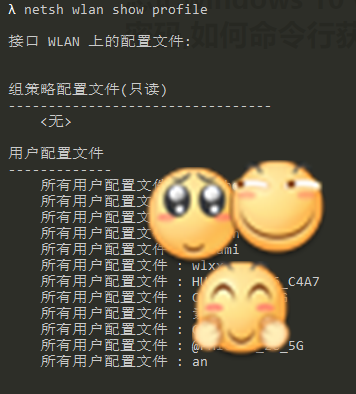
以an为例子,查看密码,关键内部对应的就是密码
netsh wlan show profile name=an key=clear
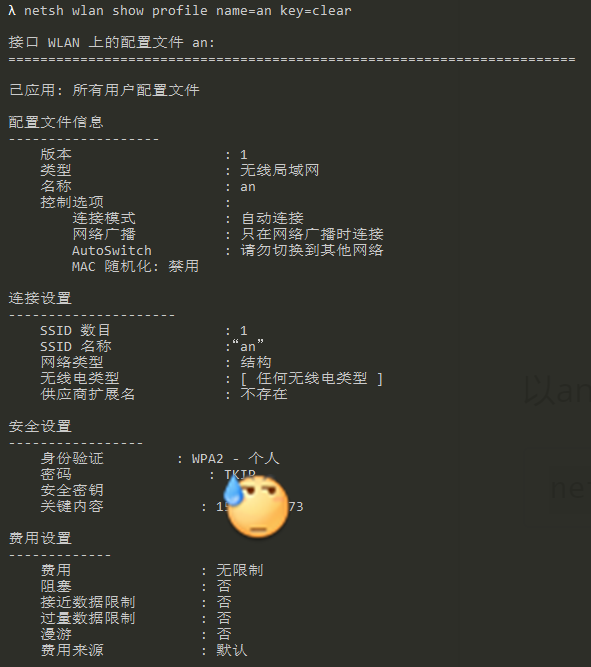
过滤密码
netsh wlan show profile name=an key=clear | findstr 关键内容
下面参考链接包含windows,linux,mac等密码的获取
[How to Find the Wi-Fi Password of your Current Network]: https://www.labnol.org/software/find-wi-fi-network-password/28949/#:~:text=Type “cmd” in the Run,to see the WiFi password.&text=Remember to replace labnol with,you connect your computer to).