一、创建Vue工程
使用webpack脚手架创建工程:
1、vue init webpack ”项目名称“
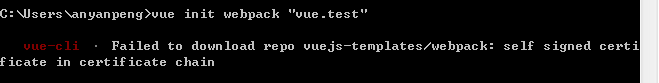
发现报了错:
vue-cli · Failed to download repo vuejs-templates/webpack: self signed certificate in certificate chain
VUE CLI.下载VUEJS模板/WebPACK失败:证书链中的自签名证书
所以使用离线的方式生成:
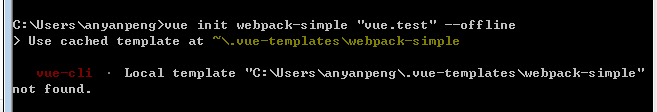
发现没有webpack-simple
需要手动下载 webpack-simple 模板 ,进入到 https://github.com/vuejs-templates/ ,选择 webpack-simple 下载到本地
C:Users用户名.vue-templates这个文件夹下面
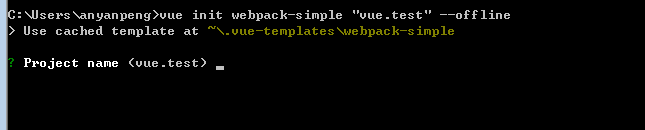
就可以创建工程啦
2、按提示操作
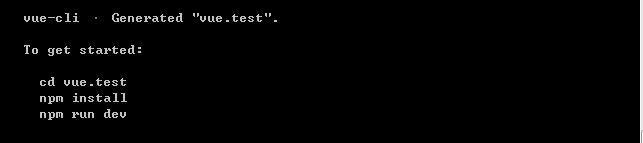
先cd vue.test
继续执行下面命令
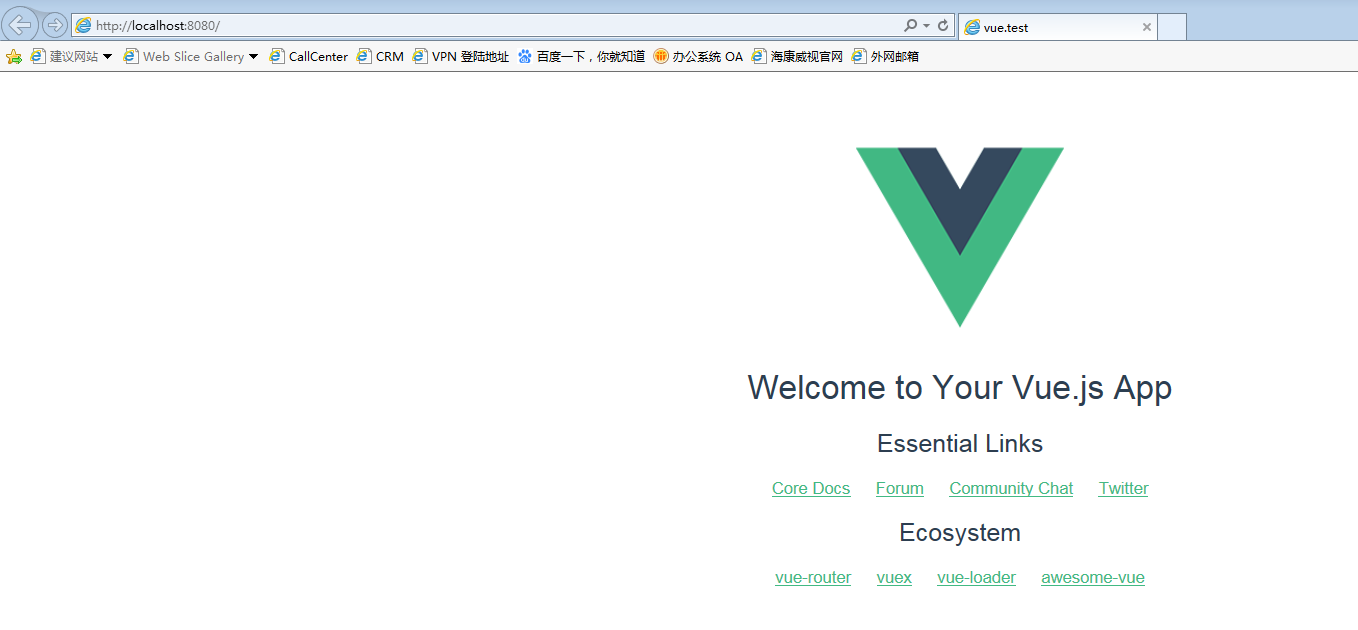
项目搭建成功!!!
3.引入element-ui
使用npm进行安装
npm i element-ui -S
在main.js中完全引入
import ElementUI from 'element-ui';
Vue.use(ElementUI);