<span style="display: inline-block;20%;"> <span style="display: inline-block;100%;color: #9da1aa;vertical-align: top">中选</span> <span style="display: inline-block;100%;color: #9da1aa;vertical-align: top">名单</span> </span> <span style="display: inline-block;80%;padding-left: 0.5rem;position: relative;position: relative; top: -1rem;"> <span ms-css="[{backgroundImage: 'url('+item.image + ')'},{left:($index*1.5)+'rem'},{zIndex:10-$index}]" ms-for="($index,item) in el.awardUserList.userlist" ms-if="$index <= 3" class="try-headimg"
style="margin-left: -4%; 1.6rem; height: 1.6rem;position: absolute;top:-0.8rem" ></span> <span class="try-headimg" ms-css="{backgroundImage: 'url('+@img1 + ')'}" style="margin-left: -7%; 1.6rem;height: 1.6rem;display: inline-block;background-color: white;position: absolute;top:-0.8rem;left:6rem;z-index: 6;"
ms-visible="el.awardUserList.userlist.length>3"> </span>
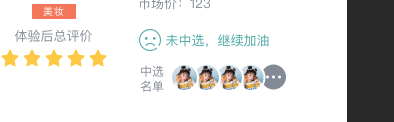
这里有几点需要注意
1.超过4个就显示最后的三个点ms-visible="el.awardUserList.userlist.length>3"
2.这里的话如果让第一个显示为最高层级{zIndex:10-$index}要用到驼峰命名法Zindex,不然根本不显示。。。。
3.这里有用到层级,所以必须用定位来做,{left:($index*1.5)+'rem'},