从零开始把项目发布到Nuget仓库中心
前期准备
-
下载并注册nuget帐号
- 下载地址 https://www.nuget.org/downloads
- 下载地址
- 如果有微软账号可以直接授权登录
- 如果之前有nuget账号,可以登录,但不可以使用。我就是这种情况,又绑定了微软账号才正常使用
- 注册地址 https://www.nuget.org/users/account/LogOn?returnUrl=%2Fdownloads
-
将nuget.exe 添加到系统环境变量
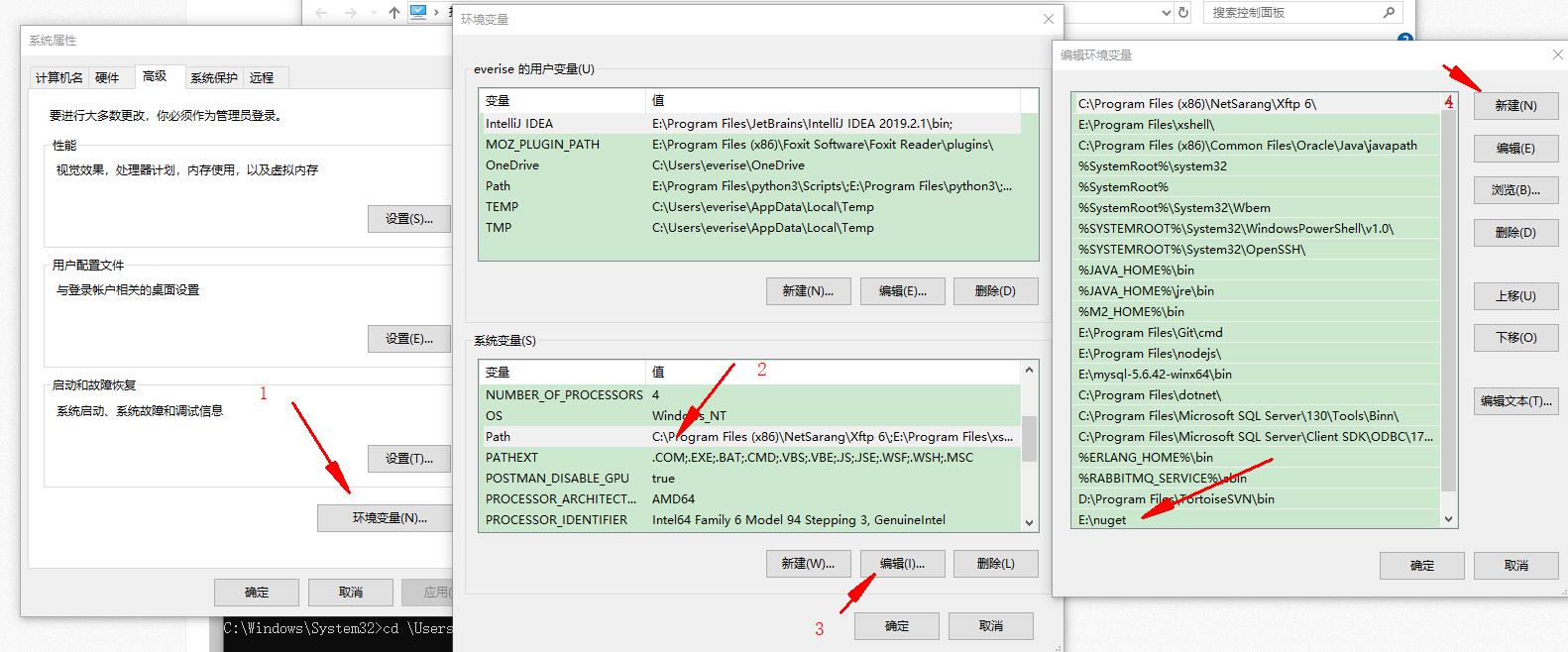
- 登录官网创建APIKeys
- 创建apikey https://www.nuget.org/account/apikeys
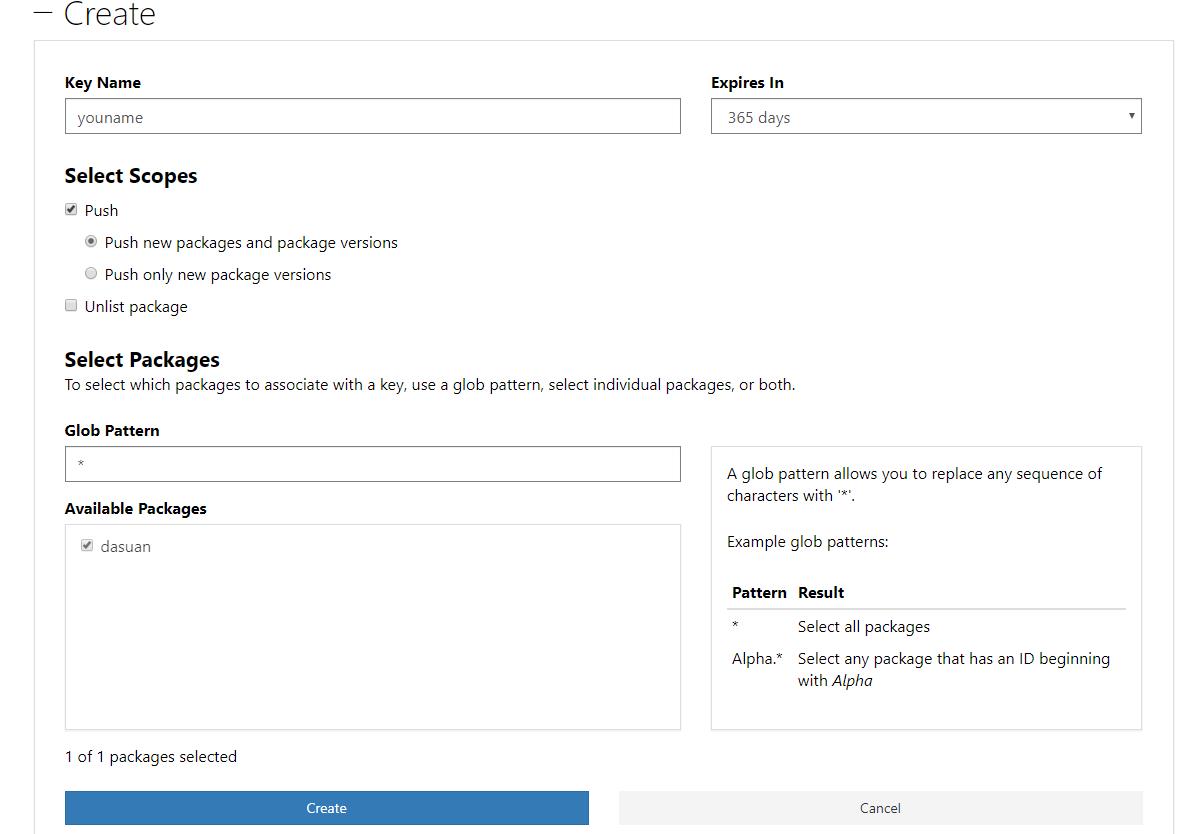
- 复制key密钥后面要用
新建工程
-
创建动态库工程
-
修改工程程序集信息(工程右键->属性->程序集信息)
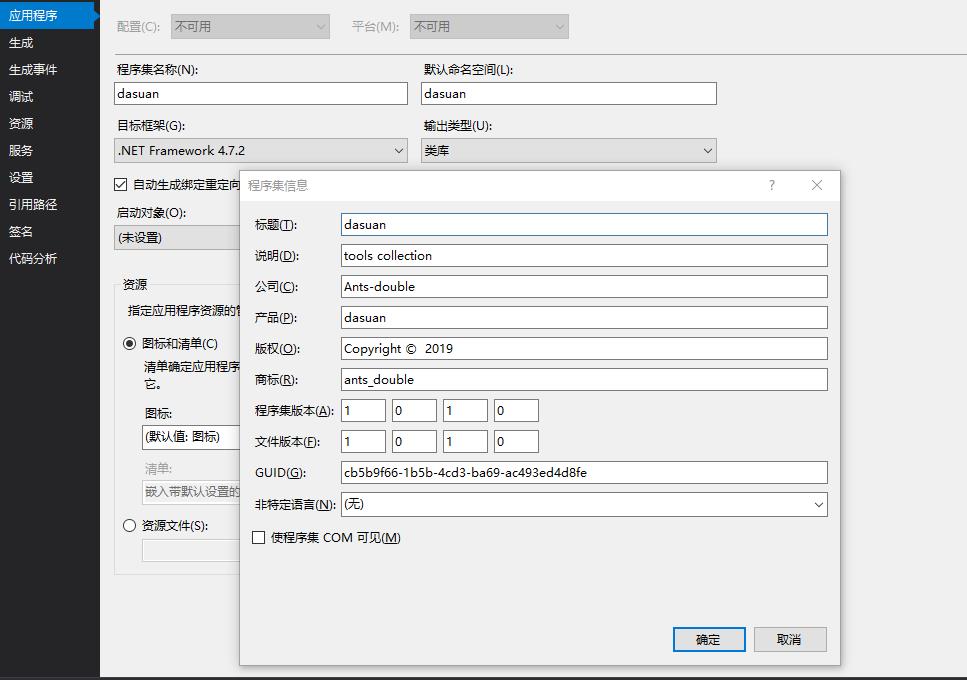
-
打开命令行,进入工程目录(也就是*.csproj)
-
执行下面的命令,生成.nuspec文件,
nuget spec 工程名.csproj
-
用文本打开nuspec文件,添加项目发布信息
<?xml version="1.0"?> <package > <metadata> <id>$id$</id> <version>$version$</version> <title>$title$</title> <authors>$author$</authors> <owners>$author$</owners> <licenseUrl>http://www.apache.org/licenses/LICENSE-2.0</licenseUrl> <projectUrl>https://github.com/Ants-double/dasuan</projectUrl> <iconUrl>https://images.cnblogs.com/cnblogs_com/ants_double/1503498/o_01.jpg</iconUrl> <requireLicenseAcceptance>false</requireLicenseAcceptance> <description>$description$</description> <releaseNotes>Summary of changes made in this release of the package.</releaseNotes> <copyright>Copyright 2019</copyright> <tags>ants_double antsdouble</tags> </metadata> </package> -
然后打包
nuget pack -
发布
nuget push dasuan.1.0.0.nupkg 官网上生成的apikey -Source https://api.nuget.org/v3/index.json 替换之后格式如下 nuget push KunCreateNF452.1.0.0.nupkg oy2l2lhljvoki6etvbbqwhu2zxovoaaulb6r5tvddfvx4y -Source https://api.nuget.org/v3/index.json -
登录官网 帐号下可以查看
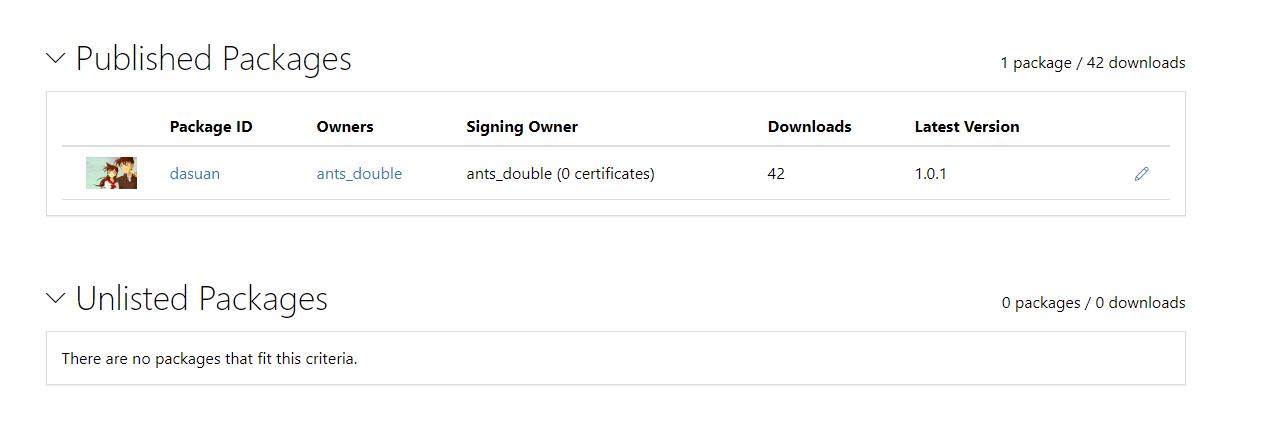
-
发布成功有邮件通知
更新发布
- 更改版本号
- 从新打包
- 发布
问题
- 发布失败
- 到帐号下面Account Setting 启动多因子验证
- 命令错误(看报错的原因)