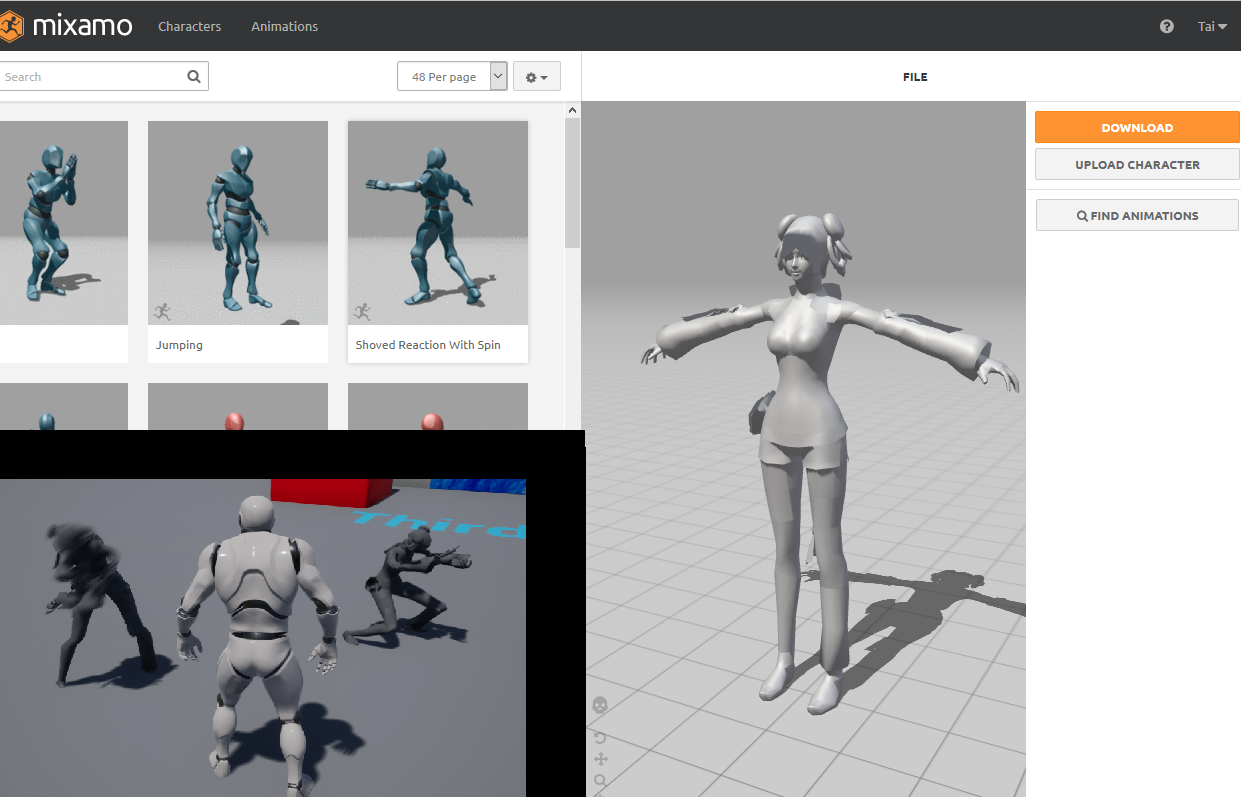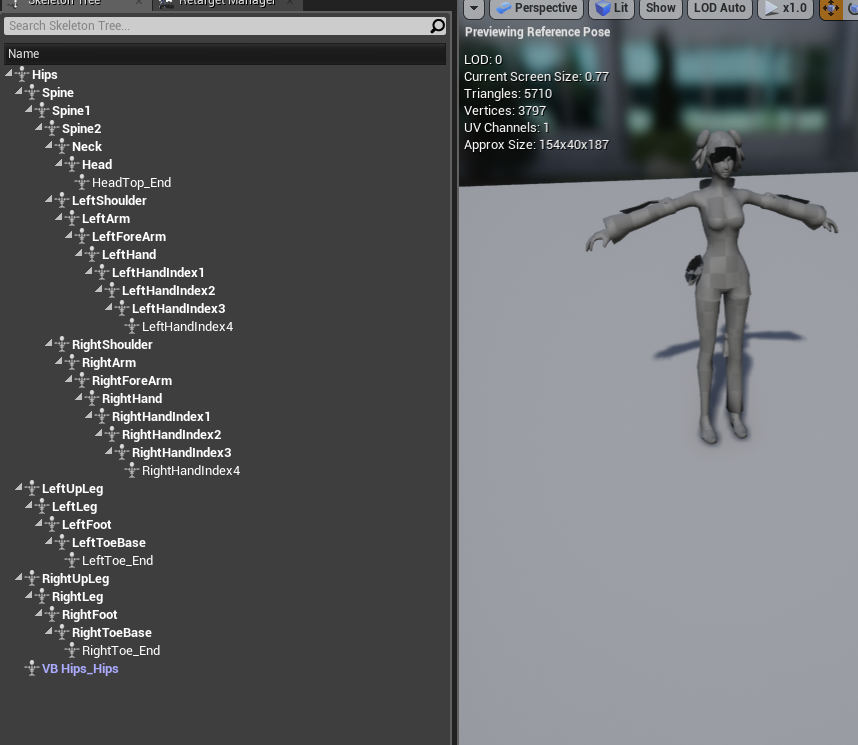| 1 | Model character | Export model | Upload to Mixamo for auto rigging | Export FBX -> Import to UE4 -> Retarget Anim | |||||
| 2 | Download default UE4 Character blender file | Update mesh | Adjust rigging | ||||||
| 3 | Model character | Custom rig (match the bone hierarchy with UE4 mannequin) | |||||||
https://wiki.unrealengine.com/Character_from_Blender_to_UE4
This post helped me a lot. At first I wasn't able to get the mapping work, the key is that i forgot to turn on humanoid on the original skeleton of the animation.
https://docs.unrealengine.com/latest/INT/Engine/Animation/RetargetingDifferentSkeletons/
Technical artist talks about the Blender-UE4 flow (this is from 2015.1, many things have been changed; as you can see the settings are very very *tricky)
https://forums.unrealengine.com/unreal-engine/events/26899-support-stream-%E2%80%93-blender-animation-ue4-%E2%80%93-jan-13th-2015?56101-Twitch-Support-Stream-%E2%80%93-Blender-Animation-amp-UE4-%E2%80%93-Jan-13th-2015=
The Youtube link for part I
https://www.youtube.com/watch?v=Ayp1lof0RJU&index=1&list=PLZlv_N0_O1gbggHiwNP2JBXGeD2h12tbB
Another video for retargeting anims
https://docs.unrealengine.com/latest/INT/Videos/PLZlv_N0_O1gbwdyIm78w42fZ1t8dDClsI/xy9aLbZLdeA/
Add root bone to Mixamo character. This might not be necessary since we can leave the root selection box to 'None'.
https://www.youtube.com/watch?v=_QpDGNgg7IA