在前一篇文章的基础上,修改一部分即可(在此只是简单介绍)
struts.xml页面
在原来的基础之上
action的name="*_*" class="包名.{1}" method="{2}"
1 <?xml version="1.0" encoding="UTF-8" ?> 2 <!DOCTYPE struts PUBLIC 3 "-//Apache Software Foundation//DTD Struts Configuration 2.0//EN" 4 "http://struts.apache.org/dtds/struts-2.0.dtd"> 5 6 <struts> 7 8 9 <!-- 国际化 --> 10 <constant name="struts.custom.i18n.resources" value="zr"></constant> 11 12 <!-- user表的通配符增删改查 --> 13 <package name="aa" namespace="/user" extends="struts-default"> 14 <action name="*_*" class="com.zr.{1}" method="{2}"> 15 <result name="show">/show.jsp</result> 16 <result name="add" type="redirectAction">Struts2Text_showstuent?ye=1</result> 17 <result name="deletee" type="redirectAction">Struts2Text_showstuent?ye=1</result> 18 <result name="toupdate">/update.jsp</result> 19 <result name="update" type="redirectAction">Struts2Text_showstuent?ye=1</result> 20 </action> 21 </package> 22 23 <!-- class10表的通配符增删改查 --> 24 <package name="bb" namespace="/class" extends="struts-default"> 25 <action name="*_*" class="com.zr.{1}" method="{2}"> 26 <result name="show">/Classshow.jsp</result> 27 <result name="add" type="redirectAction">ClassStruts2Text_showstuent?ye=1</result> 28 <result name="deletee" type="redirectAction">ClassStruts2Text_showstuent?ye=1</result> 29 <result name="toupdate">/Classupdate.jsp</result> 30 <result name="update" type="redirectAction">ClassStruts2Text_showstuent?ye=1</result> 31 </action> 32 </package> 33 34 </struts>
add.jsp页面
将原来的
<form action="user/add.action" > 改为
<form action="user/Struts2Text_add" >
1 <%@ page language="java" import="java.util.*" pageEncoding="utf-8"%> 2 <% 3 String path = request.getContextPath(); 4 String basePath = request.getScheme()+"://"+request.getServerName()+":"+request.getServerPort()+path+"/"; 5 %> 6 7 <!DOCTYPE HTML PUBLIC "-//W3C//DTD HTML 4.01 Transitional//EN"> 8 <html> 9 <head> 10 <base href="<%=basePath%>"> 11 12 <title>My JSP 'add.jsp' starting page</title> 13 14 <meta http-equiv="pragma" content="no-cache"> 15 <meta http-equiv="cache-control" content="no-cache"> 16 <meta http-equiv="expires" content="0"> 17 <meta http-equiv="keywords" content="keyword1,keyword2,keyword3"> 18 <meta http-equiv="description" content="This is my page"> 19 <!-- 20 <link rel="stylesheet" type="text/css" href="styles.css"> 21 --> 22 23 <script type="text/javascript" src="layer/layer.js"></script> 24 <script type="text/javascript"> 25 function add(a){ 26 a.submit(); 27 var index = parent.layer.getFrameIndex(window.name); //获取窗口索引 28 parent.ReloadData(); 29 parent.layer.close(index); 30 } 31 32 </script> 33 34 35 </head> 36 37 <body> 38 <form action="user/Struts2Text_add" > 39 <input type="hidden" name="id"> 40 <input type="hidden" name="method" value="add"> 41 <input type="text" name="username" placeholder=" 请输入姓名"><br/> 42 <input type="text" name="password" placeholder=" 请输入密码"><br/> 43 <input type="button" onclick="javascript:add(this.form)" value="确定添加"><br/> 44 </form> 45 </body> 46 </html>
index.jsp页面
对38以及39行代码进行修改
第二行为引入struts标签库 <s: > </s: >
30-39行代码均有国际化的体现 也是与之前代码相比较修改的地方
1 <%@ page language="java" import="java.util.*" pageEncoding="utf-8"%> 2 <%@ taglib uri="/struts-tags" prefix="s" %> 3 <% 4 String path = request.getContextPath(); 5 String basePath = request.getScheme()+"://"+request.getServerName()+":"+request.getServerPort()+path+"/"; 6 %> 7 8 <!DOCTYPE HTML PUBLIC "-//W3C//DTD HTML 4.01 Transitional//EN"> 9 <html> 10 <head> 11 <base href="<%=basePath%>"> 12 13 <title>My JSP 'index.jsp' starting page</title> 14 <meta http-equiv="pragma" content="no-cache"> 15 <meta http-equiv="cache-control" content="no-cache"> 16 <meta http-equiv="expires" content="0"> 17 <meta http-equiv="keywords" content="keyword1,keyword2,keyword3"> 18 <meta http-equiv="description" content="This is my page"> 19 <!-- 20 <link rel="stylesheet" type="text/css" href="styles.css"> 21 --> 22 <STYLE type="text/css"> 23 a{ 24 text-decoration: none; 25 color: black; 26 } 27 </STYLE> 28 </head> 29 <body> 30 <s:text name="userName"></s:text> <input type="text" placeholder="请输入用户名"><br/> 31 <s:text name="password"></s:text> <input type="text" placeholder="请输入密码"><br/> 32 <s:text name="welcomeInfo"> 33 <s:param>郭艺华</s:param> 34 <s:param>大哥</s:param> 35 </s:text> 36 <button> <s:text name="login"></s:text></button><br/> 37 ………………………………………………………………………………………………………………………………………………………………………………………………………<br/> 38 <a href="user/Struts2Text_showstuent?ye=1"><s:text name="user"></s:text></a><br/> 39 <a href="class/ClassStruts2Text_showstuent?ye=1"><s:text name="class"></s:text></a> 40 </body> 41 </html>
show.jsp页面
主要修改90-104行的分页代码 因为每一次翻页都需要用到show方法
也就是通配符的修改
1 <%@ page language="java" import="java.util.*" pageEncoding="utf-8"%> 2 <%@ taglib uri="http://java.sun.com/jsp/jstl/core" prefix="c"%> 3 4 <% 5 String path = request.getContextPath(); 6 String basePath = request.getScheme()+"://"+request.getServerName()+":"+request.getServerPort()+path+"/"; 7 %> 8 9 <!DOCTYPE HTML PUBLIC "-//W3C//DTD HTML 4.01 Transitional//EN"> 10 <html> 11 <head> 12 <base href="<%=basePath%>"> 13 14 <title>My JSP 'show.jsp' starting page</title> 15 16 <meta http-equiv="pragma" content="no-cache"> 17 <meta http-equiv="cache-control" content="no-cache"> 18 <meta http-equiv="expires" content="0"> 19 <meta http-equiv="keywords" content="keyword1,keyword2,keyword3"> 20 <meta http-equiv="description" content="This is my page"> 21 <!-- 22 <link rel="stylesheet" type="text/css" href="styles.css"> 23 --> 24 <script type="text/javascript" src="layer/jquery-1.8.2.min.js"></script> 25 <script type="text/javascript" src="layer/layer.js"></script> 26 <script type="text/javascript"> 27 function func10() { 28 //iframe层 29 layer.open({ 30 type: 2, 31 title: 'layer mobile页', 32 closeBtn: 1, //不显示关闭按钮 33 shadeClose: true, 34 shade: 0.8, 35 area: ['380px', '90%'], 36 content: 'add.jsp' //iframe的url 37 }); 38 } 39 40 function func11(id) { 41 //iframe层 42 layer.open({ 43 type: 2, 44 title: 'layer mobile页', 45 closeBtn: 1, //不显示关闭按钮 46 shadeClose: true, 47 shade: 0.8, 48 area: ['380px', '90%'], 49 content: 'user/Struts2Text_toupdate?id='+id //iframe的url 50 }); 51 } 52 53 54 function ReloadData(){ 55 window.location.reload(); 56 } 57 </script> 58 59 <style type="text/css"> 60 a{ 61 text-decoration: none; 62 color: black; 63 } 64 </style> 65 66 67 </head> 68 69 <body> 70 71 <table border="1" bordercolor="gray" > 72 <tr> 73 <th>编号</th> 74 <th>姓名</th> 75 <th>密码</th> 76 <th>删除</th> 77 <th>修改</th> 78 </tr> 79 <c:forEach items="${list}" var="a"> 80 <tr> 81 <td>${a.id}</td> 82 <td>${a.username}</td> 83 <td>${a.password}</td> 84 <td> <a href="user/Struts2Text_deletee?id=${a.id}">删除</a></td> 85 <td> <a href="javascript:func11(${a.id})">修改</a></td> 86 </tr> 87 </c:forEach> 88 </table> 89 90 <c:if test="${param.ye>1}"> 91 <a href="user/Struts2Text_showstuent?ye=1">首页</a> 92 </c:if> 93 <c:if test="${param.ye>1}"> 94 <a href="user/Struts2Text_showstuent?ye=${param.ye-1}">上一页</a> 95 </c:if> 96 <c:forEach begin="1" end="${count}" varStatus="a"> 97 <a href="user/Struts2Text_showstuent?ye=${a.index }">${a.index }</a> 98 </c:forEach> 99 <c:if test="${param.ye<count}"> 100 <a href="user/Struts2Text_showstuent?ye=${param.ye+1}">下一页</a> 101 </c:if> 102 <c:if test="${param.ye<count}"> 103 <a href="user/Struts2Text_showstuent?ye=${count}">尾页</a> 104 </c:if> 105 106 107 <a href="javascript:func10()"> 添加 </a><br/> 108 109 110 </body> 111 </html>
然后是代码笔记,在这里就不放源代码了
关于通配符的(未国际化之前)



 、
、
(通配符加国际化)
index.jsp页面

struts.xml文件配置 国际化 只需要加一句话

以下为properties文件 命名规范根据语言缩写来
具体可以在Internet选项进行查看
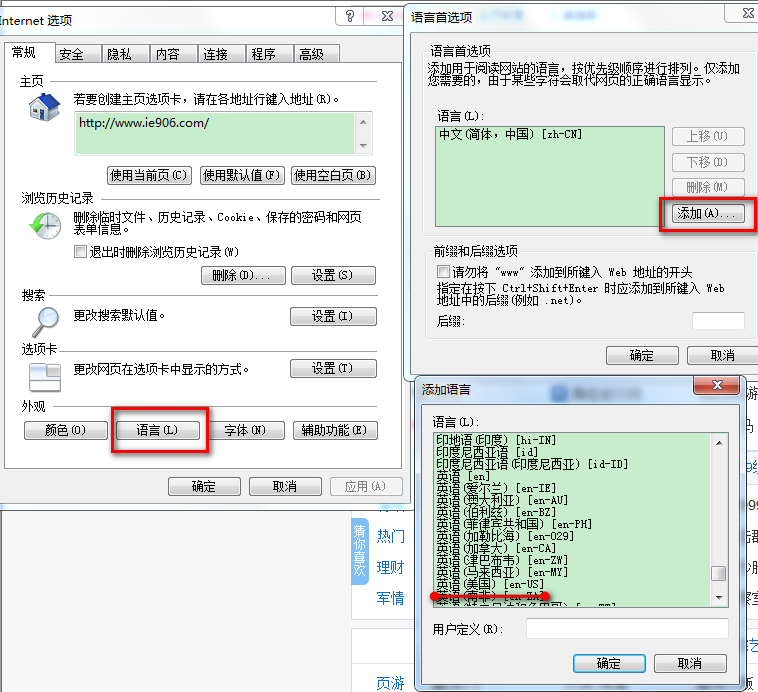
properties文件打开样式
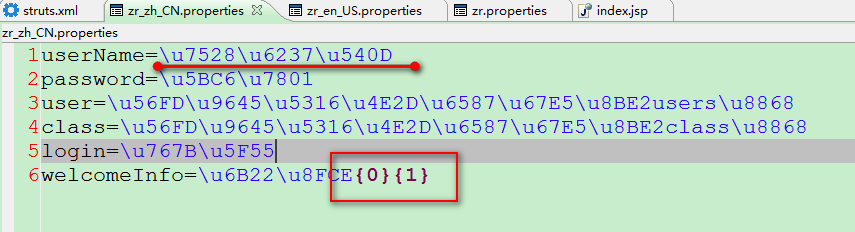
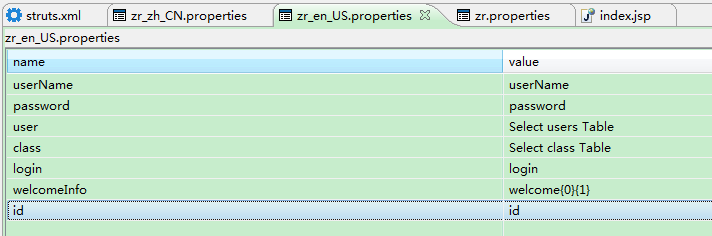
以上就是简单的通配符以及国际化的简单介绍
仅供参考
仅供记录
2017-08-1020:23:24