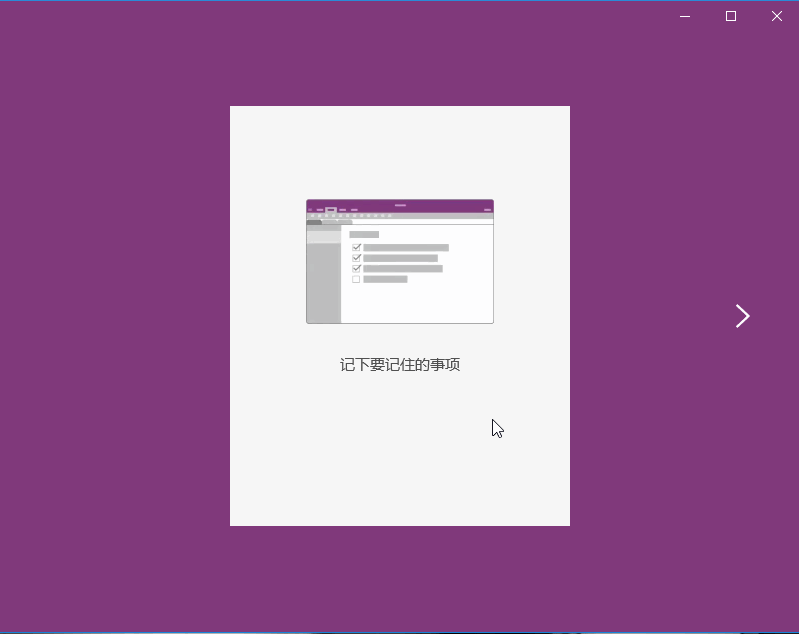<RelativePanel Background="Black" > <Rectangle x:Name="midRe" Fill="Red" Width="100" Height="100" RelativePanel.AlignHorizontalCenterWithPanel="True" RelativePanel.AlignVerticalCenterWithPanel="True"/> <Rectangle x:Name="topLeftRe" Fill="Green" Width="100" Height="100" RelativePanel.AlignLeftWithPanel="True" RelativePanel.AlignTopWithPanel="True"/> <Rectangle x:Name="topRightRe" Fill="Yellow" Width="100" Height="100" RelativePanel.AlignRightWithPanel="True" RelativePanel.AlignTopWithPanel="True"/> <Rectangle Fill="Yellow" Width="100" Height="100" RelativePanel.Above="midRe" RelativePanel.AlignLeftWith="midRe"/> <Rectangle Fill="Yellow" Width="100" Height="100" RelativePanel.AlignTopWith="midRe" RelativePanel.LeftOf="midRe"/> <Rectangle Fill="Yellow" Width="100" Height="100" RelativePanel.AlignTopWith="midRe" RelativePanel.RightOf="midRe"/> <Rectangle Fill="Yellow" Width="100" Height="100" RelativePanel.Below="midRe" RelativePanel.AlignLeftWith="midRe"/>
<Rectangle Fill="Yellow" Width="50" Height="50" RelativePanel.AlignHorizontalCenterWithPanel="True"
RelativePanel.AlignVerticalCenterWithPanel="True" RelativePanel.RightOf="midRe"
/>
<Rectangle x:Name="bottomLeftRe" Fill="Gray" Width="100" Height="100" RelativePanel.AlignLeftWithPanel="True" RelativePanel.AlignBottomWithPanel="True"/> <Rectangle x:Name="bottomRightRe" Fill="Blue" Width="100" Height="100" RelativePanel.AlignRightWithPanel="True" RelativePanel.AlignBottomWithPanel="True"/> </RelativePanel>
后代代码
http://blog.falafel.com/windows-10-development-relativepanel/
http://stackoverflow.com/questions/31852833/relative-width-for-ui-elements-with-relativepanel-in-xaml-with-uwp-apps
并且可以删除子项

/// <summary> /// ScrollViewer scrollViewer = FindChildOfType<ScrollViewer>(listbox1); /// </summary> public T FindChildOfType<T>(DependencyObject root) where T : class { var queue = new Queue<DependencyObject>(); queue.Enqueue(root); while (queue.Count > 0) { DependencyObject current = queue.Dequeue(); for (int i = VisualTreeHelper.GetChildrenCount(current) - 1; 0 <= i; i--) { var child = VisualTreeHelper.GetChild(current, i); var typedChild = child as T; if (typedChild != null) { return typedChild; } queue.Enqueue(child); } } return null; } public T FindParentOfType<T>(DependencyObject obj) where T : FrameworkElement { DependencyObject parent = VisualTreeHelper.GetParent(obj); while (parent != null) { if (parent is T) { return (T)parent; } parent = VisualTreeHelper.GetParent(parent); } return null; }