kotlin中is来判断一个对象与指定的类型是否一致:
var a: Any = "a" if (a is String) { println("a是String类型") } if (a !is Int) { println("a不是Int类型") }
Kotlin相等判断:
equals()或 ==:判断两个结构是否相等
var a = "1" var b = "1" if (a.equals(b)) { println("a 和 b 结构相等") // 输出结果为:a 和 b 结构相等 } var a = 1 var b = 1 if (a == b) { println("a 和 b 结构相等") // 输出结果为:a 和 b 结构相等 }
引用相等:=== :判断两个引用是否指向同一对象
data class User(var name: String, var age: Int) // 设置值 var a = User("Czh", 22) var b = User("Czh", 22) var c = b var d = a // 对比两个对象的的引用 if (c === d) { println("a 和 b 引用相等") } else { println("a 和 b 引用不相等") }
Kotlin中的let处理:
// 使用Java if( mVar != null ){ mVar.function1(); } // 使用kotlin(无使用let函数) mVar?.function1() // 使用kotlin(使用let函数) // 方便了统一判空的处理 & 确定了mVar变量的作用域 mVar?.let { it.function1() }
Kotlin空安全:
!!操作符将任何值转换为非空类型,若该值为空则抛出异常
var a = null a!! // 抛出KotlinNullPointerException
若要允许为空,可声明一个变量为可空字符串:在字符串类型后面加一个问号?
var b: String? = "b" b = null
Kotlin中网络请求和Json解析:
Request(url).run()为Kotlin中的网络请求方式,Json解析是自己封装类的操作。
Json.get().toObject(Request(url).run(), GankNewsList::class.java).results 是将返回结果转换为具体的bean对象
DataLoader.kt
import com.soyoungboy.kotlinapp.util.json.Json /** * Created by soyoungboy on 2018/1/29. */ class DataLoader { fun getGankNewsList(date: String): List<GankNews> { val url = Request.BASE_URL + date return Json.get().toObject(Request(url).run(), GankNewsList::class.java).results } fun getGankPictureList(date: String): ArrayList<GankPicture> { val url = Request.BASE_URL + date return Json.get().toObject(Request(url).run(), GankPictureList::class.java).results } }
Json.kt
package com.soyoungboy.kotlinapp.util.json abstract class Json internal constructor() { abstract fun toJson(src: Any): String abstract fun <T> toObject(json: String, claxx: Class<T>): T abstract fun <T> toObject(bytes: ByteArray, claxx: Class<T>): T abstract fun <T> toList(json: String, claxx: Class<T>): List<T>? companion object { private var json: Json? = null fun get(): Json { if (json == null) { json = GsonImpl() } return json as Json } } }
具体的json解析封装:
package com.soyoungboy.kotlinapp.util.json import com.google.gson.Gson import com.google.gson.reflect.TypeToken import java.util.* /** * Created by soyoungboy on 2017/12/25. */ class GsonImpl : Json() { private val gson = Gson() override fun toJson(src: Any): String { return gson.toJson(src) } override fun <T> toObject(json: String, claxx: Class<T>): T { return gson.fromJson(json, claxx) } override fun <T> toObject(bytes: ByteArray, claxx: Class<T>): T { return gson.fromJson(String(bytes), claxx) } override fun <T> toList(json: String, claxx: Class<T>): List<T>? { val type = object : TypeToken<ArrayList<T>>() { }.type return gson.fromJson<List<T>>(json, type) } }
bean对象:
GankNewsList.kt
package com.soyoungboy.kotlinapp.bean /** * Created by soyoungboy on 2018/1/29. */ class GankNewsList(val error: Boolean, val results: List<GankNews>)
GankNews.kt
package com.soyoungboy.kotlinapp.bean /** * Created by soyoungboy on 2018/1/29. */ data class GankNews(val _id: String, val createdAt: String, val desc: String, val publishedAt: String, val type: String, val url: String, val used: Boolean, val who: String)
Kotlin异步线程和主线程之间的切换
async {}为异步代码块
uiThread {}为主线程代码块
private fun getGanksNewsList() = async { val news = DataLoader().getGankNewsList("data/all/20/2") uiThread { forecast_list.adapter = GankNewsAdapter(news) { val intent = Intent() intent.setClass(this@GankNewsListActivity, WebActivity::class.java) intent.putExtra("url", it.url) startActivity(intent) } } }
kotlin跳转和数据传递:
intent跳转并携带数据:
val intent = Intent() intent.setClass(this@GankNewsListActivity, WebActivity::class.java) intent.putExtra("url", it.url) startActivity(intent)
接收数据:
intent.getStringExtra("url")为接收数据操作
override fun getUrl(): String { return intent.getStringExtra("url") }
kotlin图片加载:
由于Kotlin和Java代码之间可以相互操作,所以Kotlin可以调用Android相关的图片加载库,这里用Glide举例子:
引入Glide
compile 'com.github.bumptech.glide:glide:4.1.1' annotationProcessor 'com.github.bumptech.glide:compiler:4.1.1' compile 'com.github.bumptech.glide:okhttp3-integration:4.0.0'
对Glide的封装
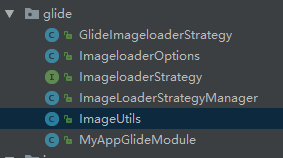
代码见:
https://github.com/soyoungboy/KotlinApp/tree/master/app/src/main/java/com/soyoungboy/kotlinapp/util/glide
调用如上ImageUtils进行图片加载缓存
class ViewHolder(val view: View, val itemClickListener: (GankPicture) -> Unit) : RecyclerView.ViewHolder(view) { fun bind(pictures: GankPicture) { val meizi = view.meizi as ImageView ImageUtils.loadImage(pictures.url,meizi) view.title.text = pictures.desc view.setOnClickListener { itemClickListener(pictures) view.context.longToast(pictures.url) } } }
kotlin之RecyclerView对应的Adapter
val items: List<GankPicture> 为要传进来进行展示的数据
view.setOnClickListener { itemClickListener(pictures) view.context.longToast(pictures.url) }
为点击事件
package com.soyoungboy.kotlinapp.adapter import android.support.v7.widget.RecyclerView import android.view.LayoutInflater import android.view.View import android.view.ViewGroup import android.widget.ImageView import com.soyoungboy.kotlinapp.R import com.soyoungboy.kotlinapp.bean.GankPicture import com.soyoungboy.kotlinapp.util.glide.ImageUtils import kotlinx.android.synthetic.main.item_meizi.view.* import org.jetbrains.anko.longToast /** * Created by soyoungboy on 2018/1/29. */ class GankPictureAdapter(val items: List<GankPicture>, val itemClickListener: (GankPicture) -> Unit) : RecyclerView.Adapter<GankPictureAdapter.ViewHolder>() { override fun onCreateViewHolder(parent: ViewGroup, viewType: Int): ViewHolder { val view = LayoutInflater.from(parent.context).inflate(R.layout.item_meizi, parent, false) return ViewHolder(view, itemClickListener) } override fun getItemCount(): Int = items.size override fun onBindViewHolder(holder: ViewHolder, position: Int) { holder.bind(items[position]) } class ViewHolder(val view: View, val itemClickListener: (GankPicture) -> Unit) : RecyclerView.ViewHolder(view) { fun bind(pictures: GankPicture) { val meizi = view.meizi as ImageView ImageUtils.loadImage(pictures.url,meizi) view.title.text = pictures.desc view.setOnClickListener { itemClickListener(pictures) view.context.longToast(pictures.url) } } } }
intent传值和返回
btn_act_response.setOnClickListener { val response = MessageInfo(et_response.text.toString(), DateUtil.no wTime) val intent = Intent() intent.putExtra("message", response) setResult(Activity.RESULT_OK, intent) finish() }
//从下一个页面返回到本页面回调onActivityResult方法 override fun onActivityResult(requestCode: Int, resultCode: Int, data: Intent?) { if (data != null) { //获取下一个页面的应答参数 val response = data.extras.getParcelable<MessageInfo> ("message") tv_request.text = " 收到返回消息: 应答时间为 ${response.send_time} 应答内容为${response.content}" } }
Kotlin Spinner简化写法
通过selector来实现Android Java里面Spinner的实现,代码也变得极其简洁。
tv_spinner为布局里面的TextView控件
class SpinnerActivity : AppCompatActivity() { val satellites = listOf("金星", "木星", "水星", "火星") override fun onCreate(savedInstanceState: Bundle?) { super.onCreate(savedInstanceState) setContentView(R.layout.activity_spinner) tv_spinner.text = satellites[0] tv_spinner.setOnClickListener { selector("请选择星星", satellites) { i -> tv_spinner.text = satellites[i] toast("你选择的是${tv_spinner.text}") } } } }
实践的代码见我的github:https://github.com/soyoungboy/KotlinApp,里面是我学习Kotlin的一些小练习