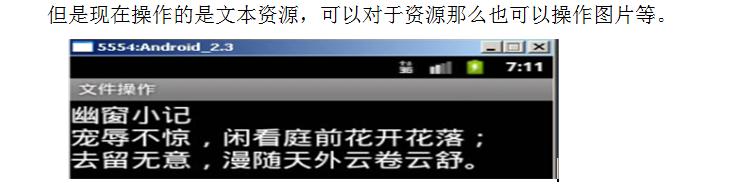package org.lxh.demo; import java.io.IOException; import java.io.InputStream; import java.util.Scanner; import android.app.Activity; import android.content.res.Resources; import android.os.Bundle; import android.widget.TextView; public class FileOperate extends Activity { private TextView msg = null ; @Override public void onCreate(Bundle savedInstanceState) { super.onCreate(savedInstanceState); super.setContentView(R.layout.main); this.msg = (TextView) super.findViewById(R.id.msg) ; // 资源操作类 Resources res = super.getResources() ; // 为要读取的内容设置输入流 InputStream input = res.openRawResource(R.raw.mybook) ; Scanner scan = new Scanner(input) ; // 接收数据 StringBuffer buf = new StringBuffer() ; // 循环读取 while (scan.hasNext()) { // 保存数据 buf.append(scan.next()).append("\n") ; } scan.close() ; try { input.close() ; } catch (IOException e) { e.printStackTrace(); } this.msg.setText(buf) ; } }