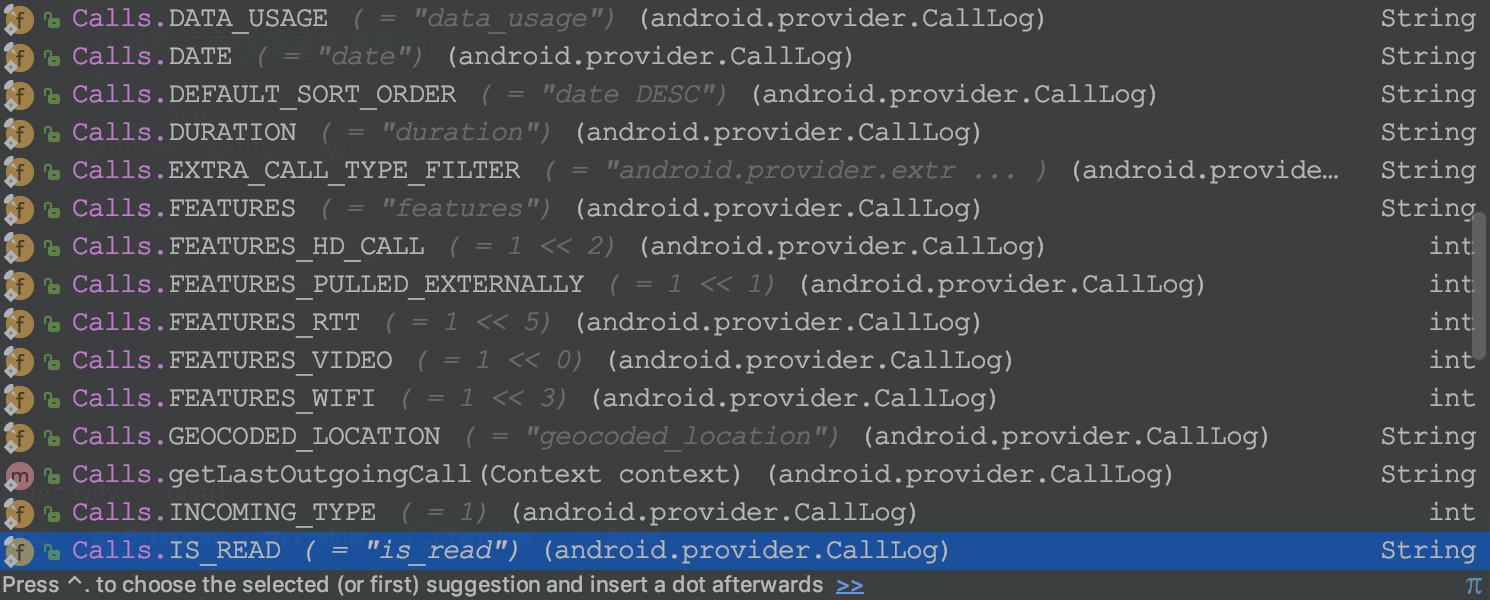apps目录的contacts应用(有读取通话记录功能),是访问provider目录的provider.contacts应用(有暴露通话记录),所以要阅读Android操作系统源码-->packages/providers/ContactsProvider通话记录的(内容提供者)
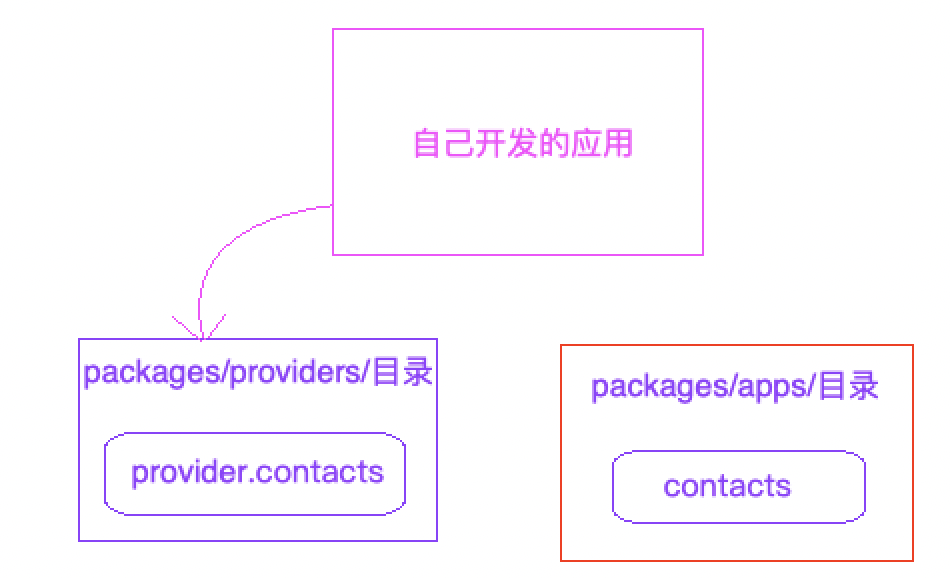
阅读 com.android.providers.contacts 数据库与表
Android操作系统的文件系统目录/data/data/com.android.contacts,是访问/data/data/com.android.providers.contacts(内容提供者应用)
所以需要阅读/data/data/com.android.providers.contacts(内容提供者应用)的数据库:

首选要有一条通话记录

打开 contacts2.db
打开后:表非常多,视图非常多,等等,但只需关心,calls(通话记录表)

阅读 com.android.providers.contacts AndroidManifest.xml
android:name="CallLogProvider" 通话记录的内容提供者
android:authorities="call_log" 授权唯一标识
android:exported="true" 允许对外输出
android:readPermission="android.permission.READ_CALL_LOG" 访问者必须要配置的权限
android:writePermission="android.permission.WRITE_CALL_LOG" 访问者必须要配置的权限
<provider android:name="CallLogProvider" android:authorities="call_log" android:syncable="false" android:multiprocess="false" android:exported="true" android:readPermission="android.permission.READ_CALL_LOG" android:writePermission="android.permission.WRITE_CALL_LOG"> </provider>
阅读 com.android.providers.contacts CallLogProvider.java
首先要找到的就是Uri,所以搜索UriMatcher的matcher.addURI
有规律,通常情况下,matcher.addURI(授权, path, code),第二个参数 path 和数据库表名对应的 calls
private static final UriMatcher sURIMatcher = new UriMatcher(UriMatcher.NO_MATCH); static { sURIMatcher.addURI(CallLog.AUTHORITY, "calls", CALLS); sURIMatcher.addURI(CallLog.AUTHORITY, "calls/#", CALLS_ID); sURIMatcher.addURI(CallLog.AUTHORITY, "calls/filter/*", CALLS_FILTER); }
C应用 AndroidManifest.xml 权限的配置:
<!-- 访问操作系统短信通话记录提供者应用,需要加入的权限 android:readPermission="android.permission.READ_CALL_LOG" android:writePermission="android.permission.WRITE_CALL_LOG" --> <uses-permission android:name="android.permission.READ_CALL_LOG" /> <uses-permission android:name="android.permission.WRITE_CALL_LOG" />
<!-- C应用配置拨打电话的权限 拨打电话的权限 --> <uses-permission android:name="android.permission.CALL_PHONE" />
C应用 读取操作系统通话记录并/拨打电话/发送短信/复制号码到拨号盘 Java代码:
package liudeli.cp.client; import android.app.Activity; import android.app.AlertDialog; import android.content.DialogInterface; import android.content.Intent; import android.database.Cursor; import android.net.Uri; import android.os.Bundle; import android.provider.CallLog; import android.util.Log; import android.view.View; import android.widget.AdapterView; import android.widget.ListView; import android.widget.SimpleCursorAdapter; public class CallLogActivity extends Activity { /** * 找寻到了Android操作系统的通话记录内容提供者的授权和Uri * android:authorities="call_log" * sURIMatcher.addURI(CallLog.AUTHORITY, "calls", CALLS); */ private final String AUTHORITY = "call_log"; private Uri callLogUri = Uri.parse("content://" + AUTHORITY + "/calls"); /** * 系统也提供了常量的方式来获取Uir,为了学习,还是直接看源码复制出来的比较理解些 */ /*private final String AUTHORITY = CallLog.AUTHORITY; private Uri callLogUri = Uri.parse(CallLog.CONTENT_URI + "/calls");*/ @Override protected void onCreate(Bundle savedInstanceState) { super.onCreate(savedInstanceState); setContentView(R.layout.activity_call_log); ListView listView = findViewById(R.id.listview); String[] porjecting = new String[]{"_id" ,"number", "date", "type"}; final Cursor cursor = getContentResolver().query(callLogUri, porjecting, null, // 不要查询条件 null, // 不要查询条件值 null); // 不排序 while (cursor.moveToNext()) { Log.d("cccc", "" + cursor.getString(0) + " "+ cursor.getString(1) + " " + cursor.getString(2) + " "+ cursor.getString(3)); } final SimpleCursorAdapter cursorAdapter = new SimpleCursorAdapter(this, // 上下文 R.layout.layou_calllog_item, // Item显示的布局 cursor, // 游标数据 porjecting, // 数据从哪里来(从Cursor中获取对应的字段) new int[]{R.id.tv_id, R.id.tv_number, R.id.tv_date, R.id.tv_type} // 数据到哪里去,到Item布局里面的控件显示 ); listView.setAdapter(cursorAdapter); // 千万不能关闭 cursor.close();,否则数据展示不出来 listView.setOnItemLongClickListener(new AdapterView.OnItemLongClickListener() { @Override public boolean onItemLongClick(AdapterView<?> parent, View view, int position, long id) { // 获取Item的值 (转换规则,传入什么类型,就转换成什么类型) final Cursor itemCursor = (Cursor) cursorAdapter.getItem(position); /** * 把Cursor移动到指定的行数,然后在取值 itemCursor.getString(0~9) */ itemCursor.moveToPosition(position); new AlertDialog.Builder(CallLogActivity.this) .setTitle("请选择") /*.setMessage("请选择,下面列表的功能")*/ //列表对话框不能设置这个,否则显示不出来 .setItems(new String[]{"拨打电话", "复制号码到拨号盘", "复制号码到短信编辑界面"}, new DialogInterface.OnClickListener() { @Override public void onClick(DialogInterface dialog, int which) { // 把Cursor移动到指定的行数,然后在取值 itemCursor.getString(0~9) String number = itemCursor.getString(itemCursor.getColumnIndex("number")); /** * 下面这三个功能,都需要隐式意图的方式去激活系统暴露的组件 * 匹配规则:只要匹配一组,就可以来 */ switch (which) { case 0: // 拨打电话 Intent intentCall = new Intent(); intentCall.setAction(Intent.ACTION_CALL); intentCall.setData(Uri.parse("tel:" + number)); startActivity(intentCall); break; case 1: // 复制号码到拨号盘 Intent intentCopyCall = new Intent(); intentCopyCall.setAction(Intent.ACTION_DIAL); intentCopyCall.setData(Uri.parse("tel:" + number)); startActivity(intentCopyCall); break; case 2: // 复制号码到短信编辑界面 Intent intentSmsEdit = new Intent(); intentSmsEdit.setAction(Intent.ACTION_VIEW); intentSmsEdit.setData(Uri.parse("sms:" + number)); startActivity(intentSmsEdit); break; default: break; } } }) .show(); return false; } }); } }
C应用显示的Layout:
<?xml version="1.0" encoding="utf-8"?> <RelativeLayout xmlns:android="http://schemas.android.com/apk/res/android" android:layout_width="match_parent" android:layout_height="match_parent"> <ListView android:id="@+id/listview" android:layout_width="match_parent" android:layout_height="match_parent" /> </RelativeLayout>
C应用显示的Layout --> ListVIew-->Item布局:
<?xml version="1.0" encoding="utf-8"?> <LinearLayout xmlns:android="http://schemas.android.com/apk/res/android" android:orientation="horizontal" android:layout_width="match_parent" android:layout_height="wrap_content" android:layout_marginBottom="8dp"> <!-- 默认比重为0 我先填充 --> <LinearLayout android:layout_width="wrap_content" android:layout_height="wrap_content" android:orientation="vertical"> <TextView android:layout_width="wrap_content" android:layout_height="wrap_content" android:textSize="20sp" android:text="id" android:textColor="@android:color/black" /> <TextView android:layout_width="wrap_content" android:layout_height="wrap_content" android:textSize="20sp" android:text="number" android:textColor="@android:color/black" /> <TextView android:layout_width="wrap_content" android:layout_height="wrap_content" android:textSize="20sp" android:text="date" android:textColor="@android:color/black" android:layout_marginTop="5dp" /> <TextView android:layout_width="wrap_content" android:layout_height="wrap_content" android:textSize="20sp" android:text="type" android:textColor="@android:color/black" android:layout_marginTop="5dp" /> </LinearLayout> <!-- 哥们,你已经填充完来吧,剩下的空间我全部使用 --> <LinearLayout android:layout_width="0dp" android:layout_height="wrap_content" android:orientation="vertical" android:layout_weight="1" android:layout_marginLeft="20dp" > <TextView android:id="@+id/tv_id" android:layout_width="wrap_content" android:layout_height="wrap_content" android:textSize="20sp" android:text="id" android:textColor="@android:color/black" /> <TextView android:id="@+id/tv_number" android:layout_width="wrap_content" android:layout_height="wrap_content" android:textSize="20sp" android:text="number" android:textColor="@android:color/black" /> <TextView android:id="@+id/tv_date" android:layout_width="wrap_content" android:layout_height="wrap_content" android:textSize="20sp" android:text="date" android:textColor="@android:color/black" android:layout_marginTop="5dp" /> <TextView android:id="@+id/tv_type" android:layout_width="wrap_content" android:layout_height="wrap_content" android:textSize="20sp" android:text="type" android:textColor="@android:color/black" android:layout_marginTop="5dp" /> </LinearLayout> </LinearLayout>
C应用效果图:

真实开发中,必须要用常量,才靠谱,万一字段变来怎么办,是吧
/** * 通话记录通常是有常量的 */ Calls.Date; CallLog.Calls._ID .... CallLog.AUTHORITY CallLog.Calls.NUMBER; CallLog.CONTENT_URI ....