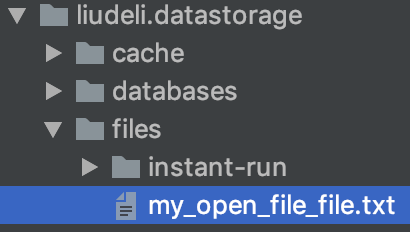Android设计了一套可以操作自身APP目录文件对API openFileInput openFileOutput,读取只需传入文件名,写入需要传入文件名 与 权限模式
界面:
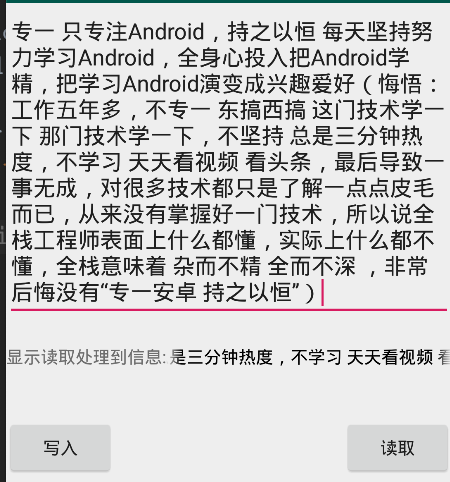
布局代码:
<?xml version="1.0" encoding="utf-8"?> <LinearLayout xmlns:android="http://schemas.android.com/apk/res/android" android:orientation="vertical" android:layout_width="match_parent" android:layout_height="match_parent"> <EditText android:id="@+id/et_output" android:layout_width="match_parent" android:layout_height="wrap_content" android:hint="请写入数据到文件" /> <LinearLayout android:layout_width="match_parent" android:layout_height="wrap_content" android:layout_marginTop="20dp"> <TextView android:layout_width="wrap_content" android:layout_height="wrap_content" android:text="显示读取处理到信息:" /> <TextView android:id="@+id/tv_input" android:layout_width="0dip" android:layout_height="wrap_content" android:layout_weight="1" android:textColor="@android:color/black" android:singleLine="true" android:ellipsize="marquee" android:marqueeRepeatLimit="marquee_forever" /> </LinearLayout> <RelativeLayout android:layout_width="match_parent" android:layout_height="wrap_content" android:layout_marginTop="40dp"> <Button android:id="@+id/bt_output" android:layout_width="wrap_content" android:layout_height="wrap_content" android:text="写入" /> <Button android:id="@+id/bt_input" android:layout_width="wrap_content" android:layout_height="wrap_content" android:text="读取" android:layout_alignParentRight="true" /> </RelativeLayout> </LinearLayout>
openFileInput openFileOutpu 读写操作代码:
package liudeli.datastorage; import android.app.Activity; import android.os.Bundle; import android.text.TextUtils; import android.view.View; import android.widget.Button; import android.widget.EditText; import android.widget.TextView; import android.widget.Toast; import java.io.File; import java.io.FileInputStream; import java.io.FileOutputStream; public class MainActivity3 extends Activity implements View.OnClickListener { @Override protected void onCreate(Bundle savedInstanceState) { super.onCreate(savedInstanceState); setContentView(R.layout.activity_main3); initViewListener(); getFilesDir(); // 得到当前APP应用files目录 getCacheDir();// 得到当前APP应用cache缓存目录 } private EditText etOutpu; private TextView tvInput; public Button btOutput, btInput; private void initViewListener() { etOutpu = findViewById(R.id.et_output); tvInput = findViewById(R.id.tv_input); btOutput = findViewById(R.id.bt_output); btInput = findViewById(R.id.bt_input); btOutput.setOnClickListener(this); btInput.setOnClickListener(this); // 让TextView获得焦点,TextView就可以滚动了 tvInput.setSelected(true); } @Override protected void onDestroy() { super.onDestroy(); } @Override public void onClick(View v) { switch (v.getId()) { case R.id.bt_input: { // Android提供了操作自身APP文件目录的API openFileInput try { File file = new File(getFilesDir().getAbsolutePath() ,"my_open_file_file.txt"); if (!file.exists()) { Toast.makeText(MainActivity3.this, "文件不存在", Toast.LENGTH_LONG).show(); return; } FileInputStream fileInputStream = openFileInput("my_open_file_file.txt"); byte[] bytes = new byte[1024]; int len; while (-1 != (len = fileInputStream.read(bytes))) { StringBuffer sb = new StringBuffer(); sb.append(new String(bytes, 0 ,len)); tvInput.setText("" + sb.toString()); } fileInputStream.close(); } catch (Exception e) { e.printStackTrace(); } break; } case R.id.bt_output: { String outputStr = etOutpu.getText().toString(); if (TextUtils.isEmpty(outputStr)) { Toast.makeText(MainActivity3.this, "请输入内容!", Toast.LENGTH_SHORT).show(); return; } // Android提供了操作自身APP文件目录的API openFileOutput try { // MODE_APPEND 私有模式,每次会进行覆盖,是比较安全的模式 // MODE_WORLD_READABLE 全局可读模式 // MODE_WORLD_WRITEABLE 全局可写模式 // MODE_WORLD_READABLE|MODE_WORLD_WRITEABLE 全局可读可写模式 FileOutputStream fos = openFileOutput("my_open_file_file.txt", MODE_PRIVATE); fos.write(outputStr.getBytes()); fos.close(); } catch (Exception e) { e.printStackTrace(); } break; } default: break; } } }
操作的文件目录:使用 openFileInput openFileOutput 对文件进行操作,系统会自动在当前APP目录创建files文件夹/文件