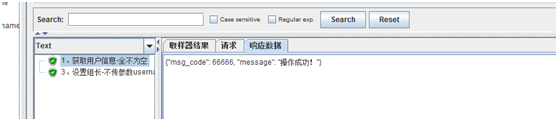1、先改脚本里面的 content encoding为utf-8 然后response为utf-8

2、如果以上还是不可以,那就改配置文件jmeter.properties,里面的sampleresult.default.encoding= 以前这里是注释掉的,默认是ISO-8859-1,把这个改成
如下,同时取消注释。然后保存,重启jmeter 问题完美解决。如果第二天再次打开jmeter的时候还是乱码,请重复以上步骤!
The encoding to be used if none is provided (default ISO-8859-1)
sampleresult.default.encoding=utf-8